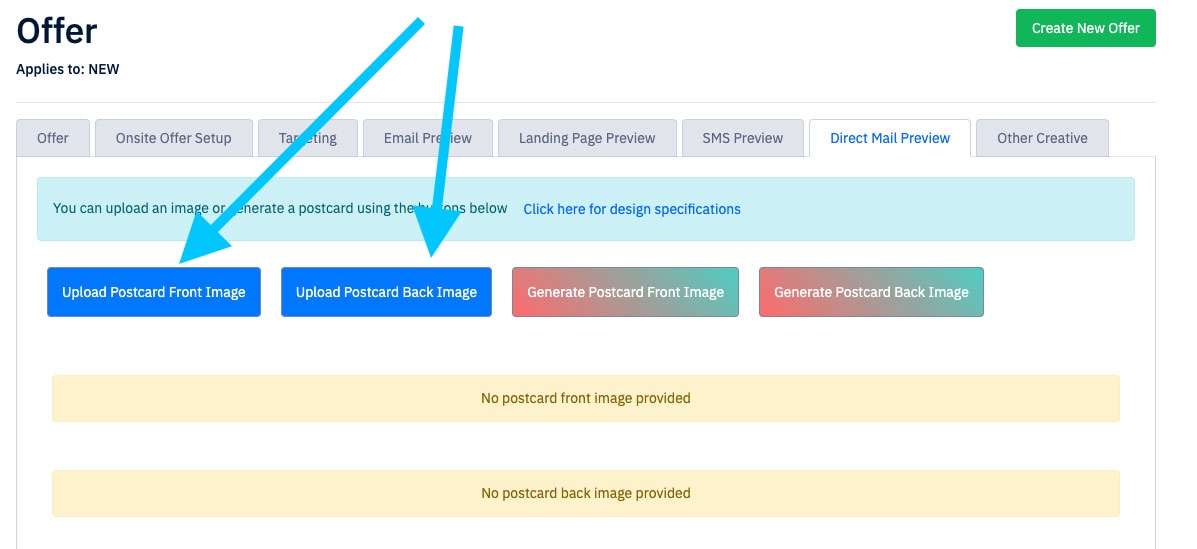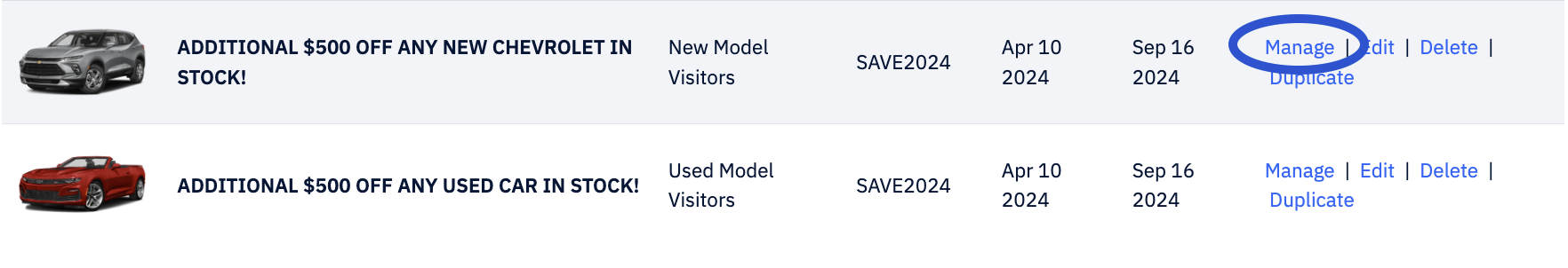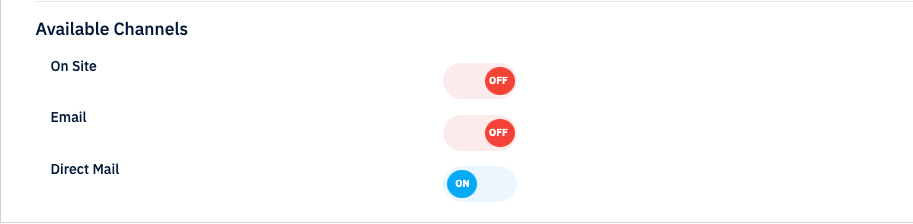First Party Smart Mail
Overview and Uploading Creative
If this is your first time running direct mail with us, please utilize our support team for help. Just email support@launchlabs.ai and we can walk you through the process.
Our mailers are sized at 6"x9" and are doubled-sided in full color. Our Smart Mail will send a surge to start with, sending to all the relevant shoppers we have been able to identify from the last 10 days. From there it will move to a more steady drip campaign. As shoppers are identified, and meet the preset criteria they are sent out. For example, they might send 2 per day, or 10, but they are not bulk sends like typical direct mail.
At this time, all Direct Mail creative MUST follow the specs of our attached template. Please pay attention to the space for the QR Code.
Once you've designed your mailer according to the specs on the attached template you can upload the finished creative under the direct mail preview tab associate with each offer. Then click on the corresponding buttons to upload the front and back of your mailer.
You must upload your creative as a high resolution JPG without printers marks
Once your design is uploaded the platform will generate a unique, location-based QR code and add it to your image before printing and mailing.
**It is suggested to make offers that are only for direct mail and then pick them in the included offers configuration for direct mail. By doing this, direct mail won’t try to use any other offers AND the other offer channels won’t try to use those offers either, unless you just want them to.
Open up your offers:
Click Manage next to your offer
At the bottom of the offer toggle off, 'Onsite' and 'Email'
Ready to send some Mail? Click here to learn how to purchase a mail package for your site.
Mail Example:
*For Illustration purposes only. Not to scale.
The auto-printed QR code on the mailer (top left) allows users to claim an offer by scanning it, which opens their Messaging app with a pre-filled text to opt in. This code links to a specific shopper profile, enabling identification of the shopper at XYZ Address who was interested in a New Nissan Rogue. Once scanned, it generates a lead with those details. If ChatAI is enabled, it will attempt to confirm the shopper's name and schedule an appointment.