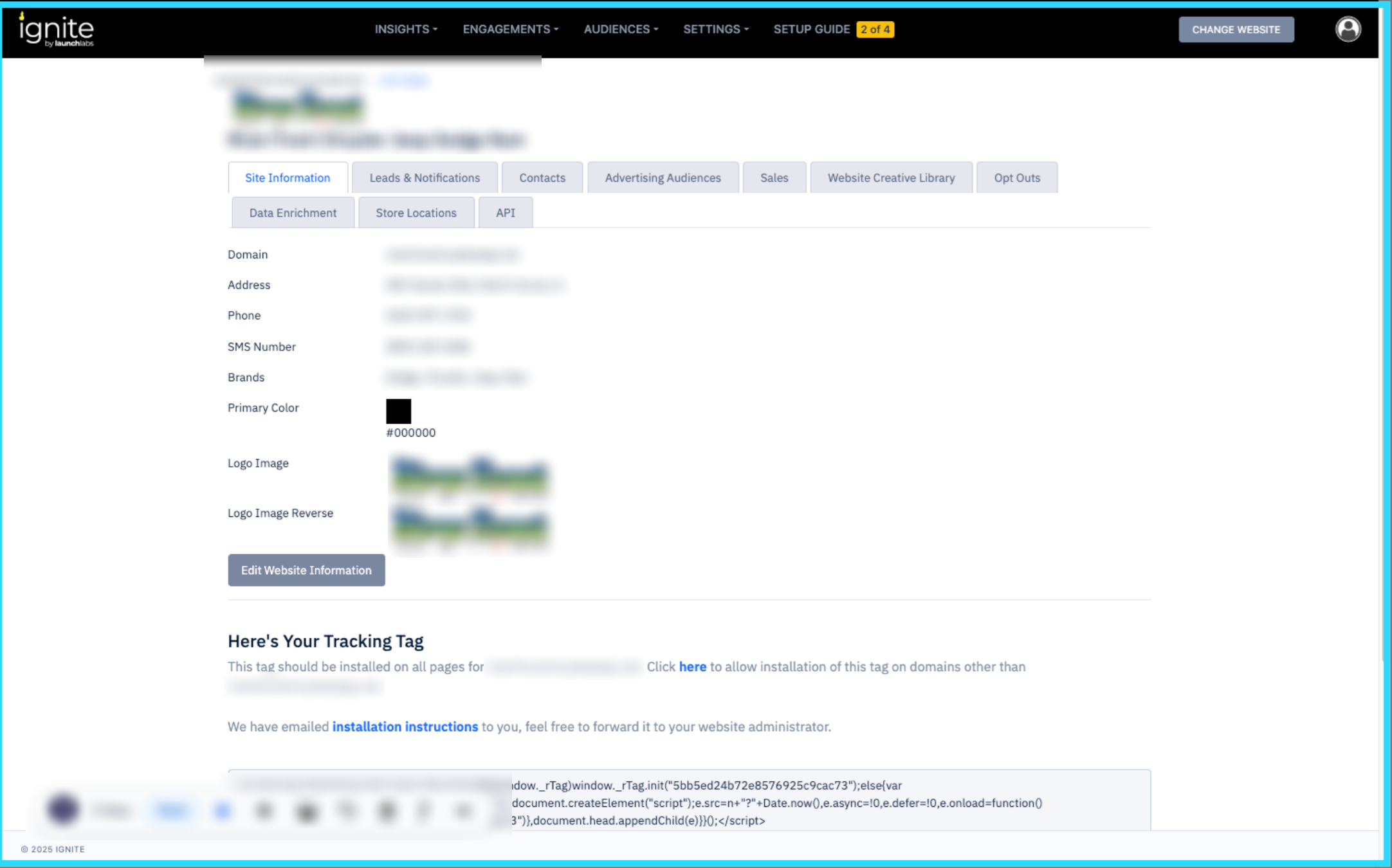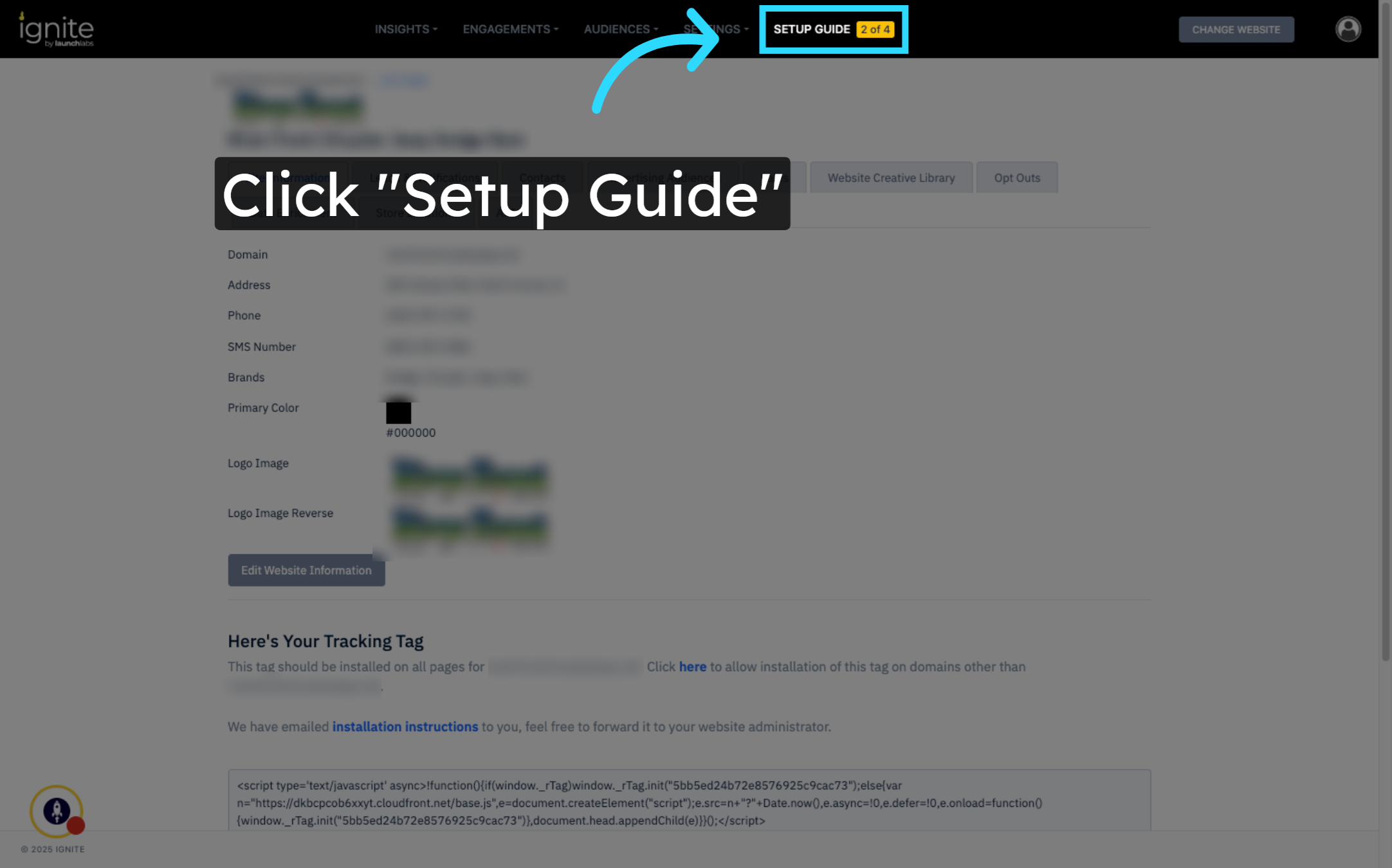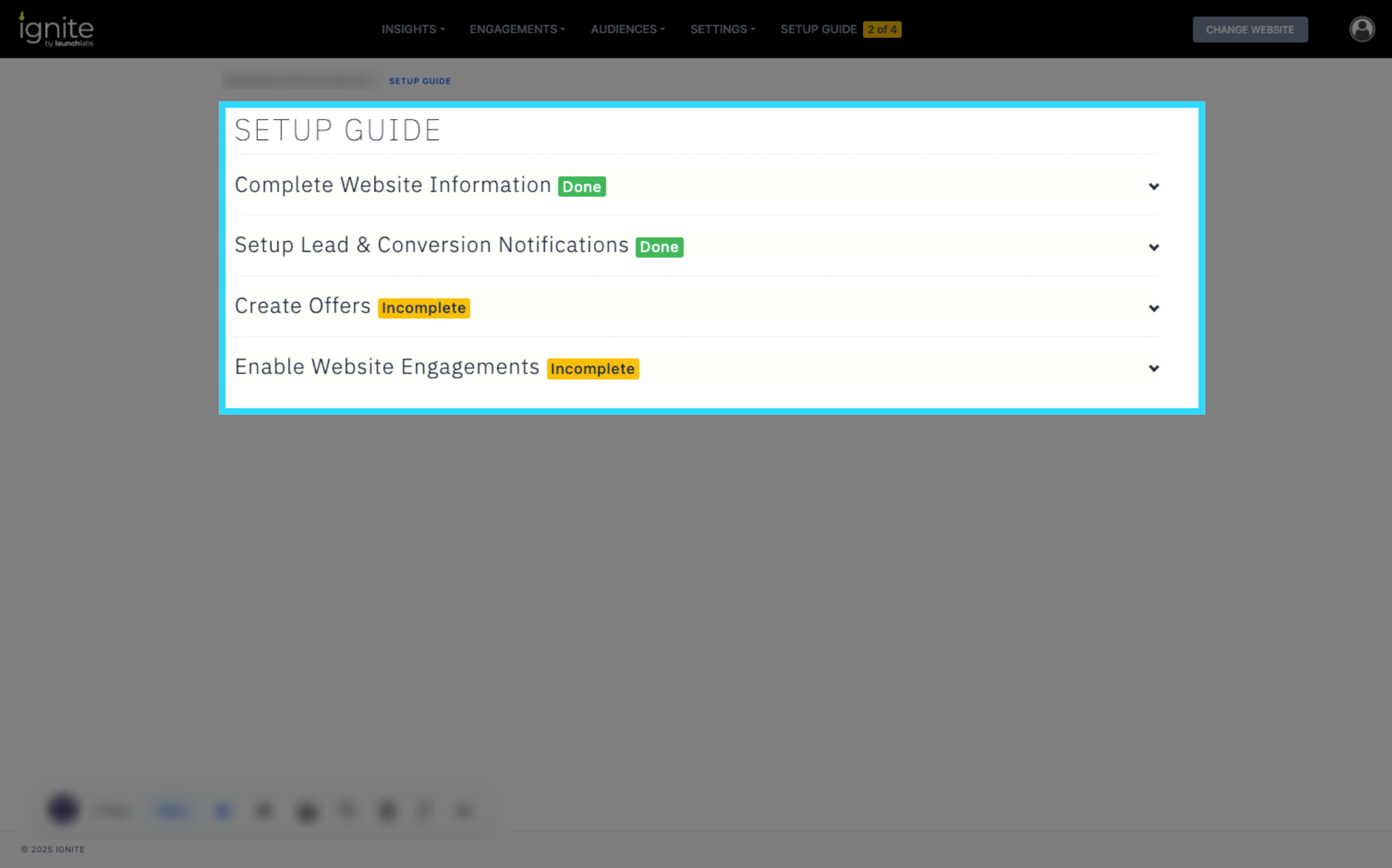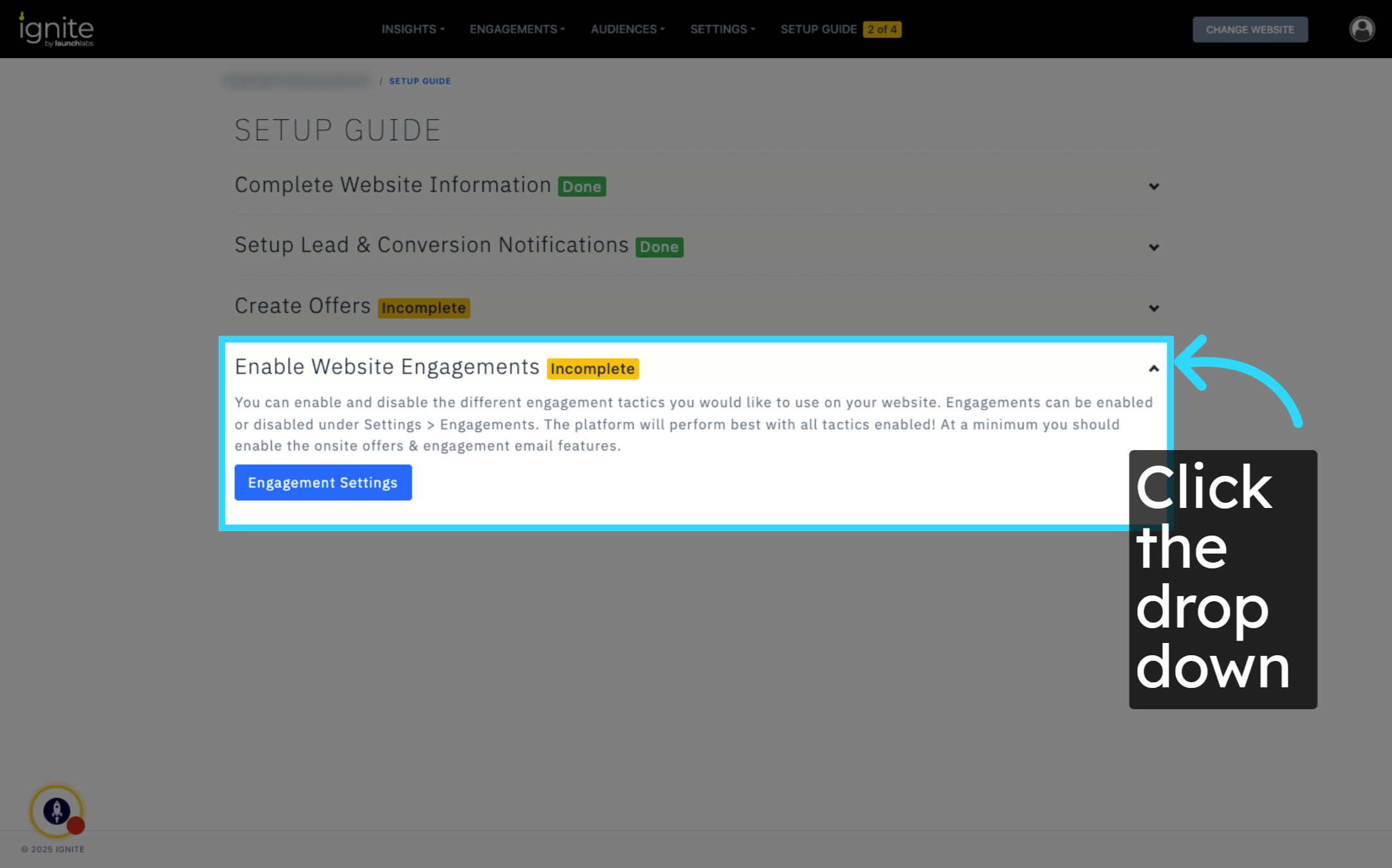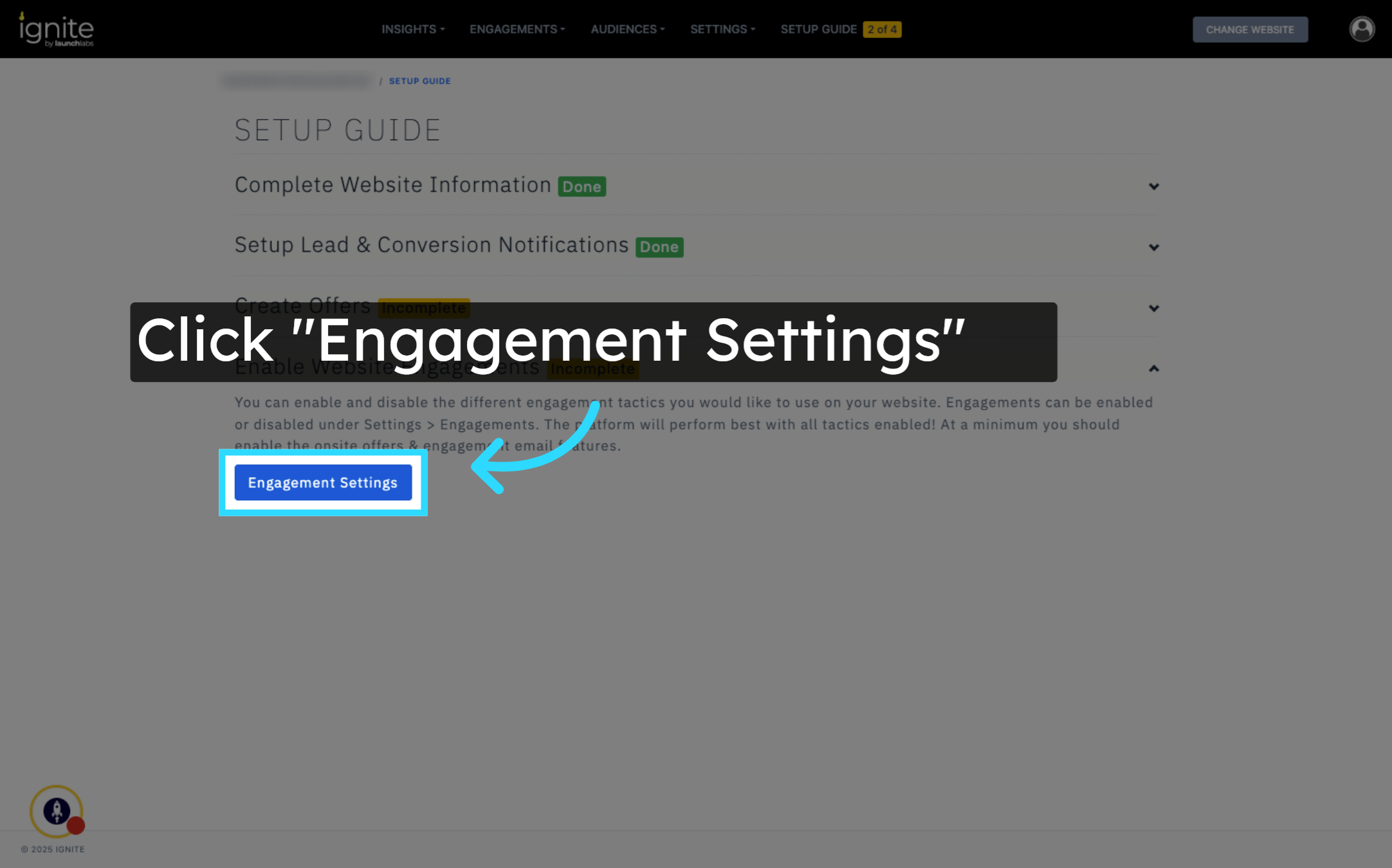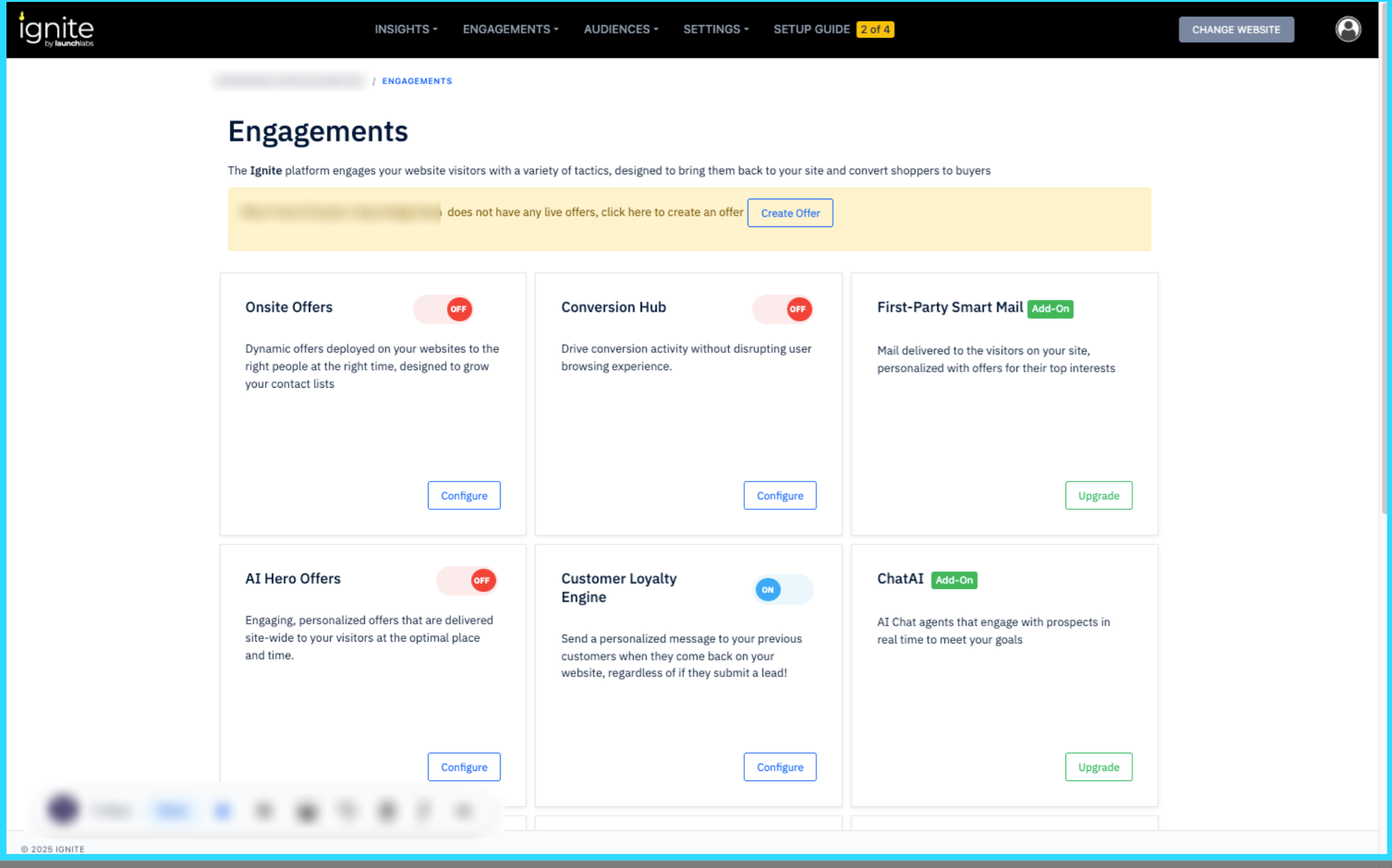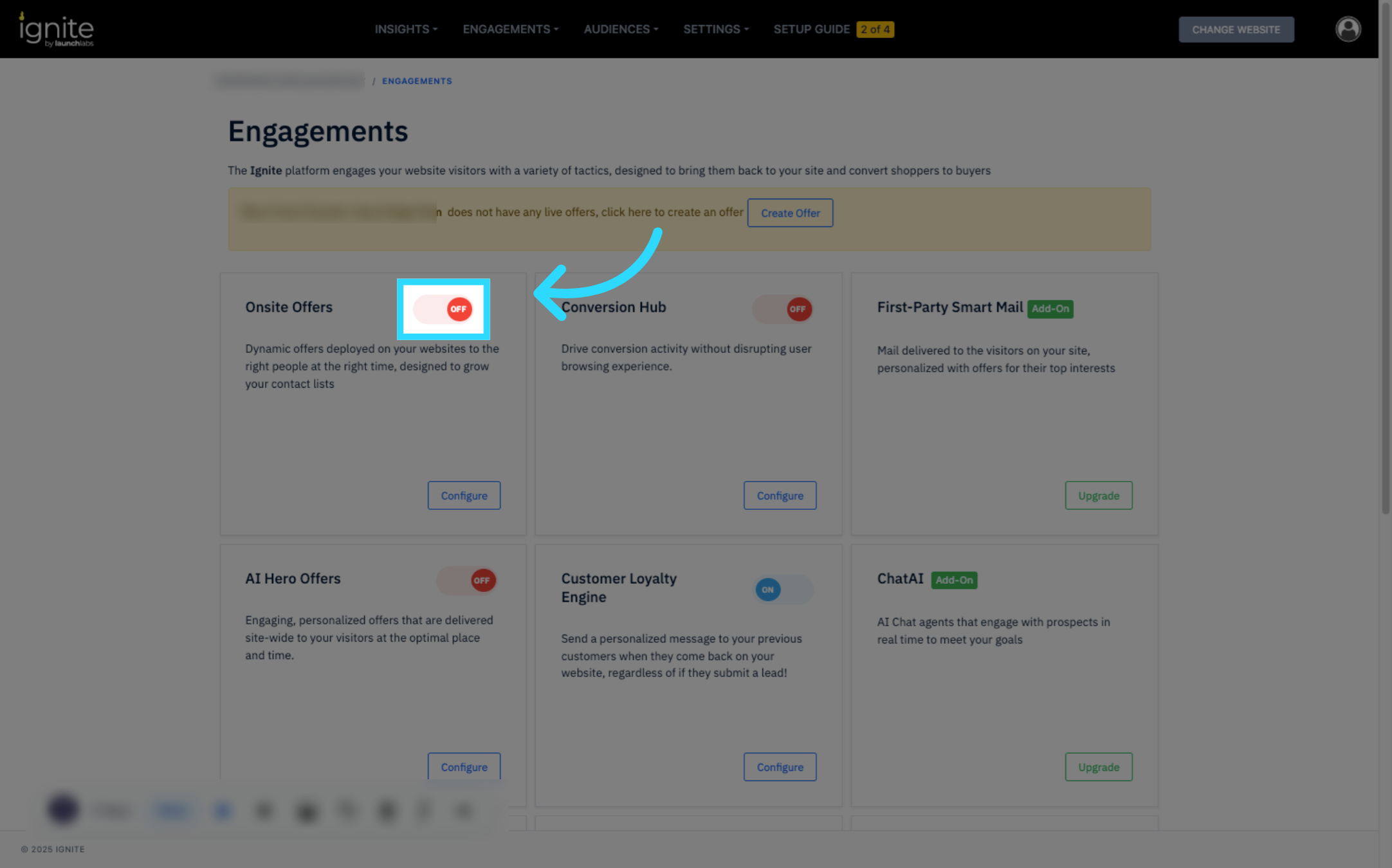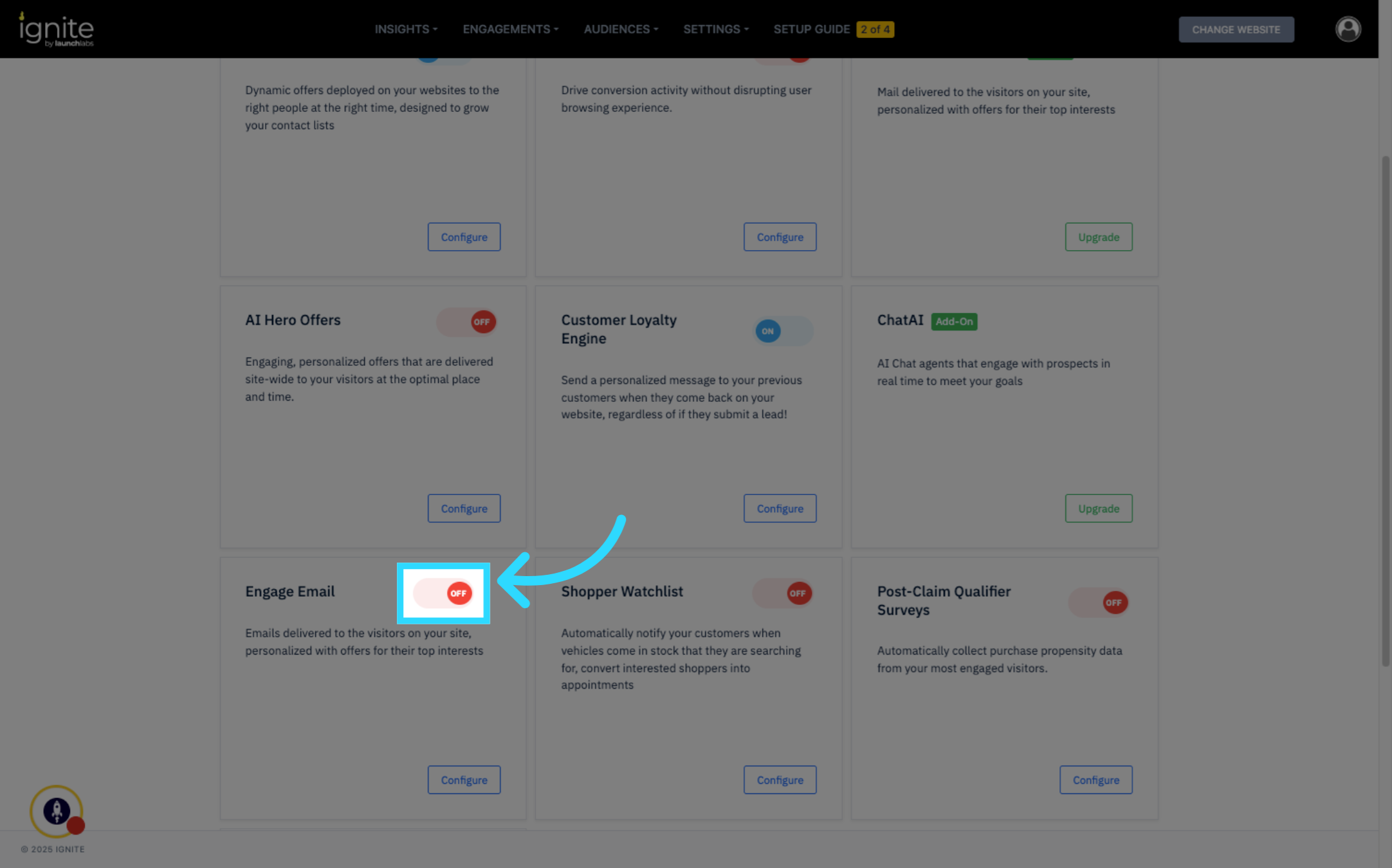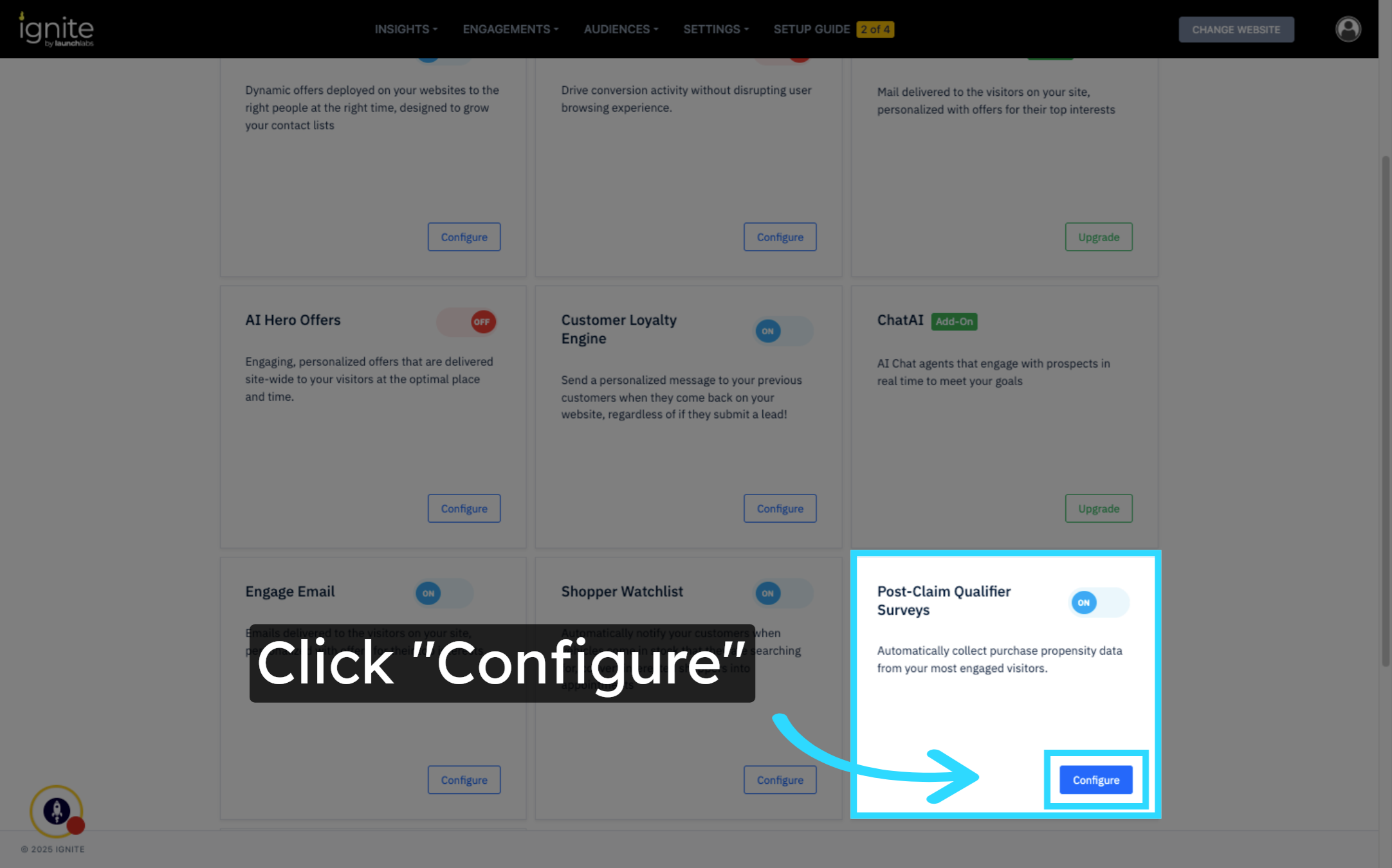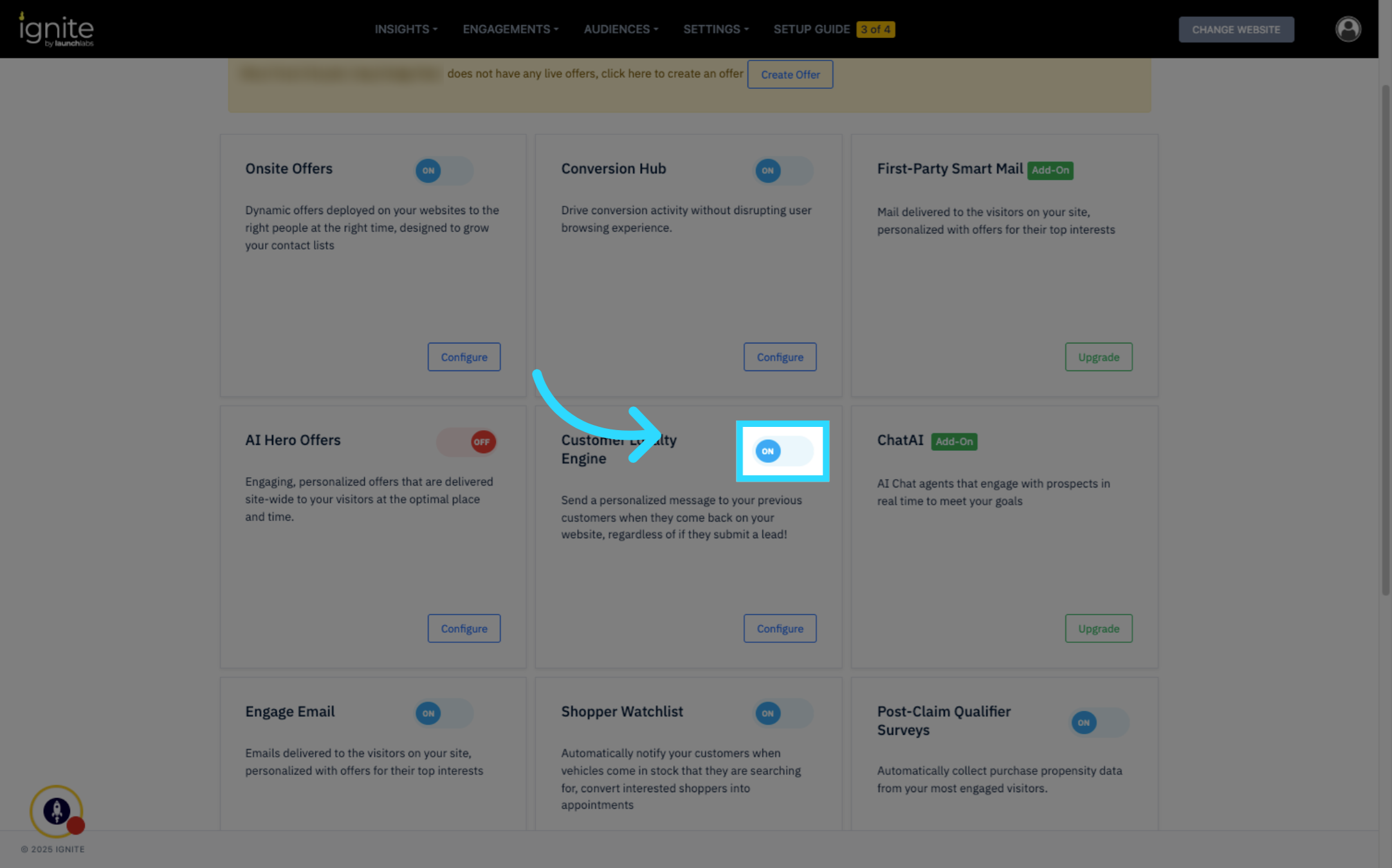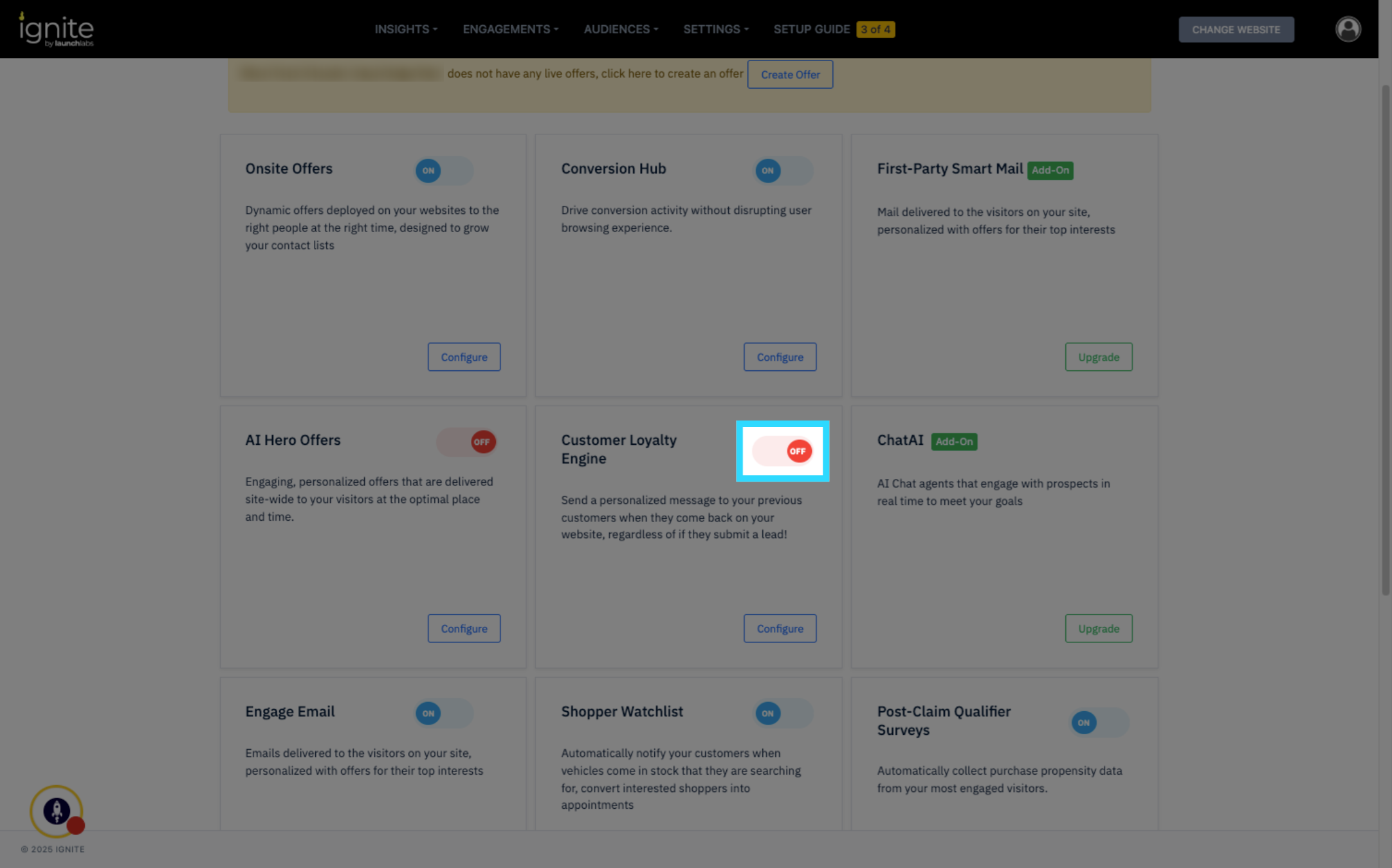How to Enable Website Engagements?
This article explains how to enable website engagements in Ignite. Engagements are essential interactive elements (i.e. offers, surveys, or loyalty programs) that enhance visitor experience and capture valuable data. Before proceeding, make sure your tracking tag is installed. Engagements cannot be enabled without it.
👉 For help with tracking tags, see: How to Find Your Tracking Tag
Watch this video tutorial to see the full process in action:
Step-by-Step Instructions
1. Navigate to Site Information
Log into the platform and open the Site Information page for the website you want to enable engagements for.
2. Open the Setup Guide
From the Site Information page, click the Setup Guide button. This will show your site's onboarding progress and the list of the four core components required for full activation. Engagements is one of those components.
3. Access Engagement Settings
Within the Setup Guide, click the dropdown arrow next to the Engagements section to reveal more information, then click the Engagement Settings button to open the configuration screen.
4. Choose Which Engagements to Enable
On the Engagements page, you’ll see a list of available features. We recommend enabling Onsite Offer and Engage Email as a starting point. These are high-impact tools that support user interaction and lead conversion.
5. Enable an Engagement
To activate any engagement, click the toggle switch beside its name. When toggled on, the switch will move to the right and change color to indicate activation.
6. Configure Advanced Engagements
Certain engagements, such as Post Claim Qualifier Surveys, Customer Loyalty Engine, or Conversion Hub, require additional configuration after activation. Once toggled on, click the Configure button beside the engagement to complete setup. For detailed instructions, see the Engagements section of our knowledge base.
7. Turn Off an Engagement
To deactivate any engagement, click the same toggle switch again. The engagement will be turned off, and the switch will return to the left position.