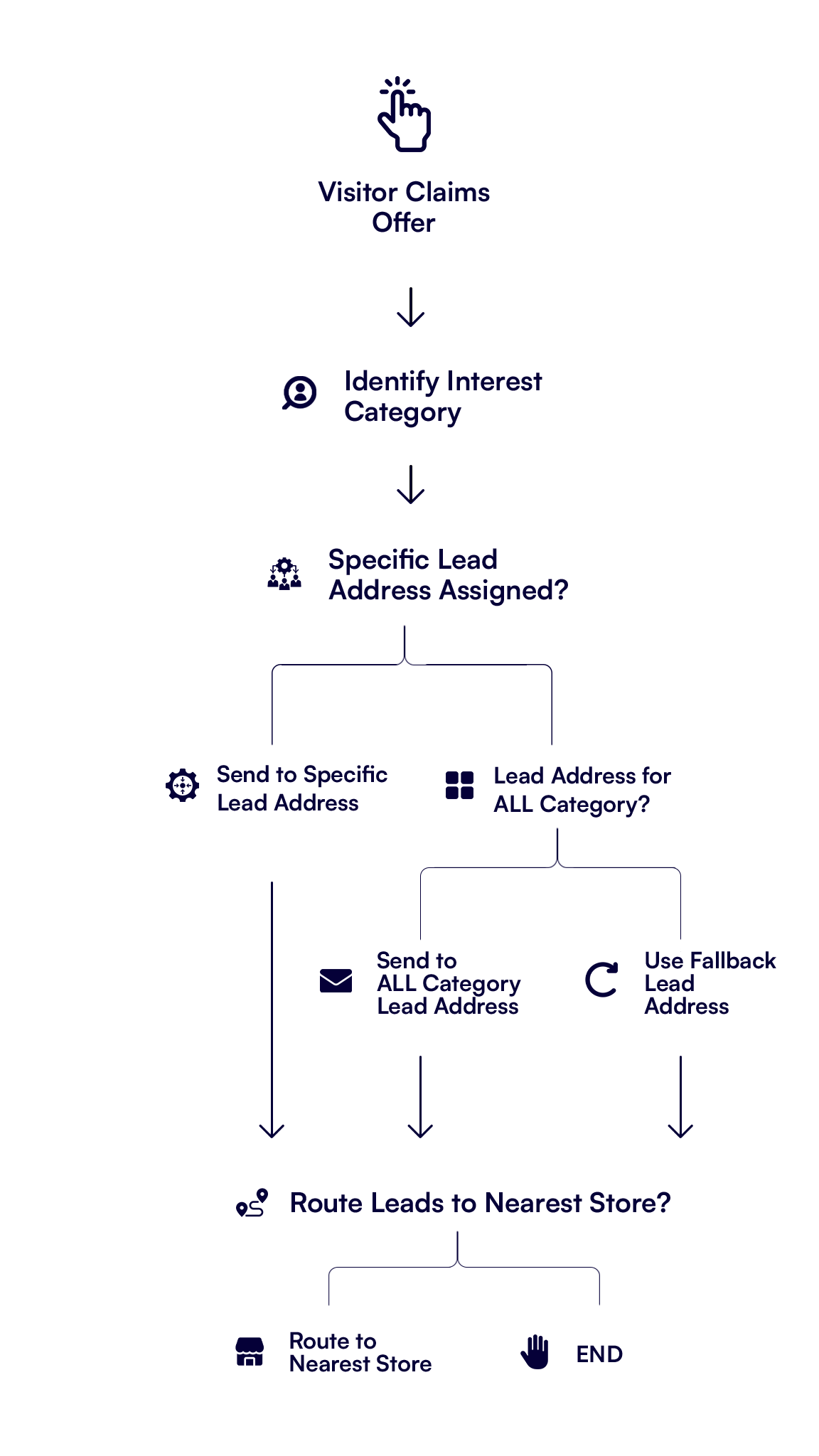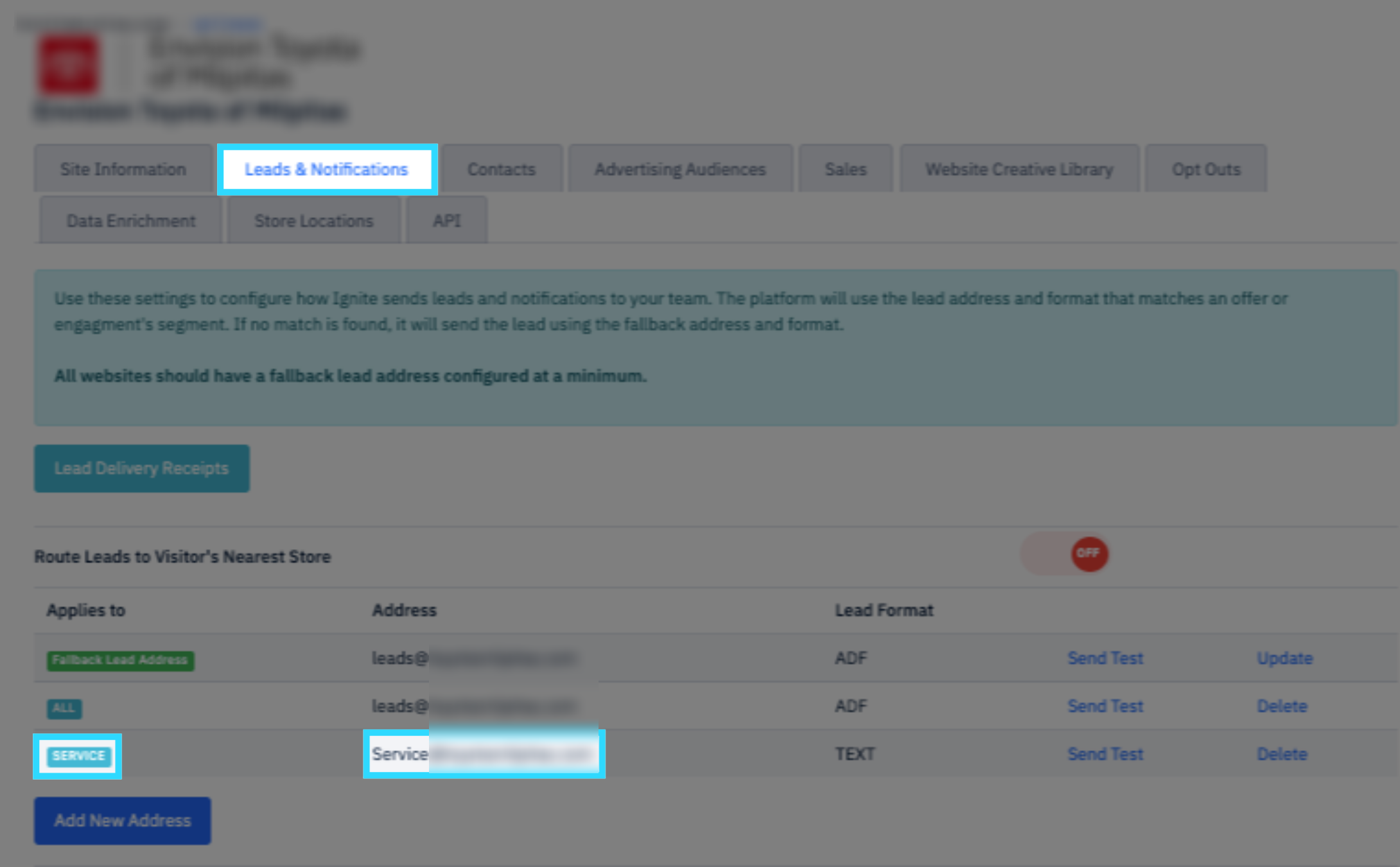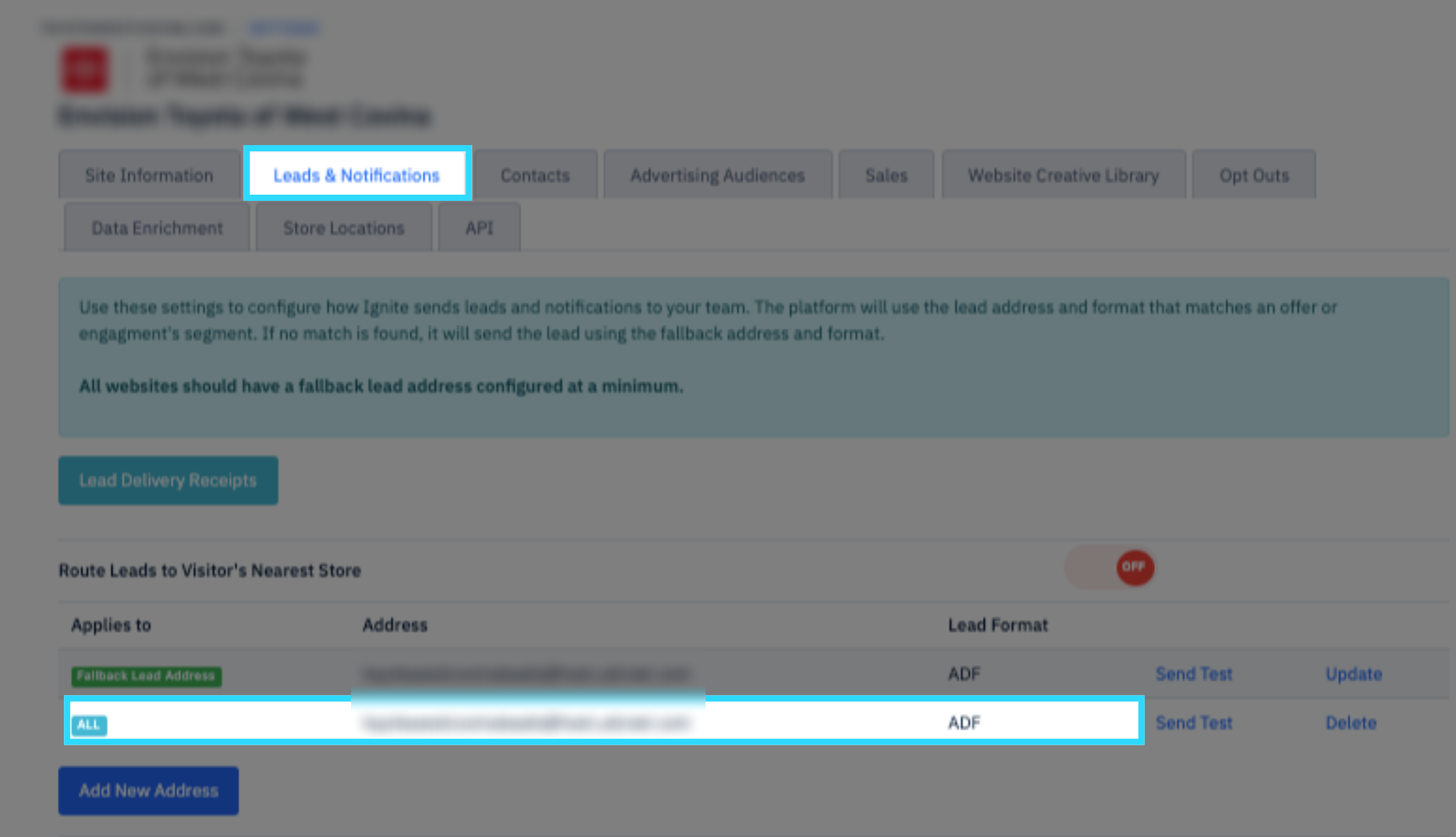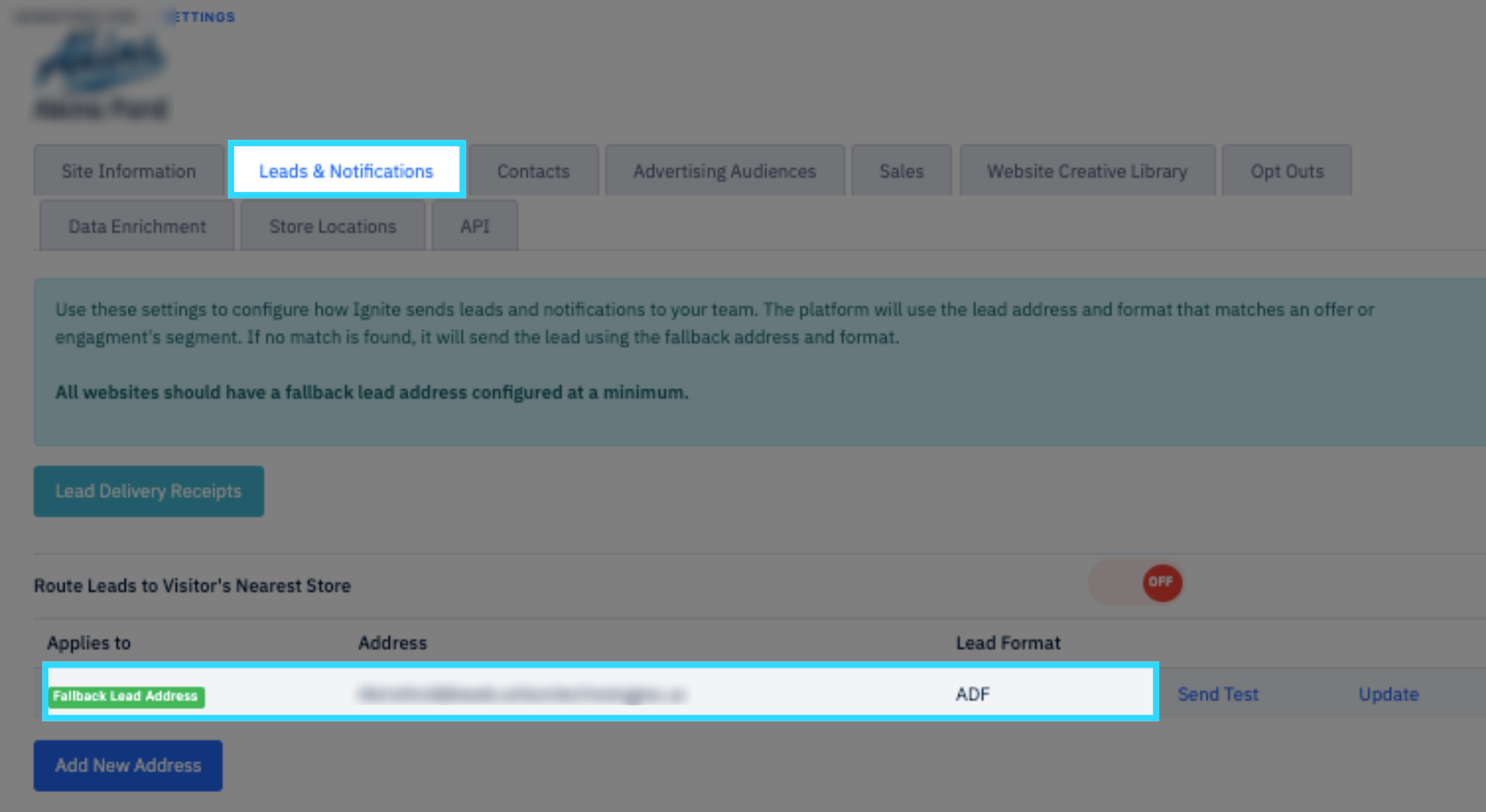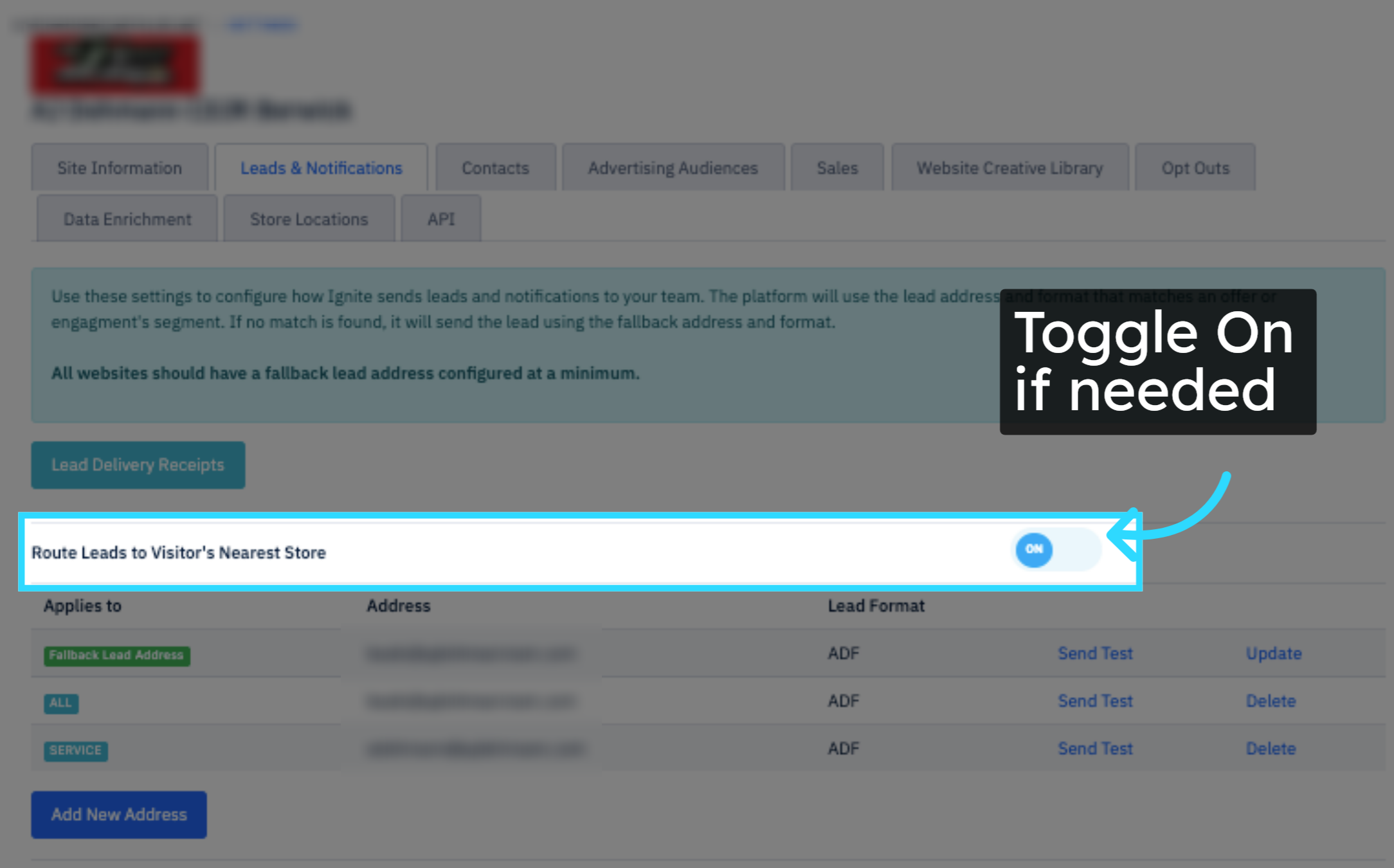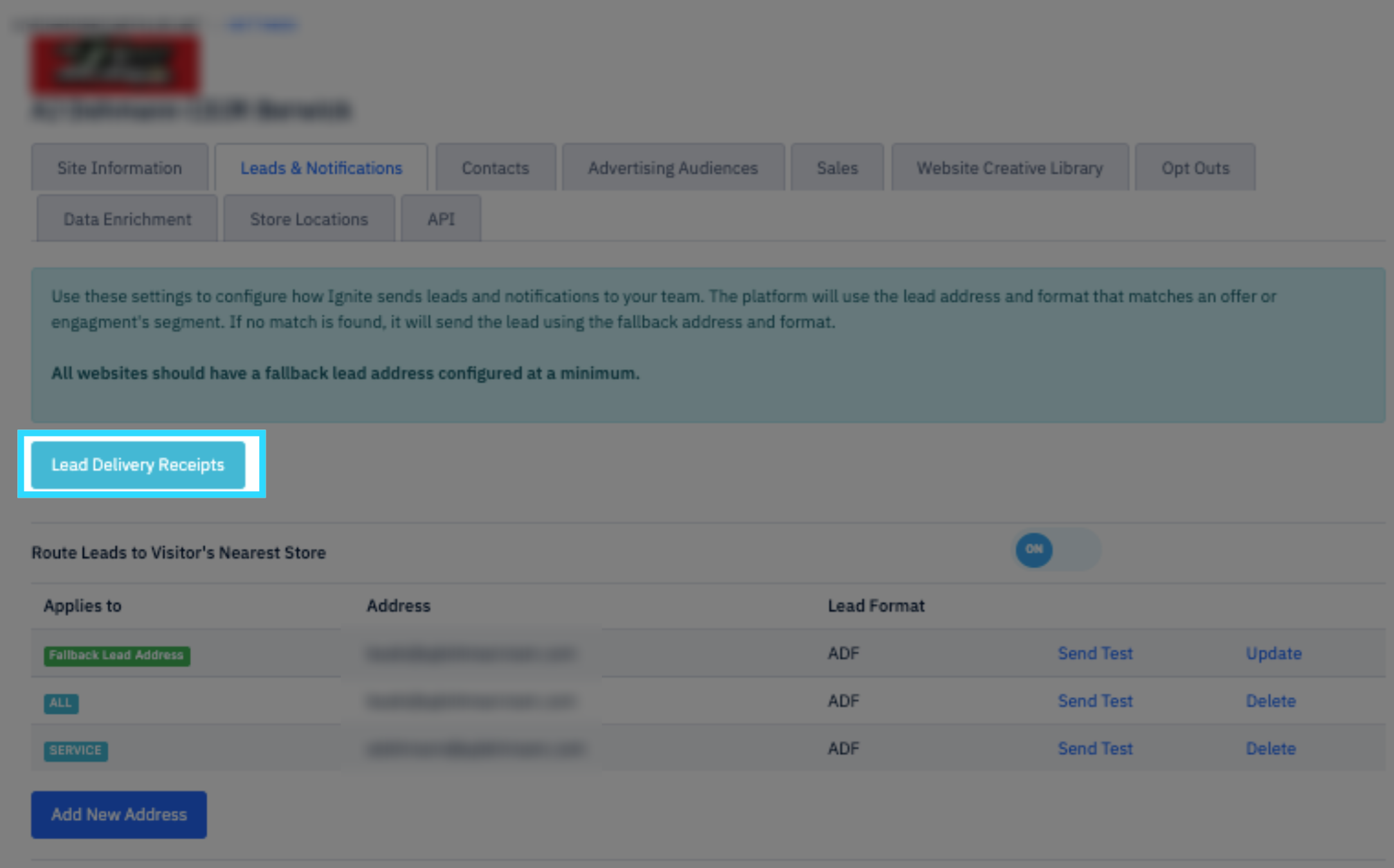How Does Lead Routing Work?
This article explains how lead routing is handled when a visitor submits a form or claims an offer on your website. Understanding this flow helps ensure your leads are delivered to the correct destination and format based on your setup.
Step-by-Step Explanation
1. Determine the Visitor’s Interest Category
When a visitor claims an offer or submits a form, the platform first determines which Interest Category the offer belongs to (e.g., New Models, Service, Used Vehicles).
2. Check for Interest-Specific Lead Addresses
Next, the system checks whether the selected Interest Category has a lead address (or multiple addresses) assigned to it. If it does, the lead is immediately routed to that address, and no further checks are made.
3. Use the “ALL” Category if No Match Found
If no lead address is set for the specific Interest Category, the system then checks if there is a lead address assigned under the ALL category, which serves as a general catch-all for all audience segments.
4. Default to Fallback Lead Address
If neither the Interest Category nor the ALL category has an assigned lead address, the system uses the Fallback Lead Address as the final routing option. This ensures no lead is dropped.
Make sure you select the correct format based on the system receiving the lead.
5. Routing by Location (Optional)
If your site has multiple physical locations under the same business entity, you can enable “Route Leads to Visitor’s Nearest Store.” This feature uses geolocation to automatically route leads to the closest store or location tied to your dealership or business.
Before enabling this option, ensure that store locations are properly configured in your account settings. These locations are essential for routing to function correctly and are also used for group sites or stores that share a single website. Proper setup allows the system to accurately match visitors to their nearest store and deliver leads to the right team.
Read this article for information on how to configure your store locations properly.
6. View Delivered Leads Anytime
You can click the Lead Delivery Receipts button at any time to view all leads that have been successfully delivered through the platform.
For more information on the different lead routing formatting options check out this article.