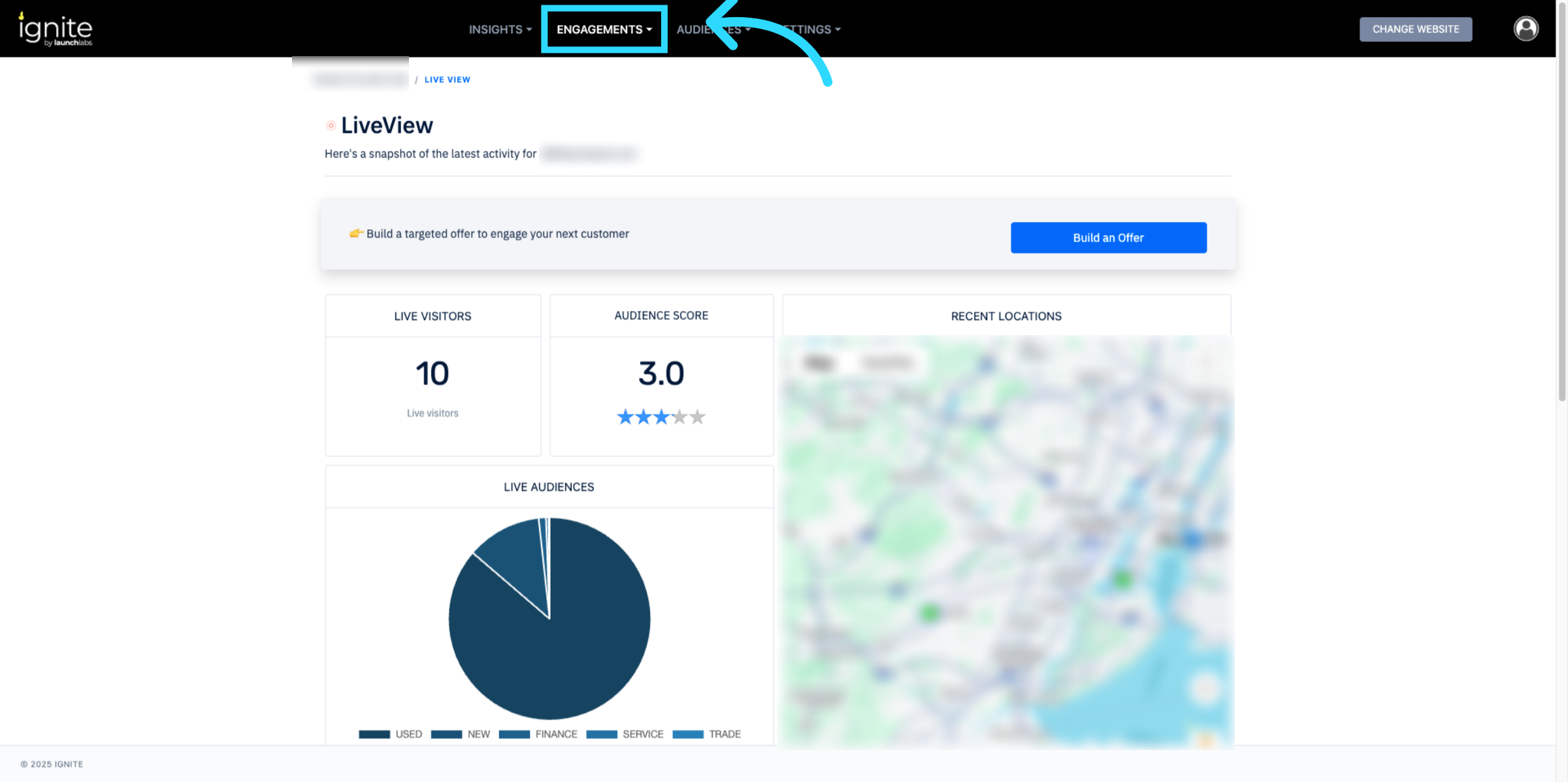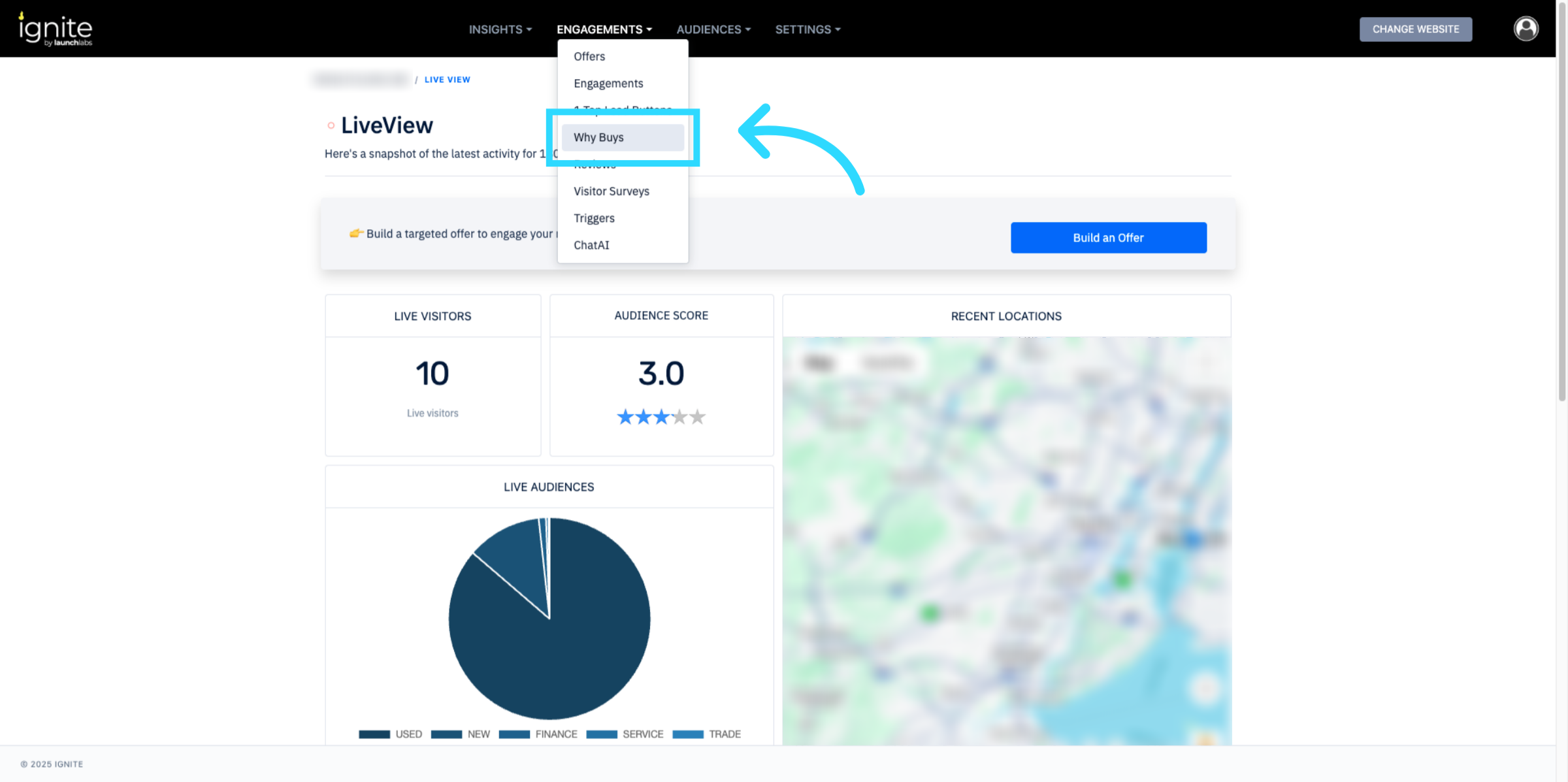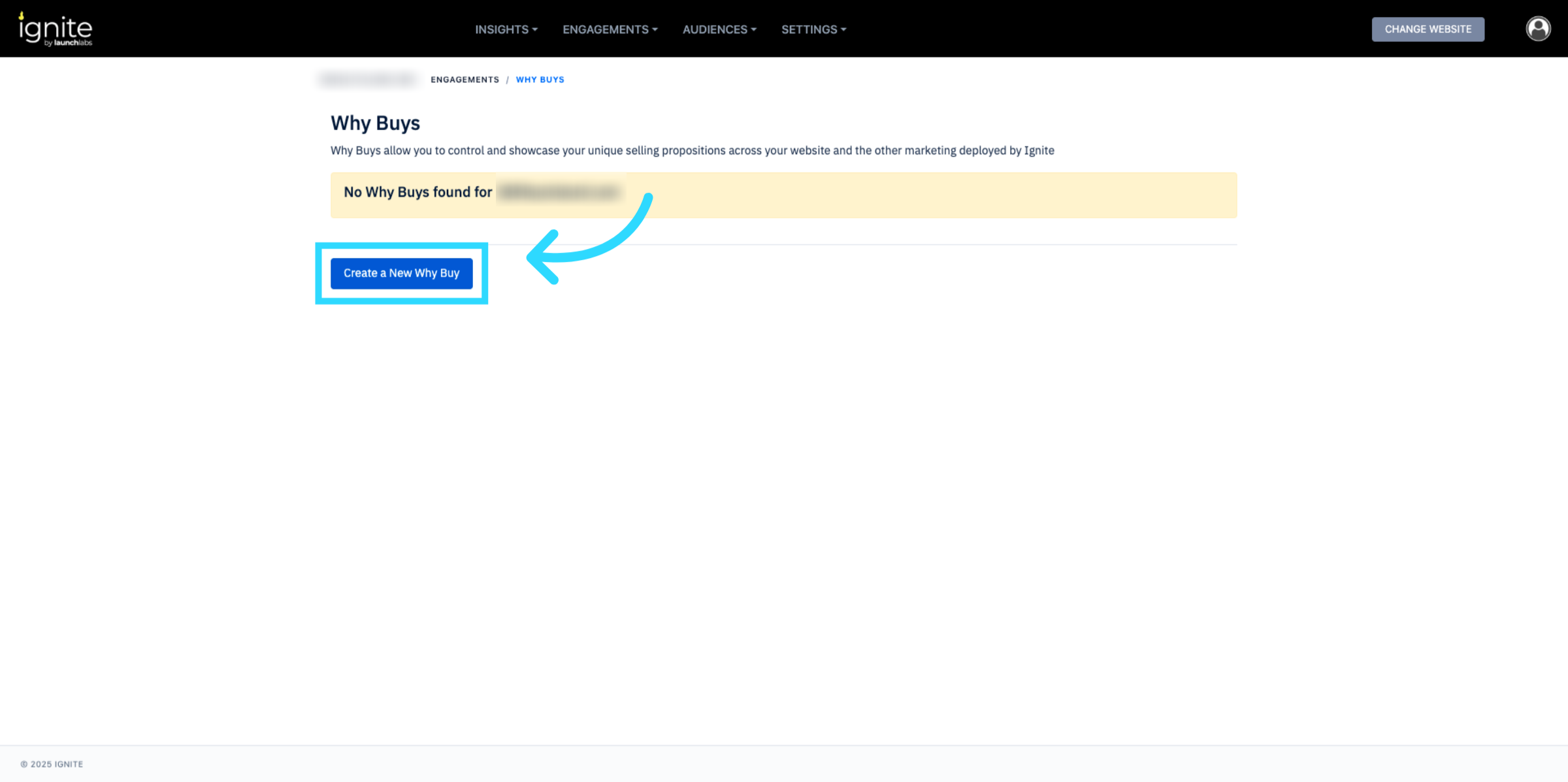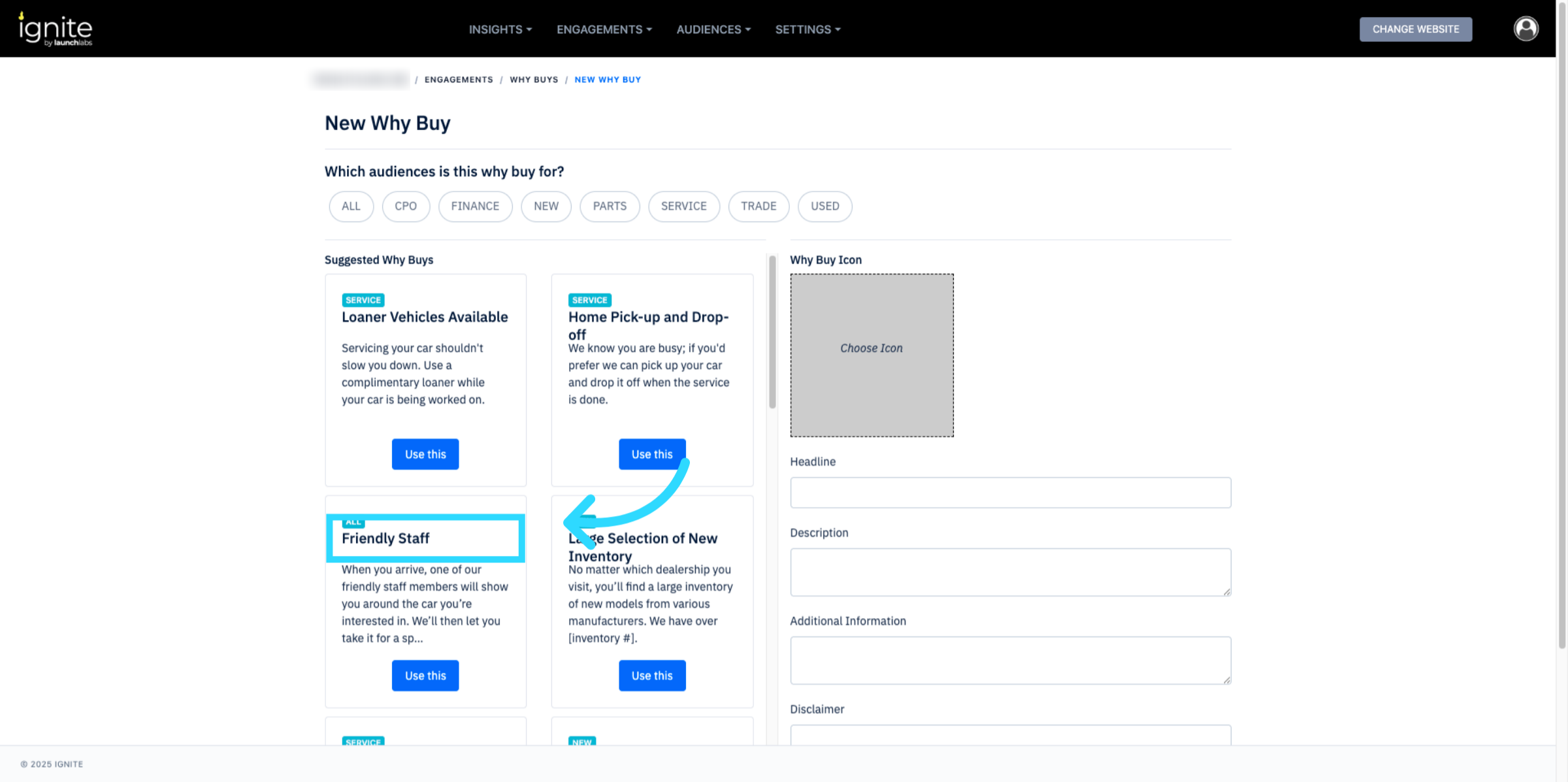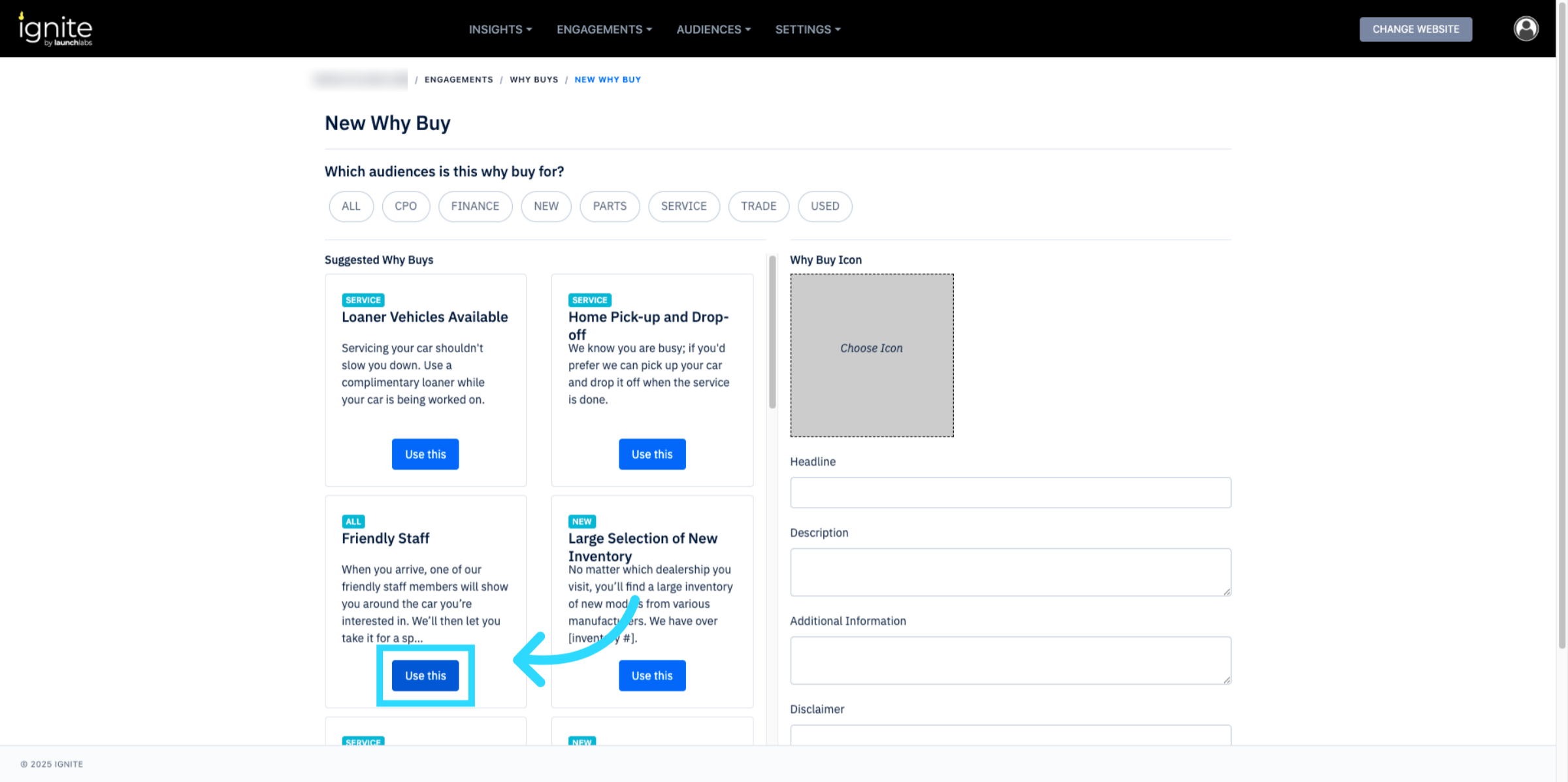How to Create a New Why Buy
This article explains how to create a new Why Buy in Ignite, enabling you to highlight compelling reasons customers choose your product or service.
Watch this video tutorial to see the full process in action:
Step-by-Step Instructions
Follow these steps to create a new Why Buy. Screenshots from the video should be included for each major step.
1. Open Engagements
Go to the platform and click Engagements from the top navigation bar.
2. Select Why Buys
From the Engagements menu, click Why Buys to access the section dedicated to managing reasons customers choose your product or service.
3. Create a New Why Buy
Click Create a New Why Buy to begin.
4. Choose a Suggested Why Buy
Select from the suggested Why Buys (e.g., Friendly Staff) to highlight predefined reasons that resonate with customers.
5. Confirm Your Selection
Click Use This to add the selected Why Buy to your list.
6. Finalize Your Why Buy
Click Create Why Buy to save and publish your new Why Buy.