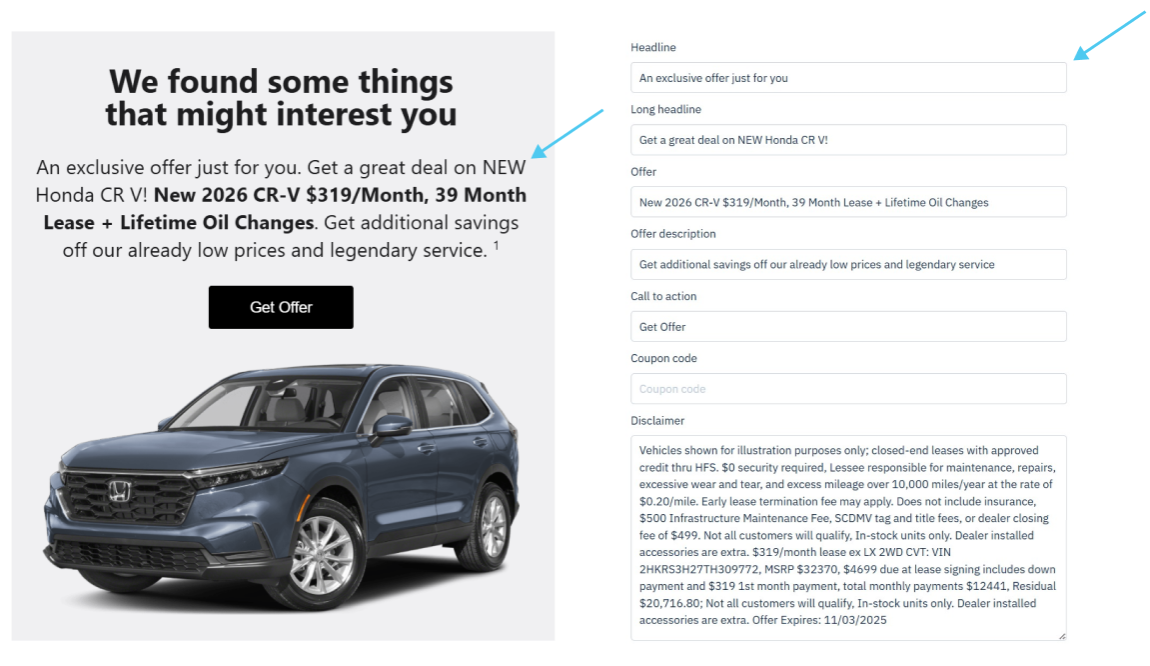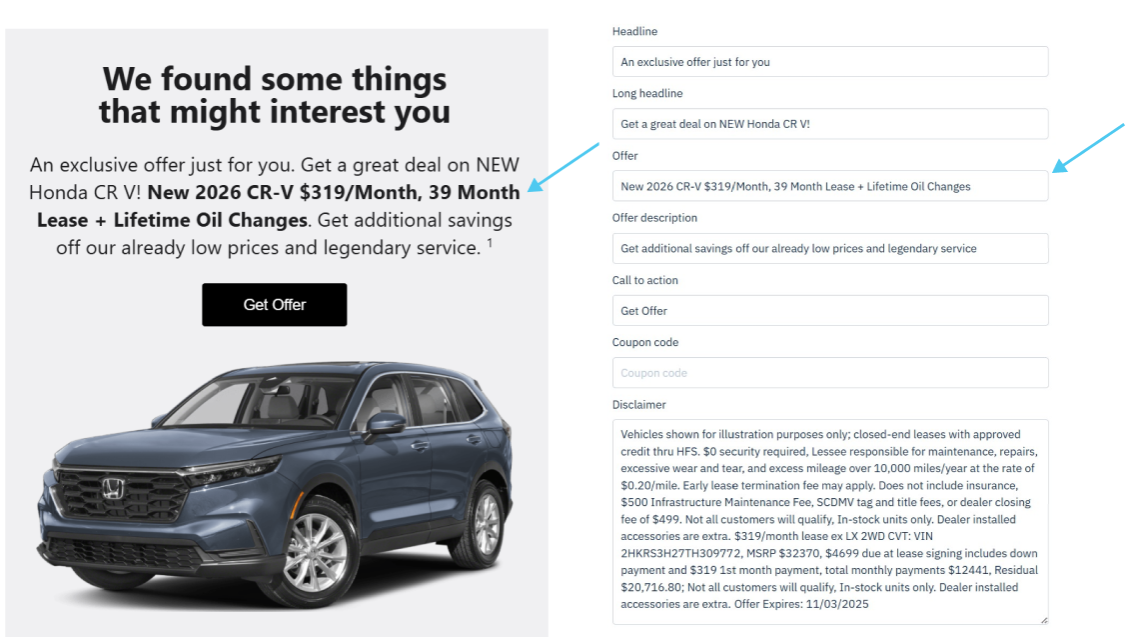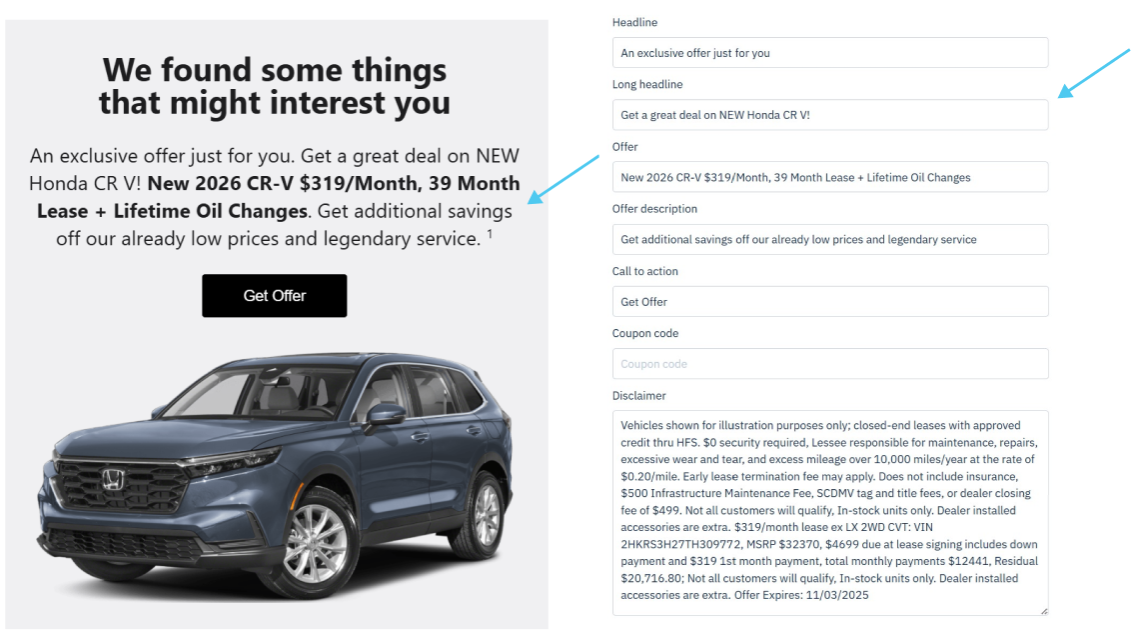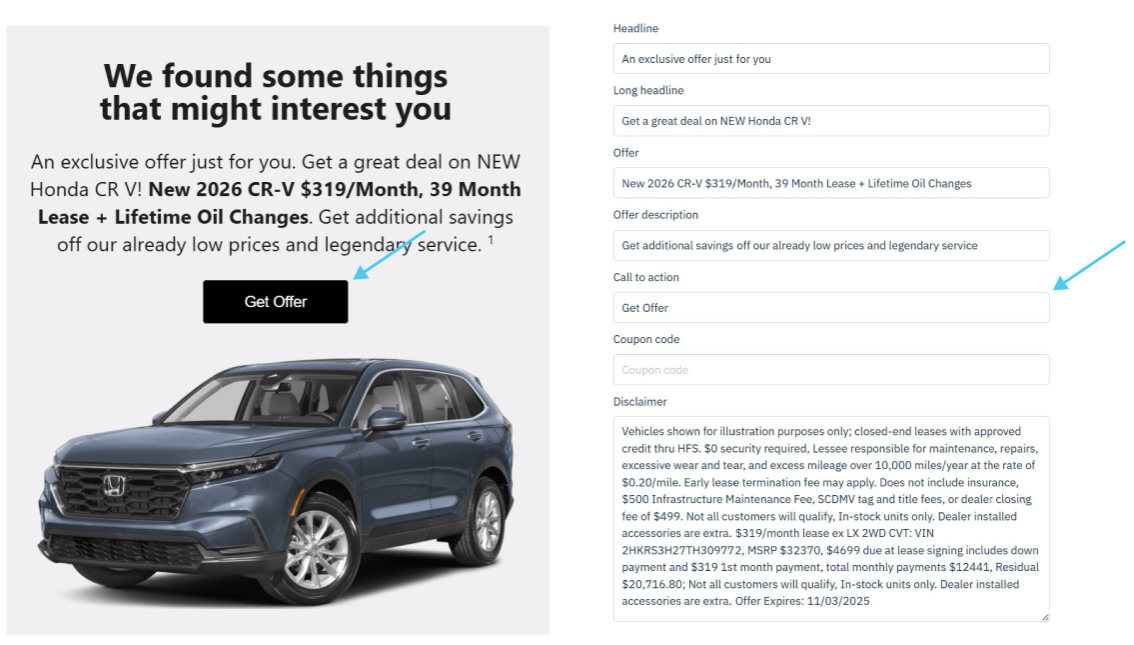Understanding the Fields of an Email Offer
Similar to Onsite Offers, Email Offers allow you to create targeted offers to your customers. Email Offers are populated using the same fields as Onsite Offers. However, these offers will never appear on your website, they will be sent to the emails of potential leads.
This article will discuss the fields of an Email Offer. If you would like instructions on how to configure Engage Email, check out this article Configuring Engage Email
If you would like more information on Onsite Offers, look at this article Understanding the Fields of an Onsite Offer
Headline:
The headline is the first sentence in an Email Offer. This field is where you will enter information about the product you are highlighting, or you can add some enticing text for your customers. For example, "An exclusive offer just for you" or "Introducing the New 2025 Jeep Wrangler."
Offer:
This will appear as the second sentence in an Email Offer. This is where your Offer will actually appear. The Offer can be a discounted price, a particular service, or whatever else you would like. A few examples of what you could input are "$500 off, "20% discount on an oil change", or "$1,000 extra value on your trade-in."
Long Headline:
The long headline will appear as the last sentence in an Email Offer. You can add more information, a second offer, or a tagline.
Call To Action:
This field will appear on the button that people will click to accept the Offer. The most commonly used option is a simple "Get Offer," but you can change the text to whatever you feel best fits your business.