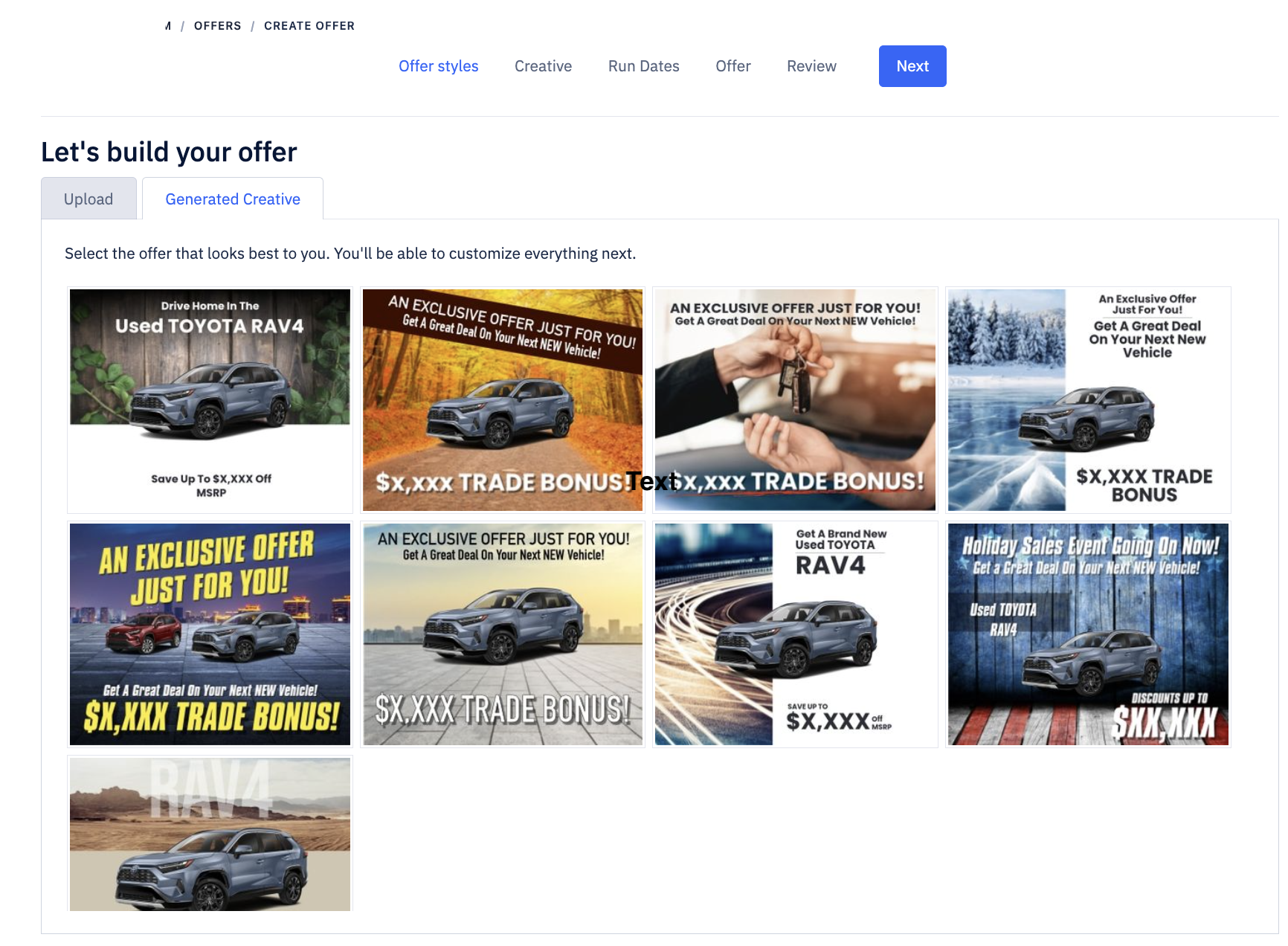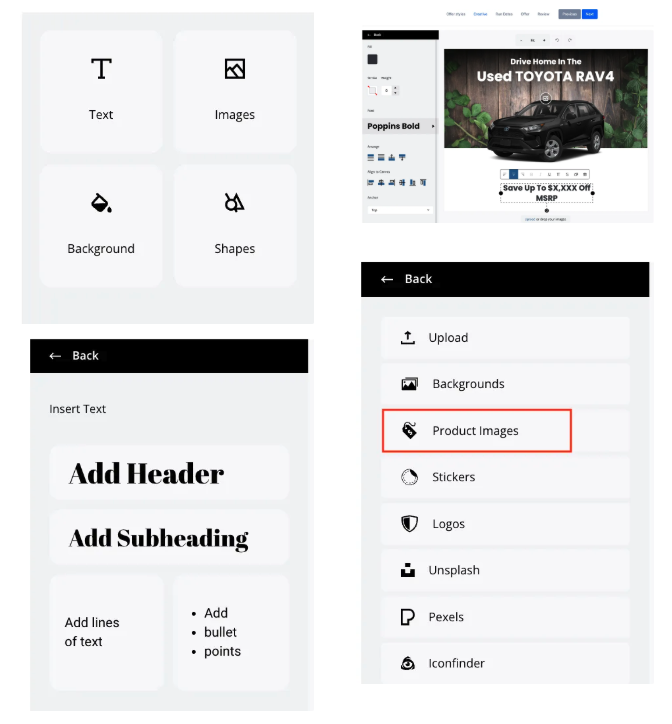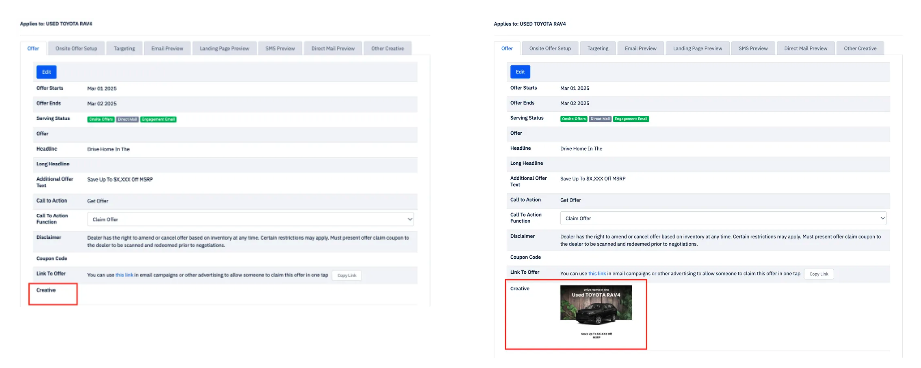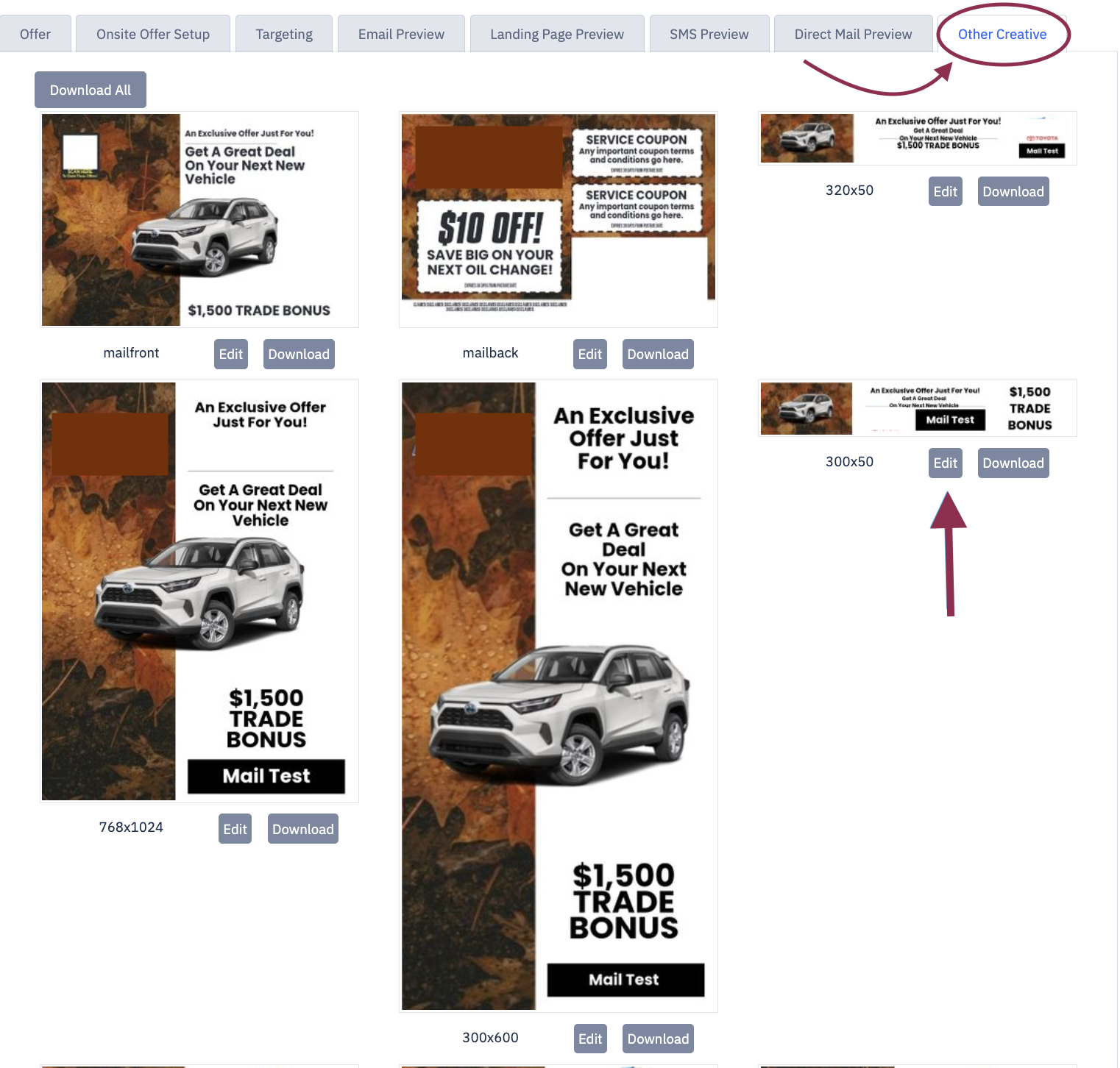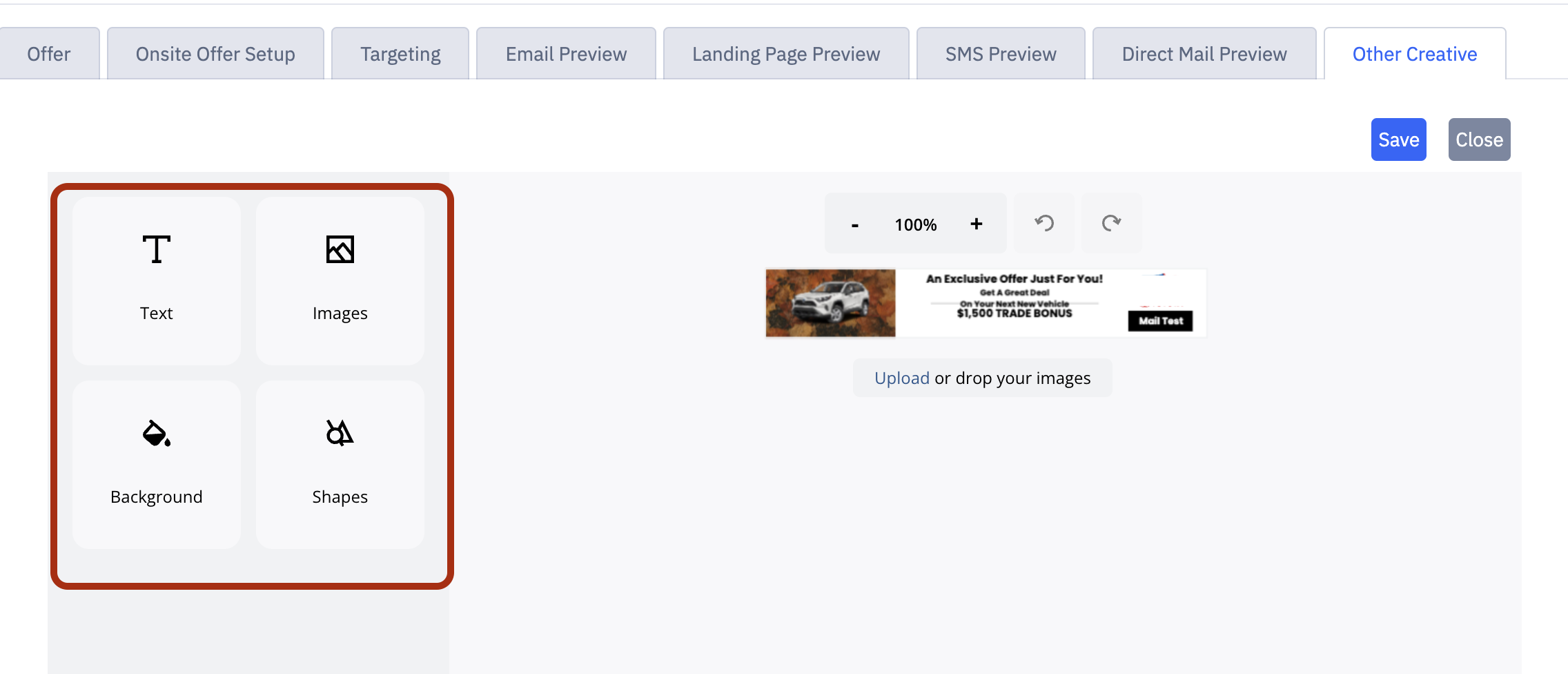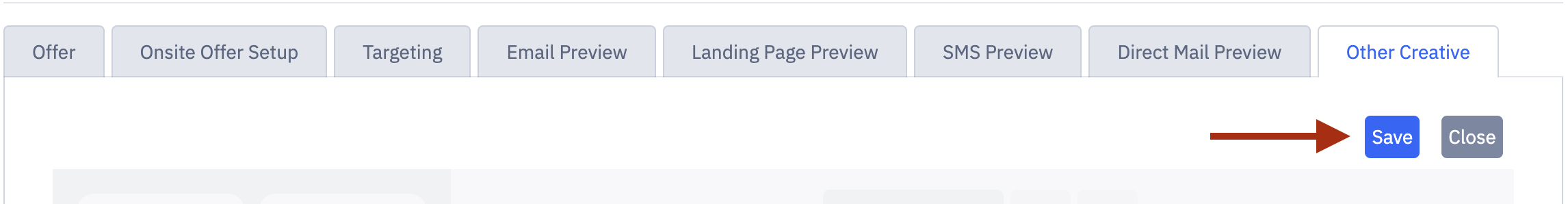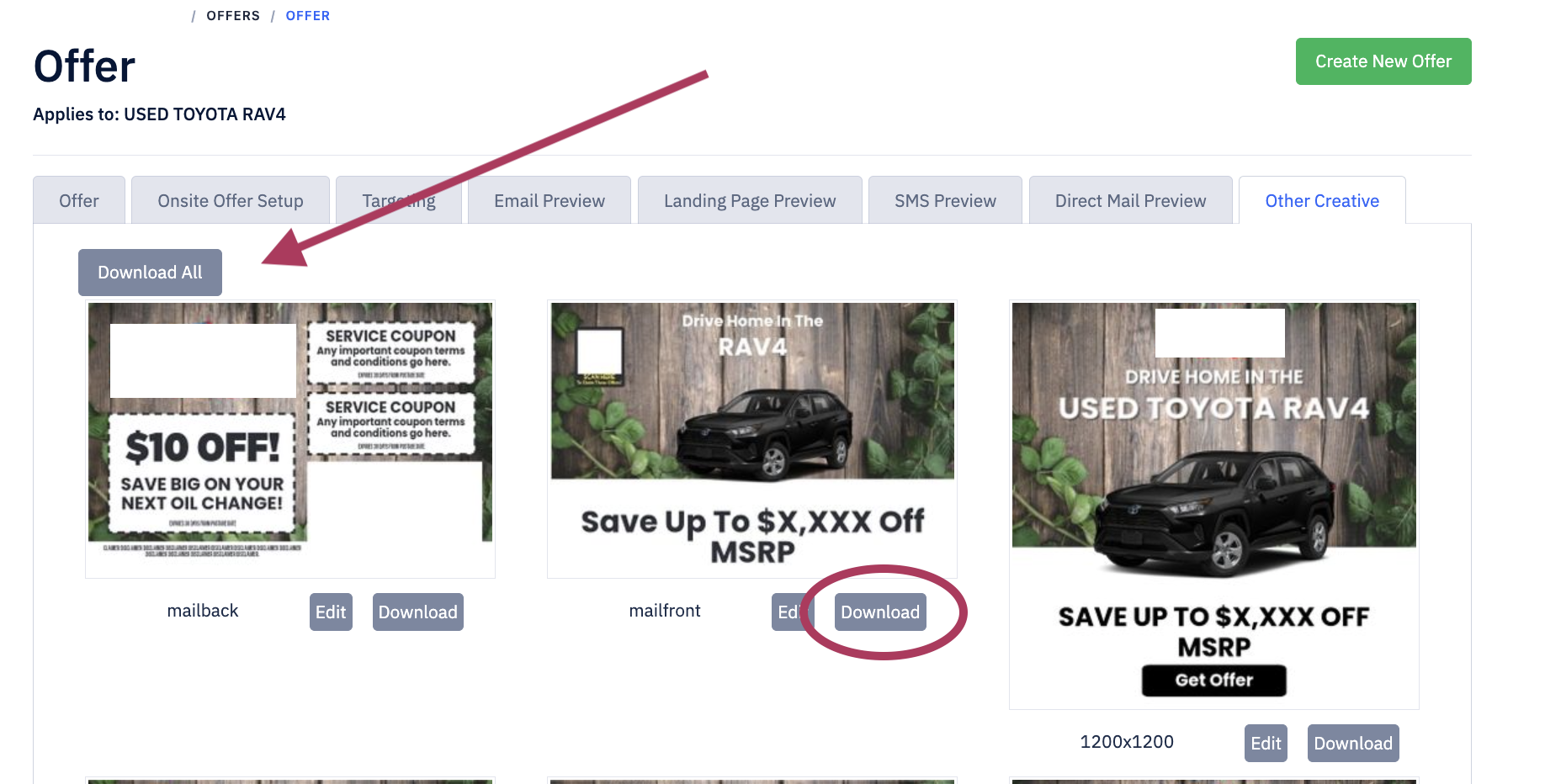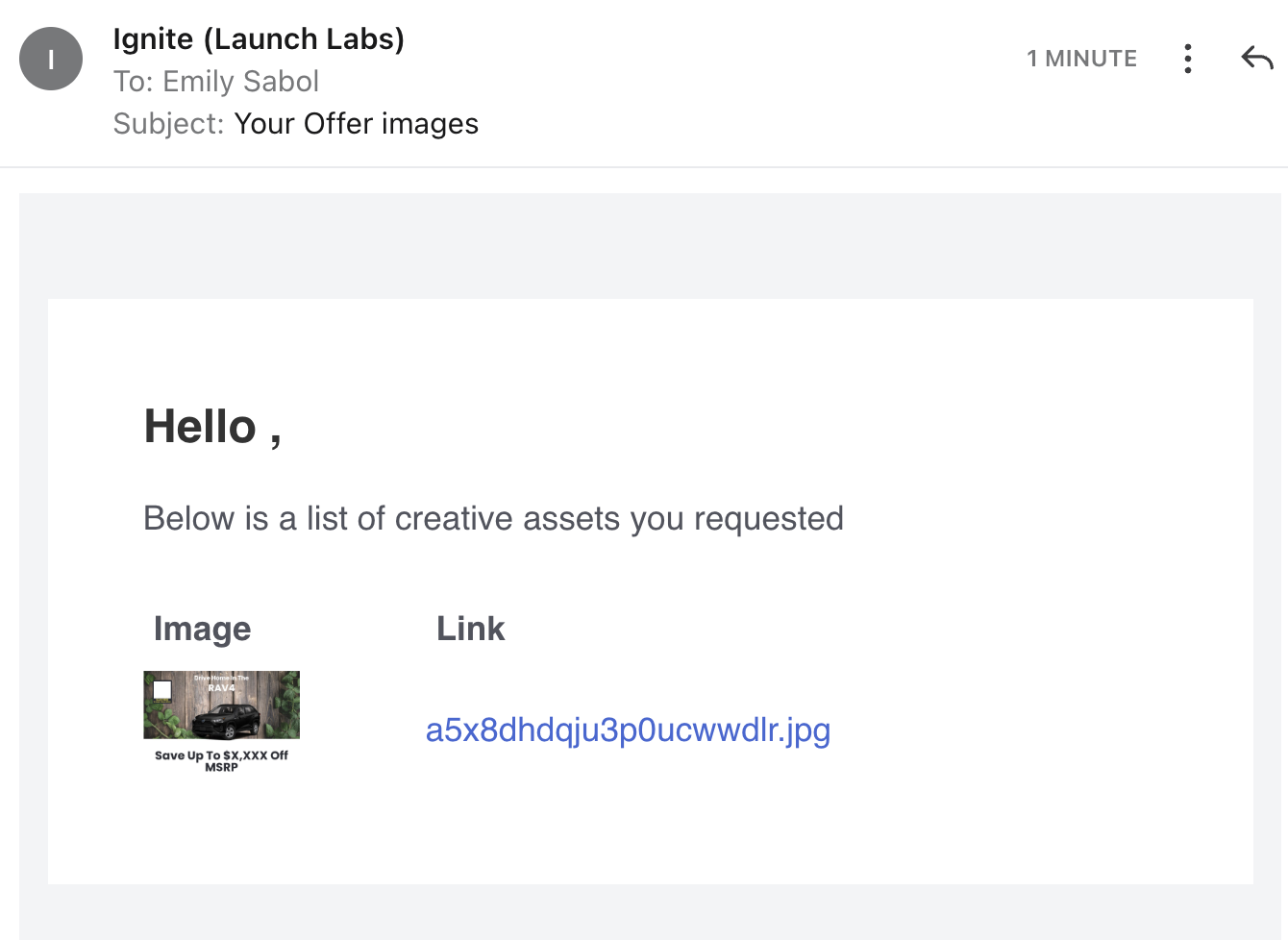Introducing The Ignite Creative Builder
The new Creative Builder is designed to enhance user experience and streamline the design process. Below are the key features that set it apart from previous versions.
Key Features
Easier to Use: The interface has been simplified to ensure that users can navigate the tool with ease, allowing for a more efficient design process.
Bolder, More Attention-Grabbing Graphics: The Creative Builder now offers enhanced graphic options that are designed to capture the audience's attention more effectively.
Multi-Size Design Generation: Users can build their offer once, and the tool will automatically generate designs in all digital ad sizes, homepage web banners, and direct mail formats, saving time and effort.
How to build your offer:
To get started building your offer using the Creative Builder, follow the intuitive steps provided within the tool.
Engagements Tab → Offers →Choose desired audience → “Create Offer”
Choose one of the nine templates to use for an offer.
To edit offer:
Click on a specific area of the creative to edit or use buttons on left.
To change color or image of the vehicle:
Images → Product Images
Be sure to save your changes when you're happy with your design.
If the creative does not show up here, simply refresh.
Other Creative
Users can access the ‘Other Creative’ tab to make further changes to their offers or download a copy for later use.
To edit, simply select ‘edit’ under any visual option.
Here you will be able to make adjustments to text, images, background, shapes, etc on a particular creative.
Once changes have been made simply click ‘Save’
To download your creative, click “Download” on the individual piece or “Download All” at the top of the page. A link will be emailed to you for downloading.
The email you'll receive with the download link will look like this:
If any assistance is needed, please email Support@launchlabs.ai and our team will be happy to help!