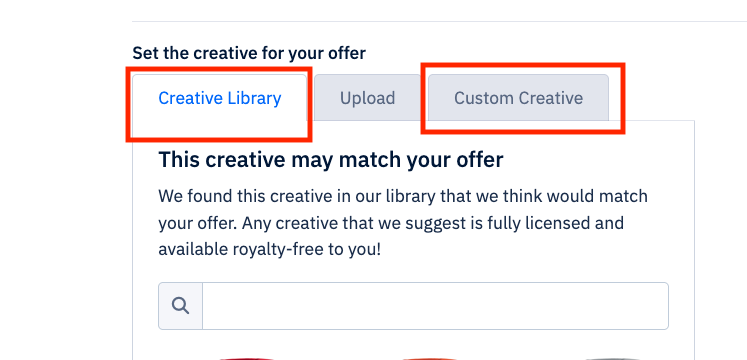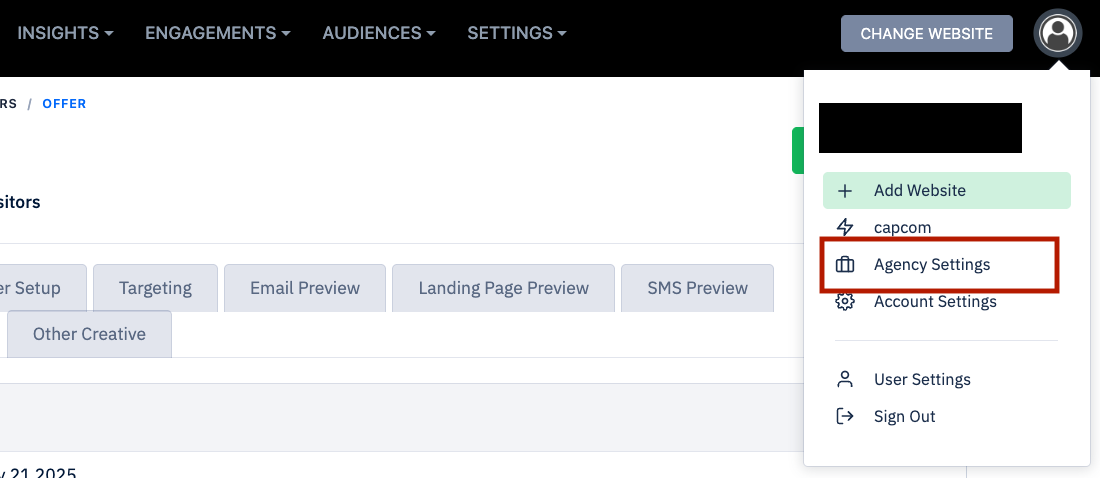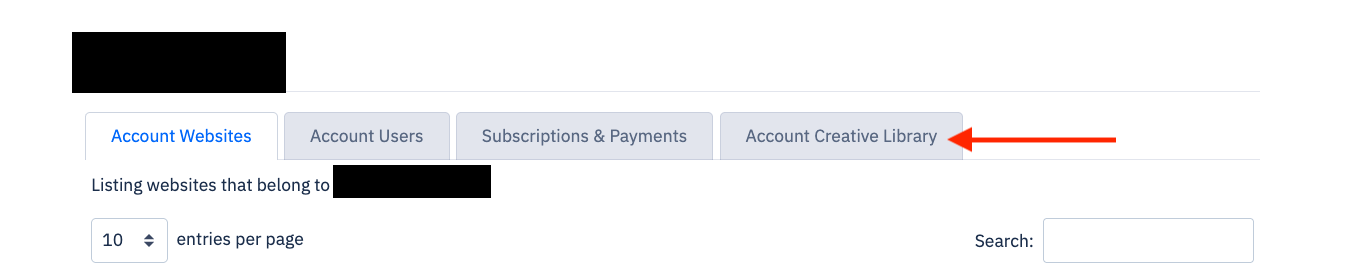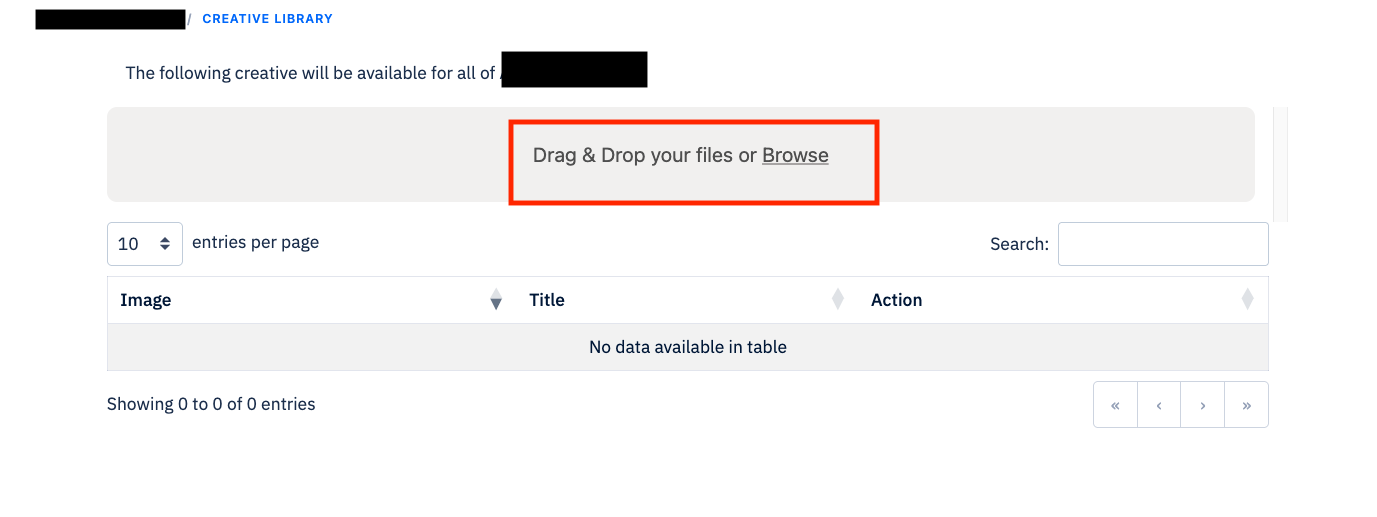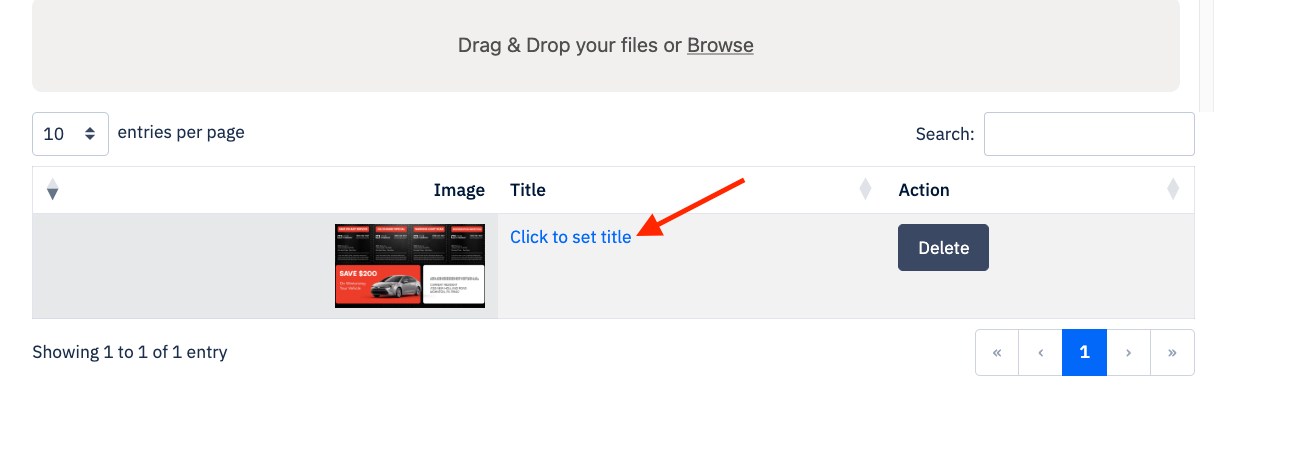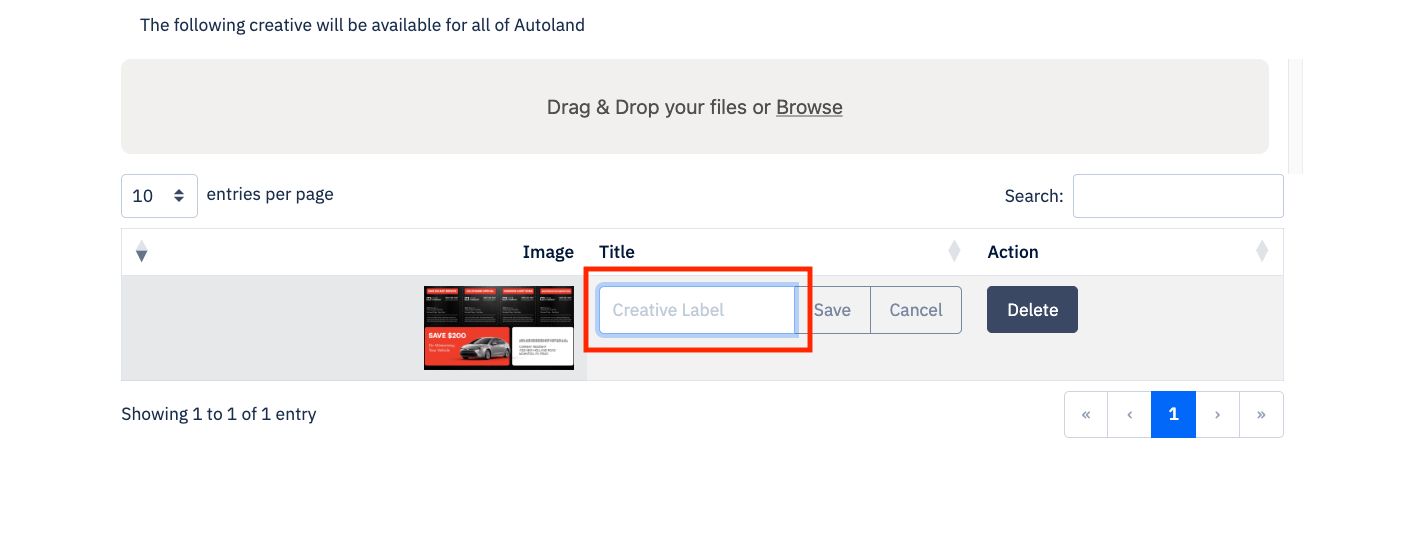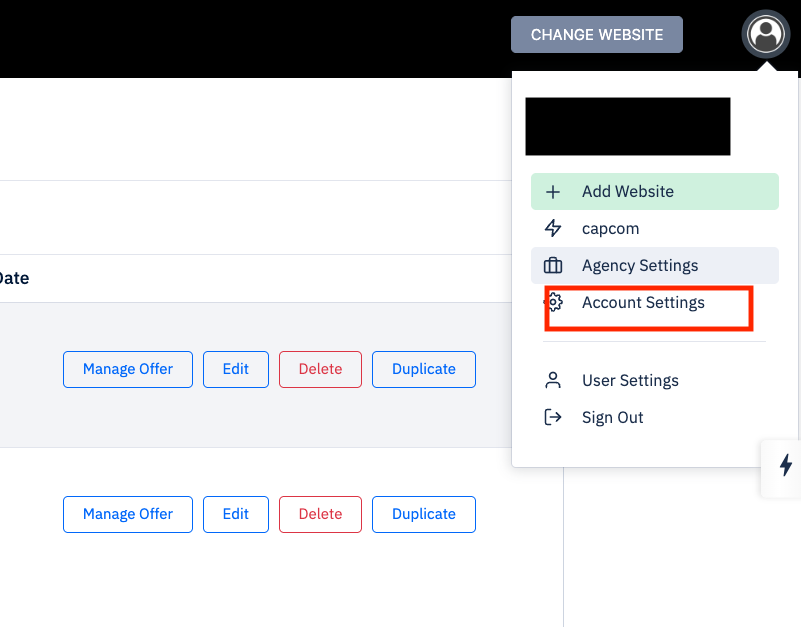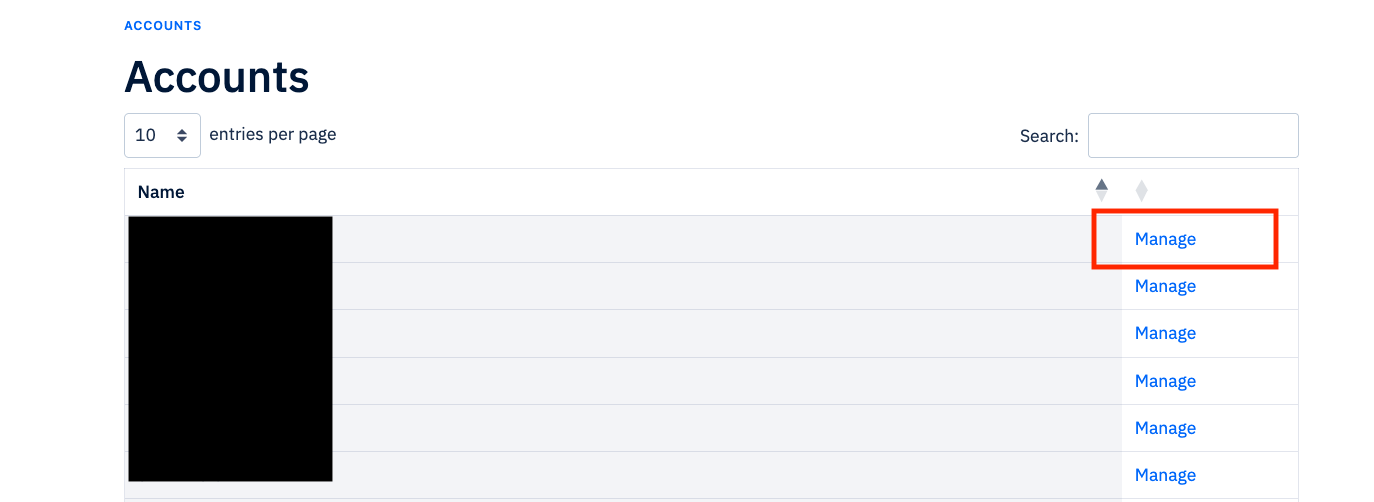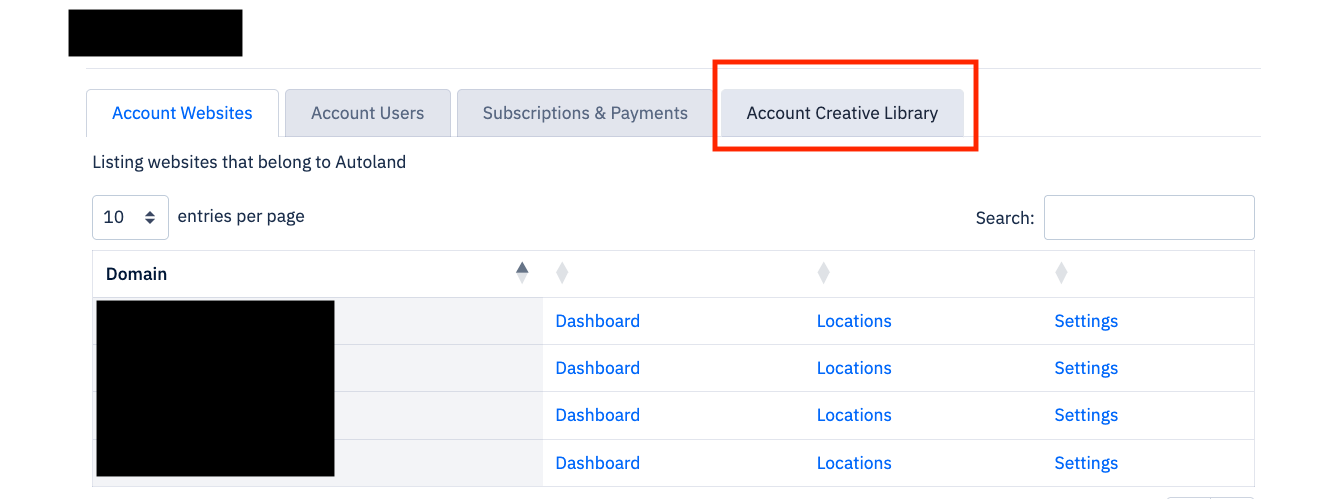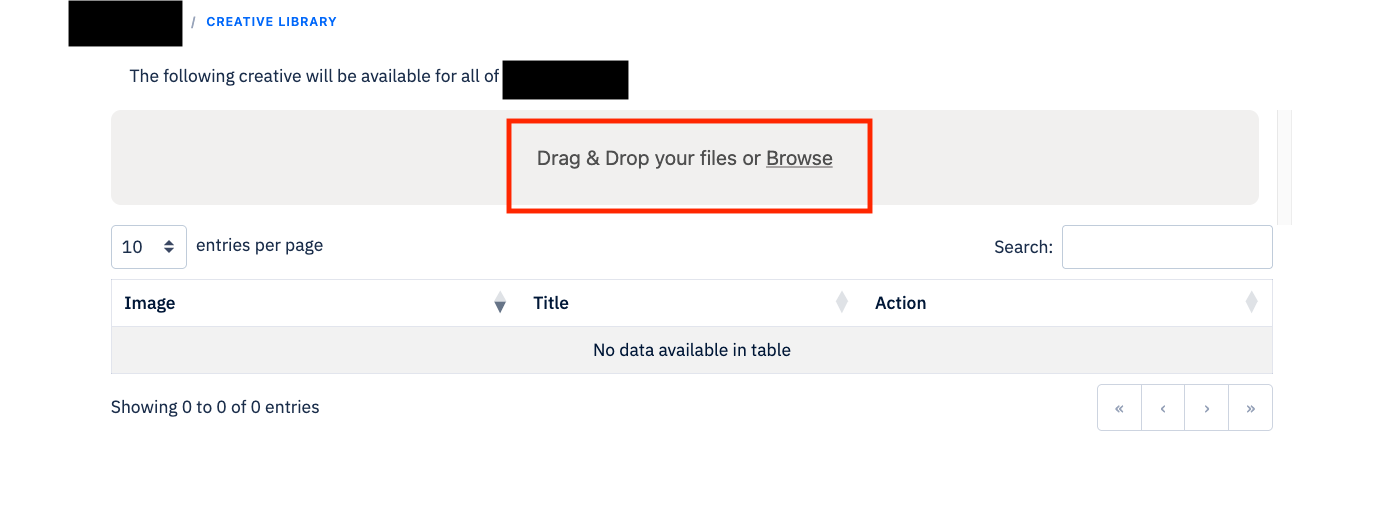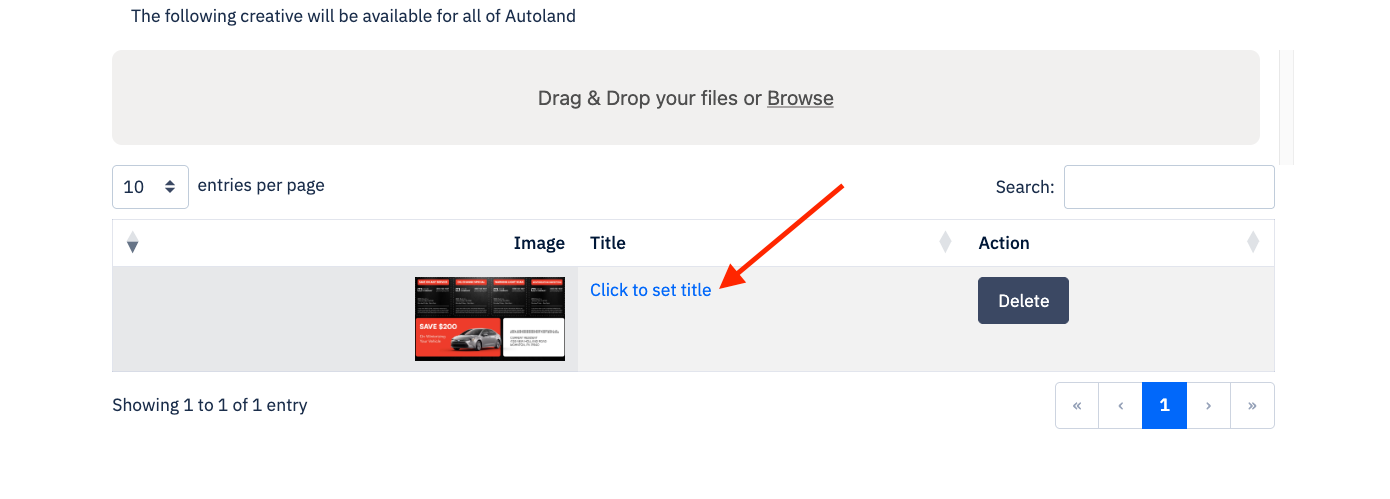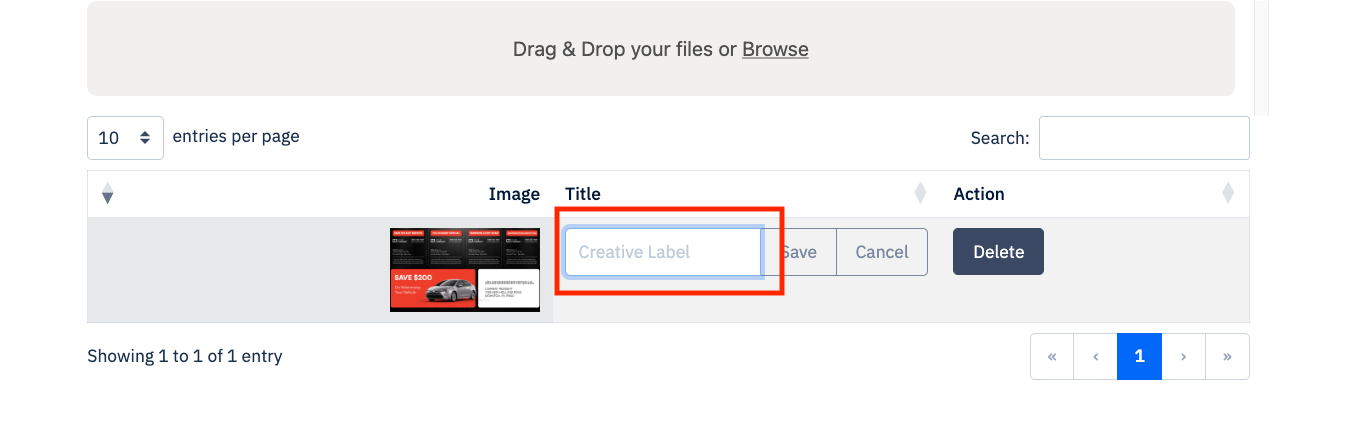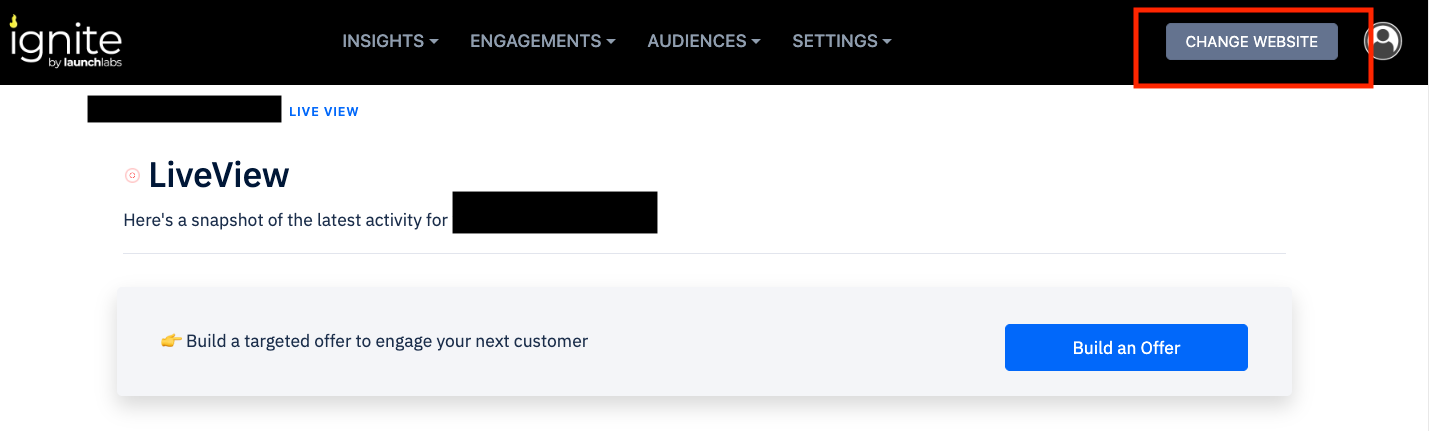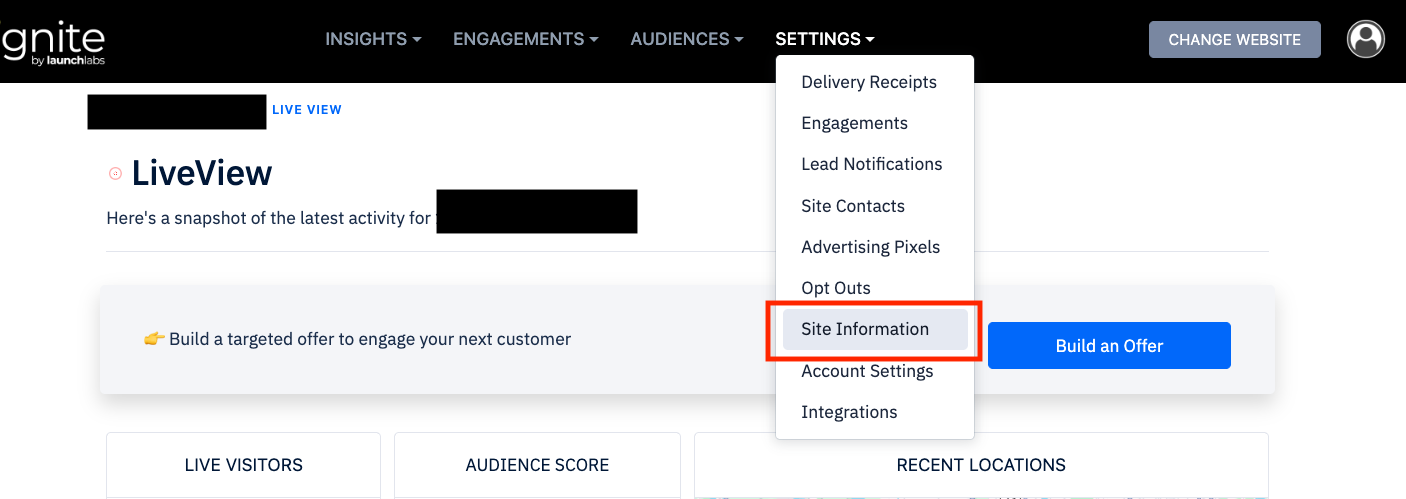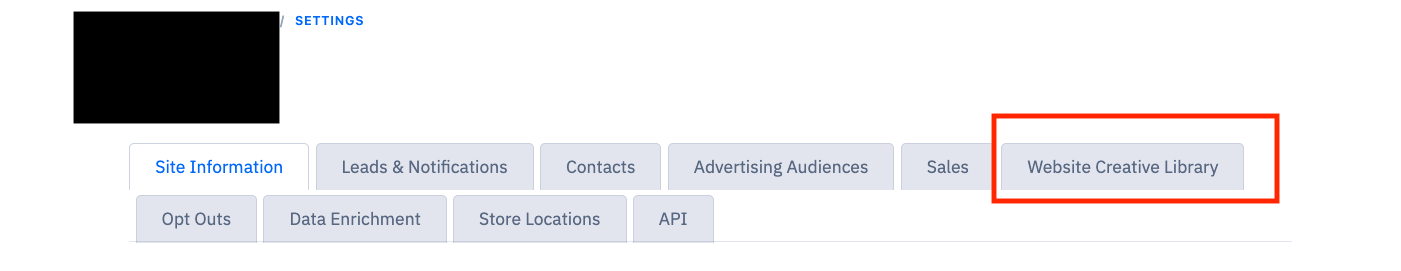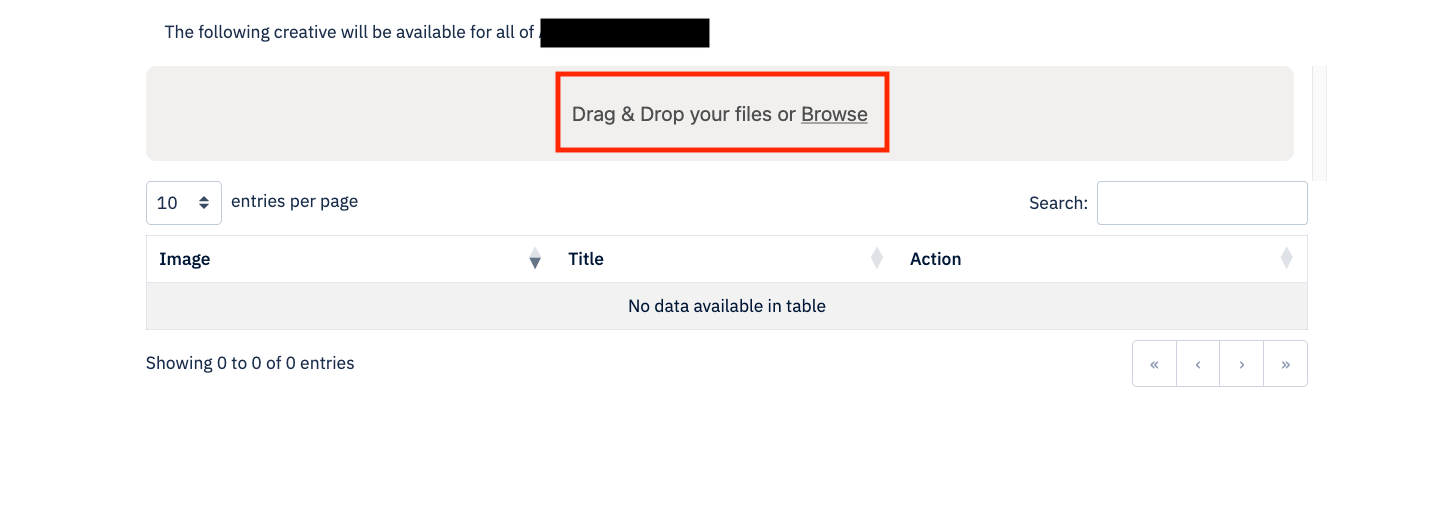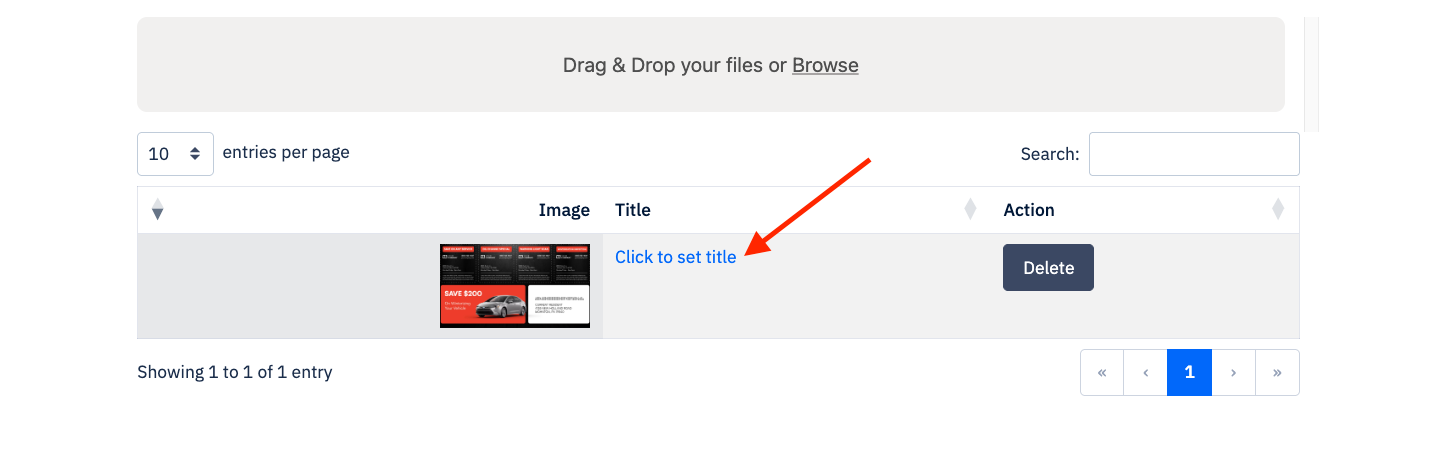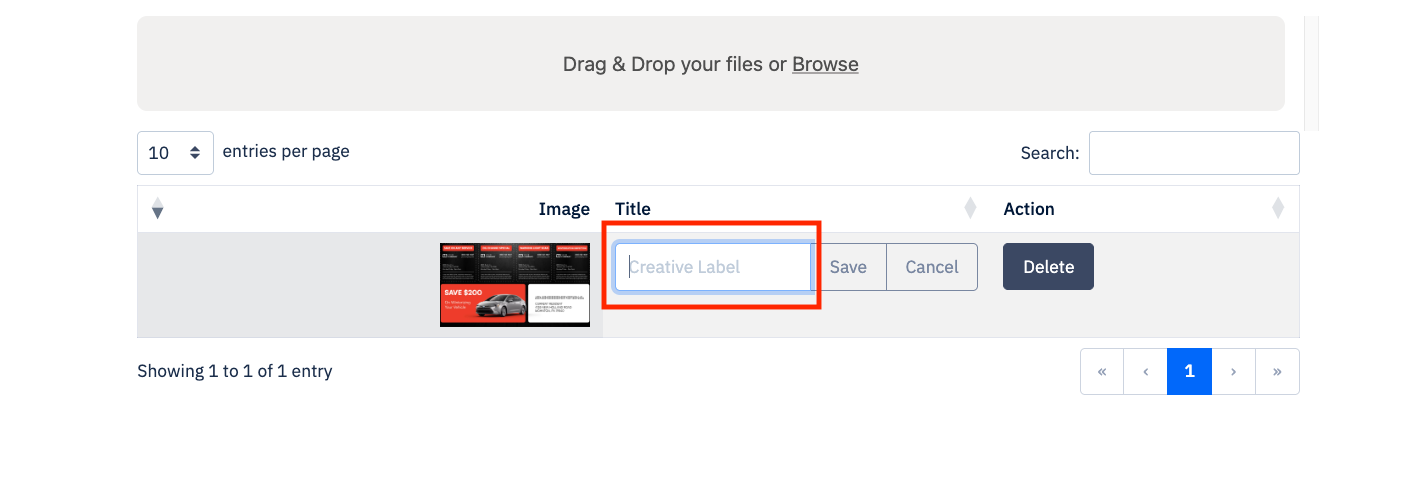I Want to Upload a Creative for My Agency/Account/Website
User Uploaded Creative
You now have the ability to upload your own reusable creative items for your agency, a specific account in your agency or even a specific website in your agency.
Uploaded items will show up in the offer builder and the custom creative builder.
Agency Level Creative
These creative items are available to every website under your agency. To add an agency level creative:
Navigate to the user icon in the top right and select 'Agency Settings'
Click 'Creative Library' under your agency
Drag and drop the files you want to add
After your files upload, give them a title so that you can find them later
Account Level Creative
These creative items are available to every website under an account. To add account level creative:
Navigate to the user icon in the top right and select 'Account Settings'
Select 'Manage' next to the account you want to add a creative to
Click 'Account Creative Library'
Drag and drop the files you want to add
After your files upload, give them a title so you can find them later
Website Level Creative
These creative items are available to a single website only. To add website level creative:
Click 'Change Website' and select the website you want to add creative for
Select Settings and then 'Site Information'
Choose 'Website Creative Library'
Drag and drop the files you want to add
After your files upload, give them a title so you can find them later
If you have any questions, please contact your account representative.