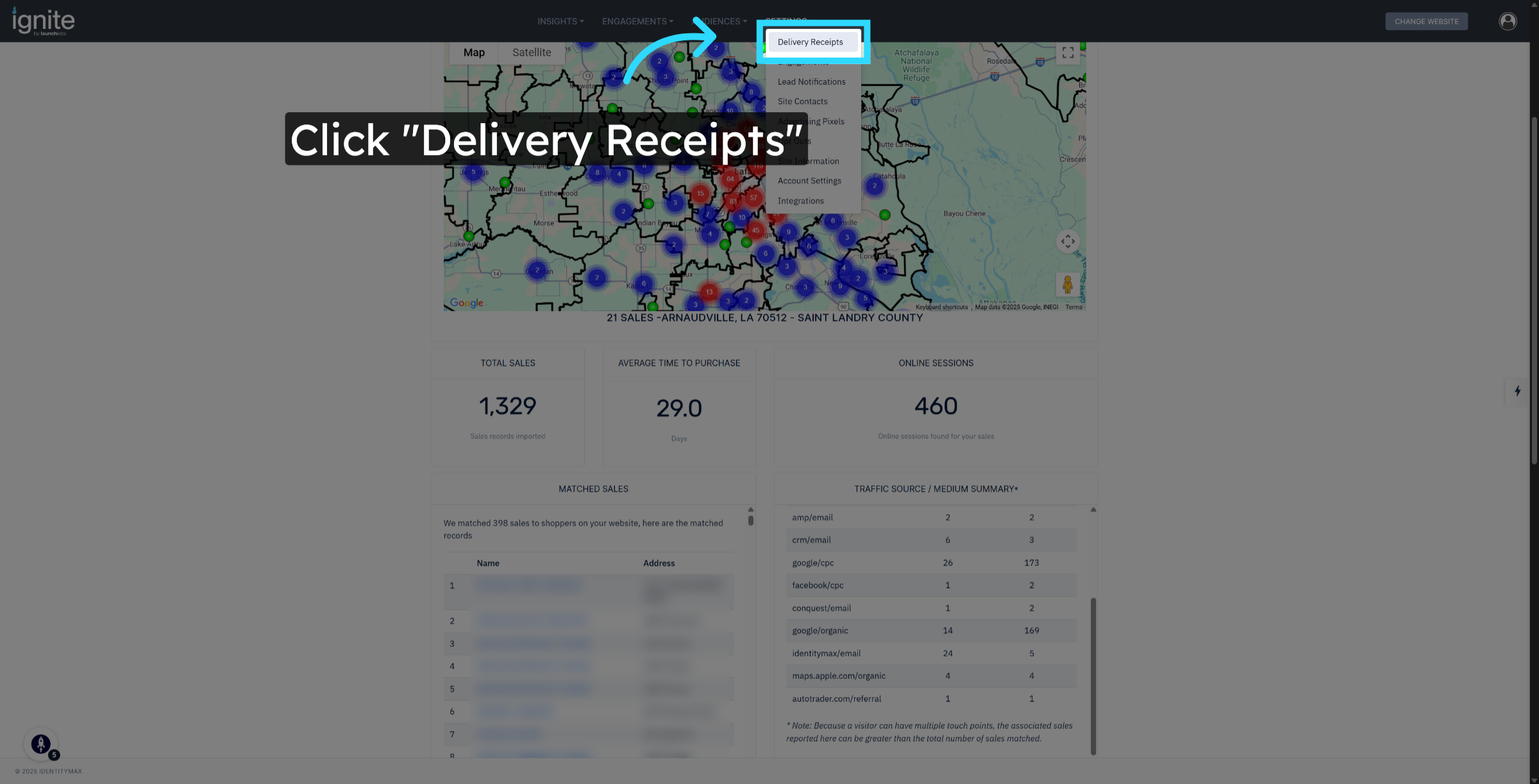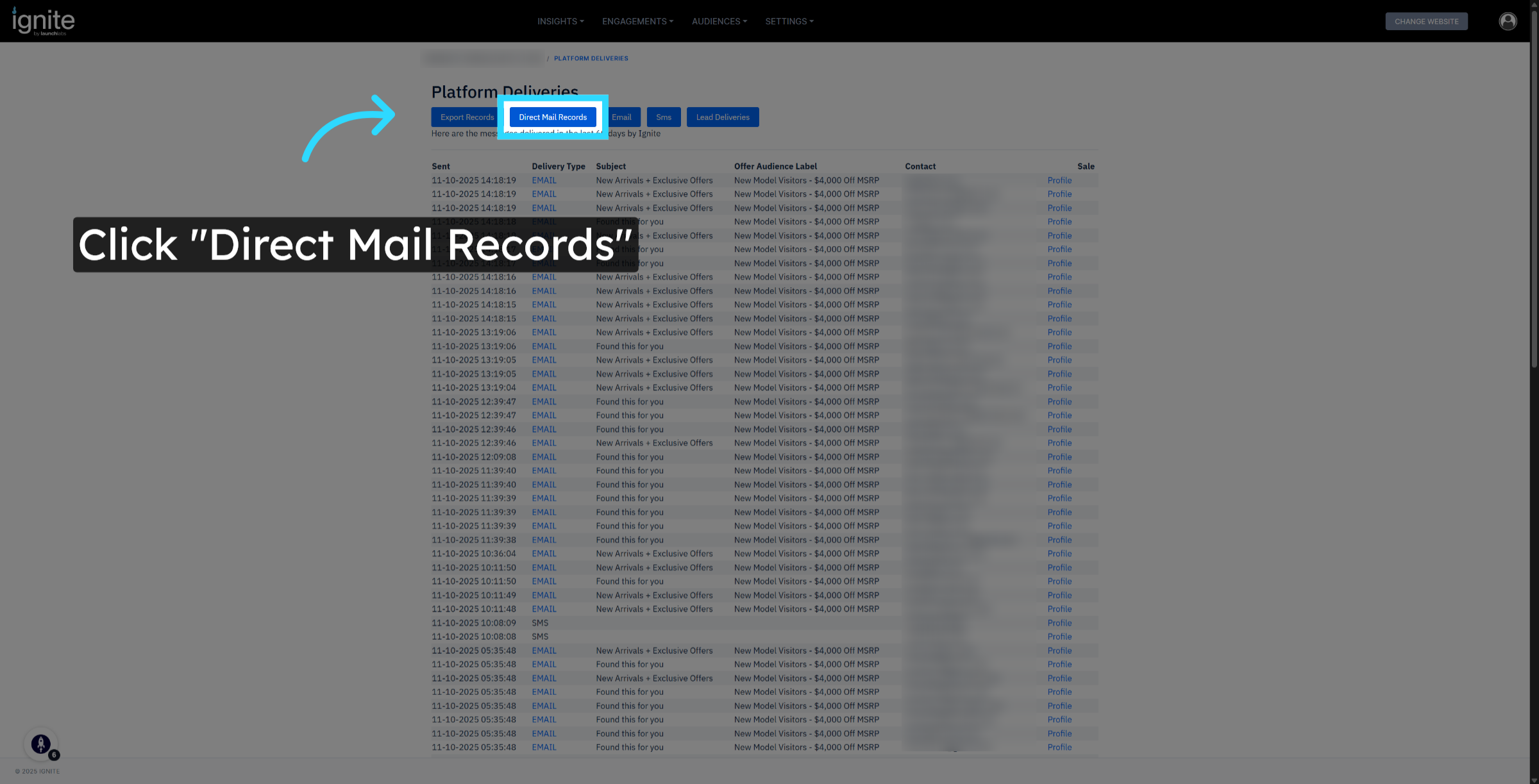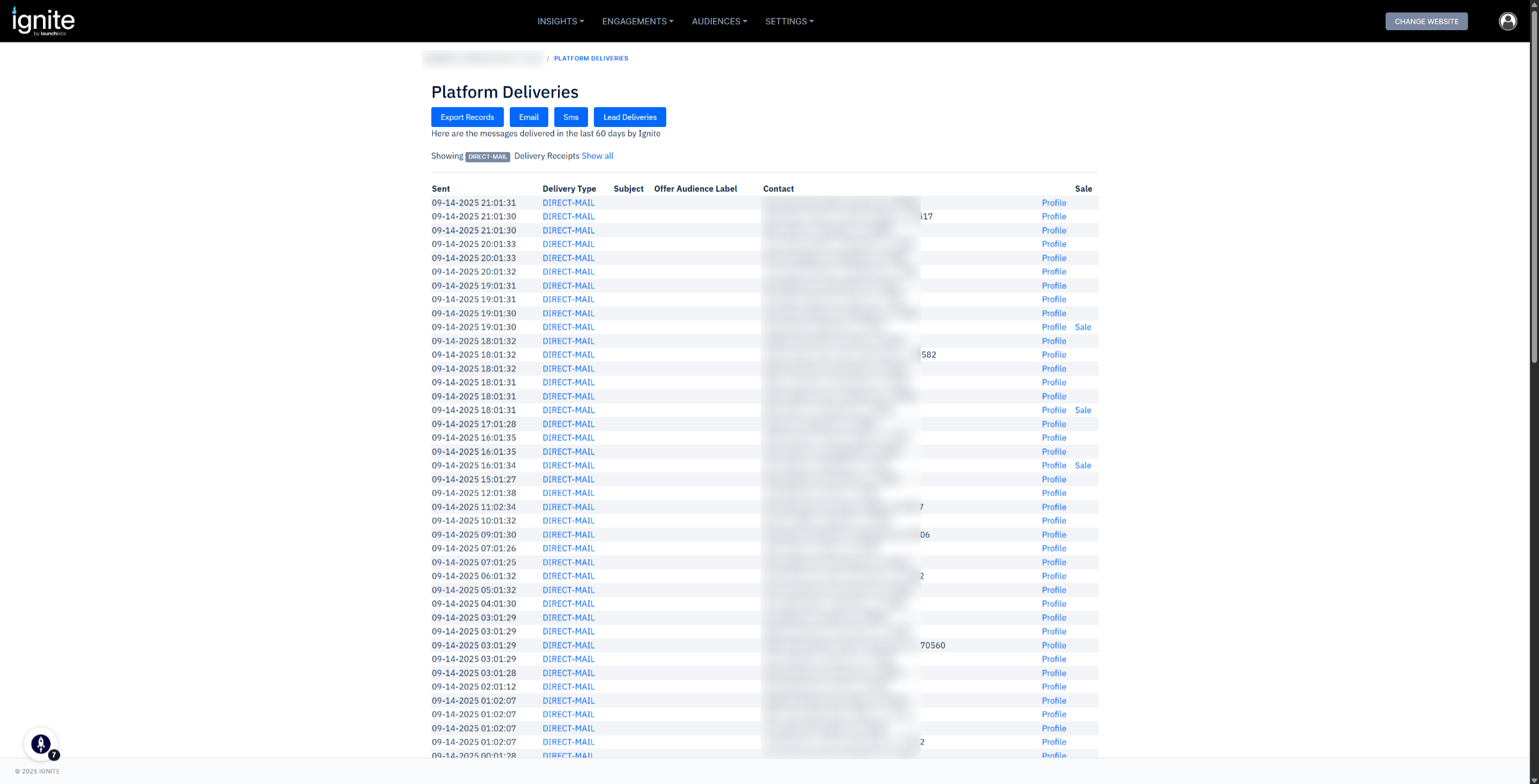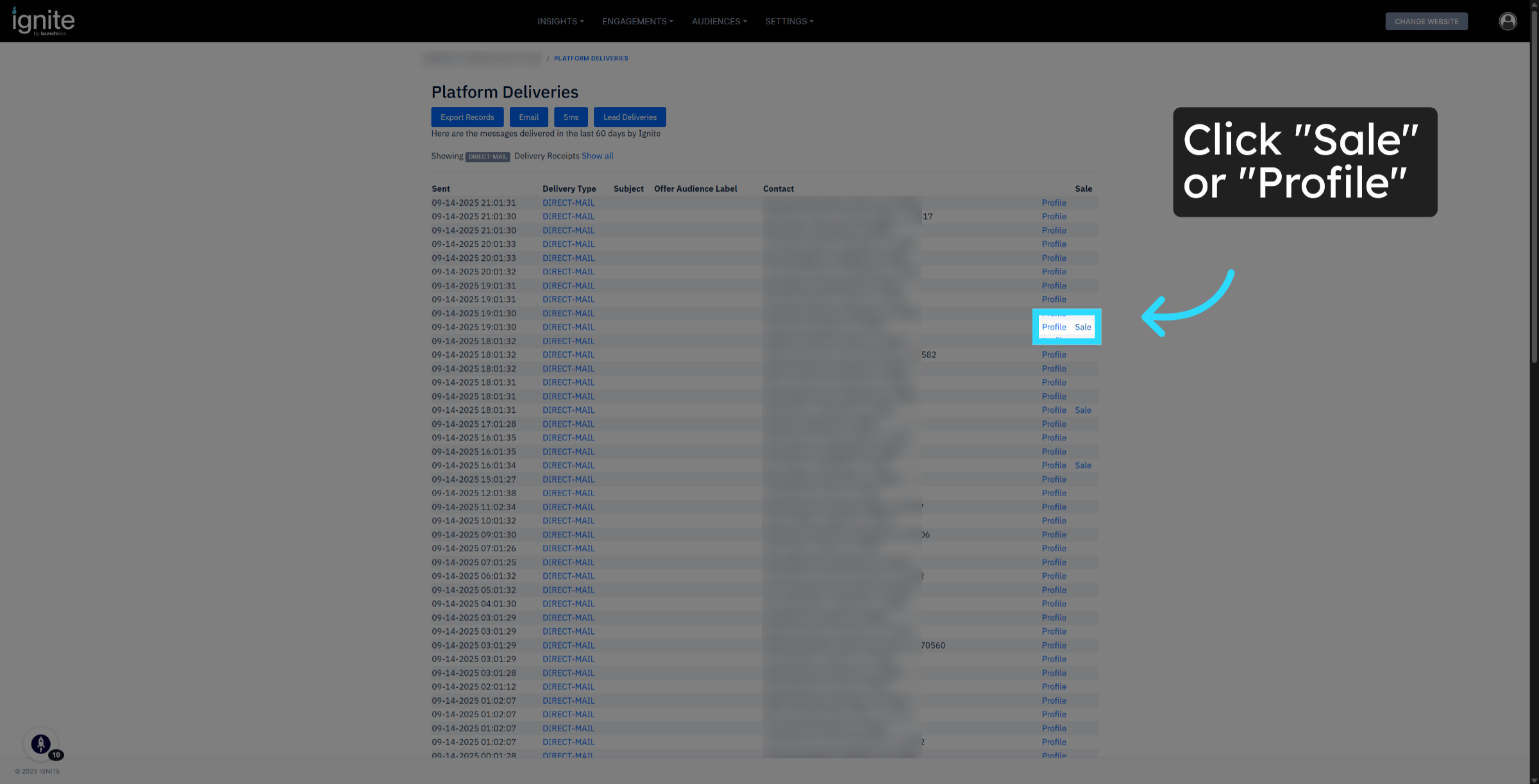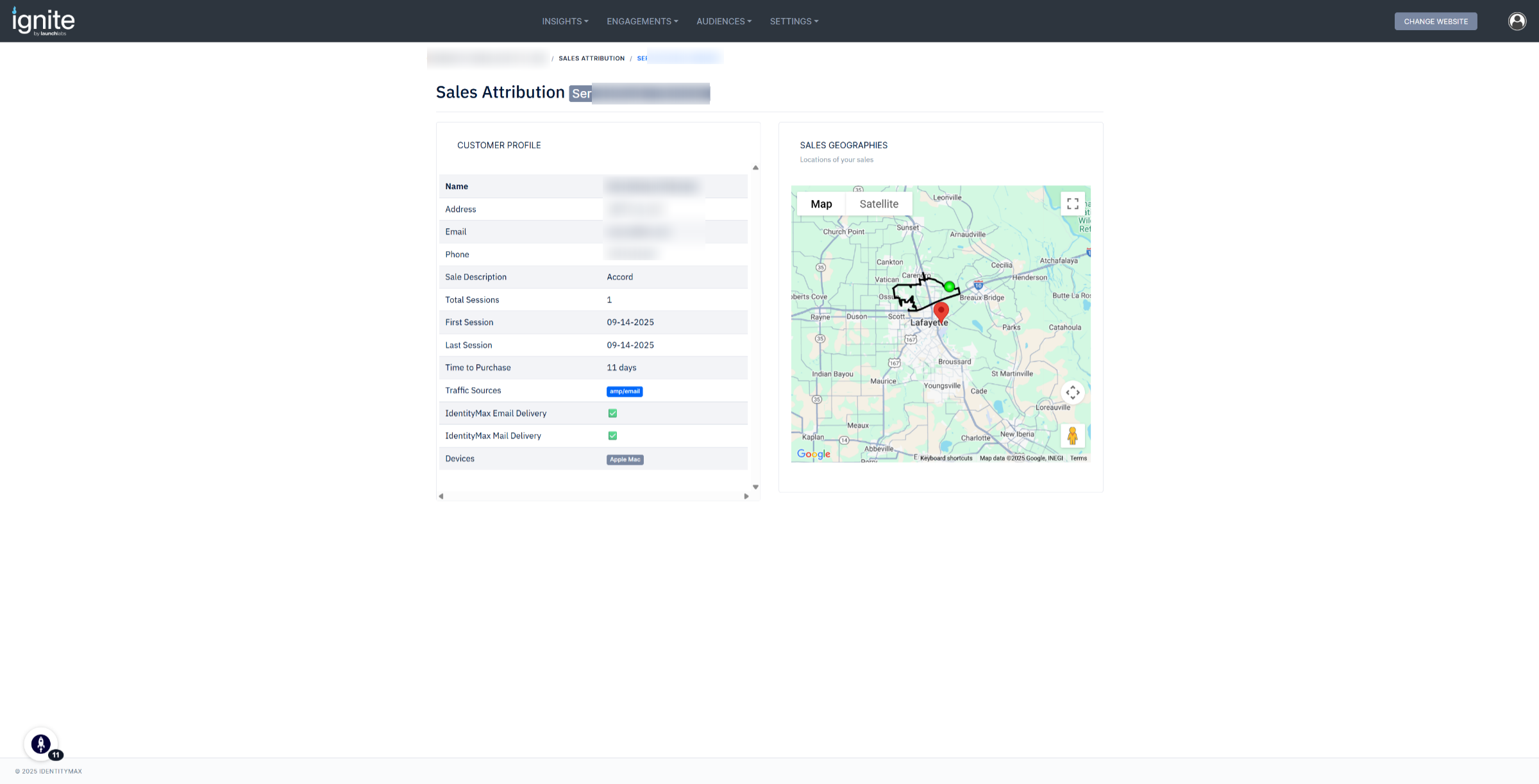Direct Mail Matchbacks
This article explains how to view Direct Mail Matchbacks in Ignite. Direct Mail Matchbacks are sales that have received Direct Mail sent through the Ignite platform.
Watch this video tutorial to see the full process in action:
Step-by-Step Instructions
Follow these steps to view Direct Mail Matchbacks.
1. Navigate to the Delivery Receipts Page
2. Open Direct Mail Records
Within the Delivery Receipts, Click Direct Mail Records to see only the direct mail sent.
3. Review Direct Mail Deliveries Report
Within this view you can see all the addresses the direct mail has been sent to, along with customer profiles and whether a sale is associated with the address.
4. Select Sale Record
You can click either Profile or Sale to view more specific details within the platform. The sale button implies that a Matchback has been made for that address.
5. View More Details
Within the profile/sale view you can see the customer profile, session information, and sale description details.