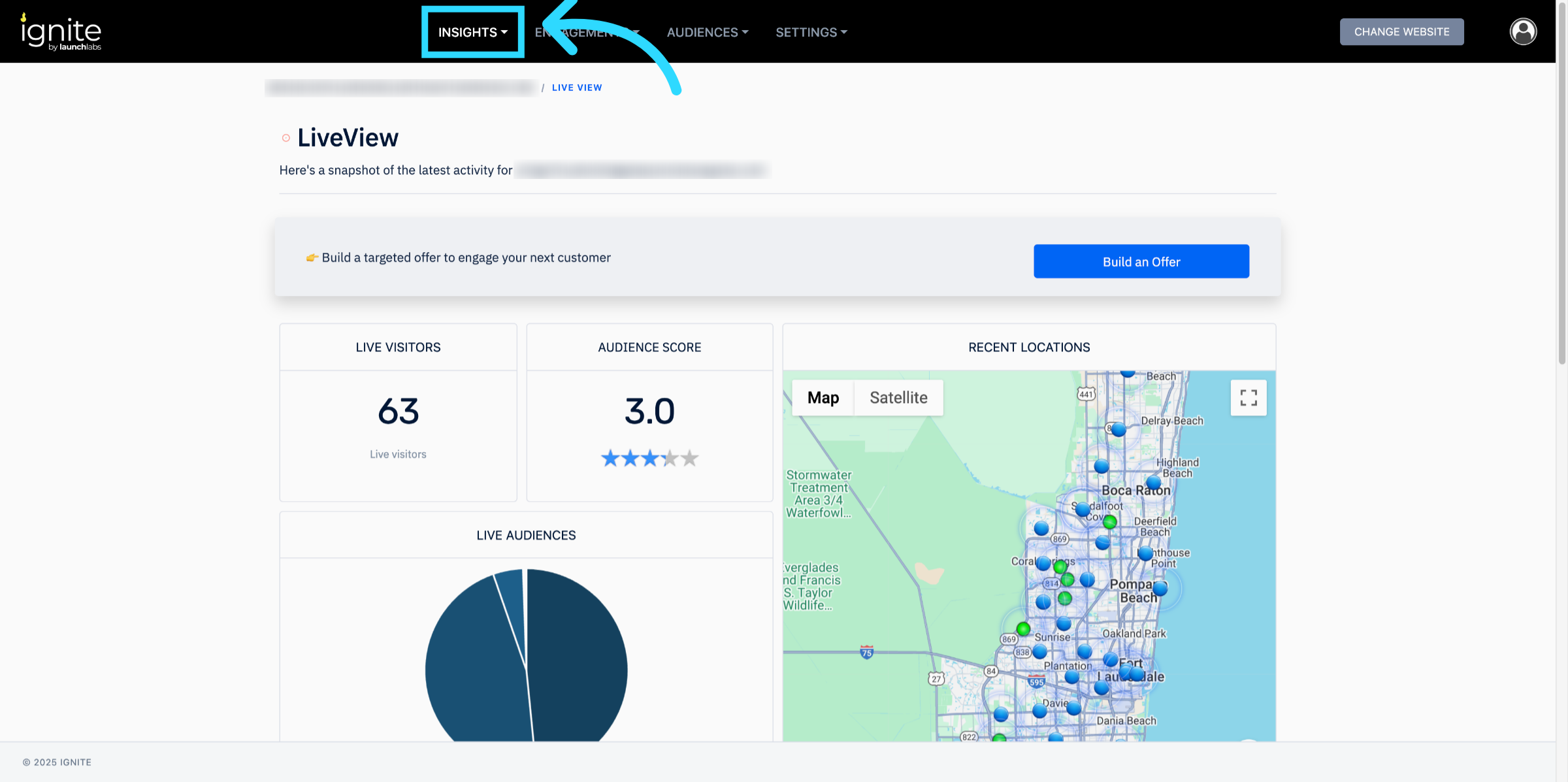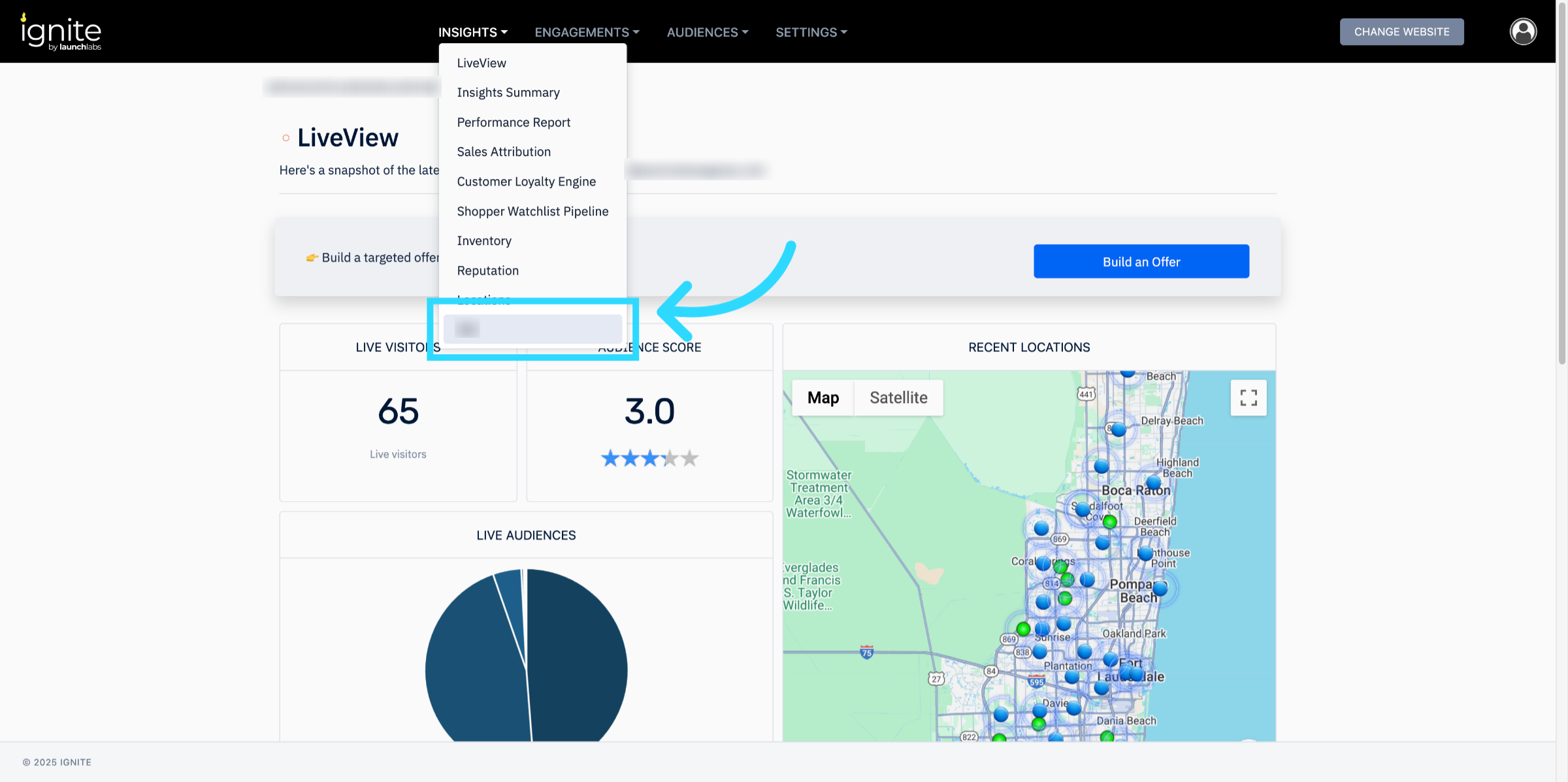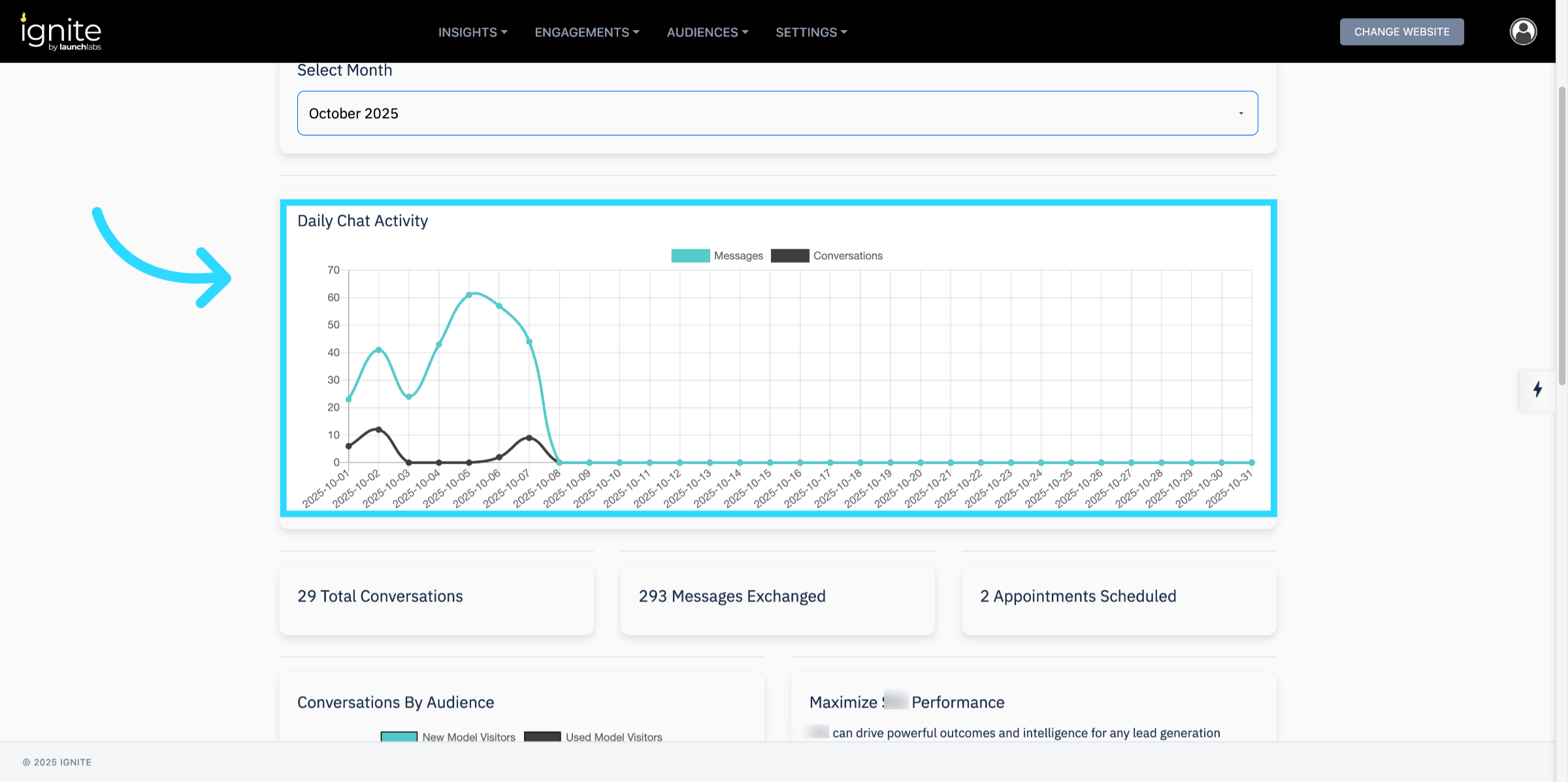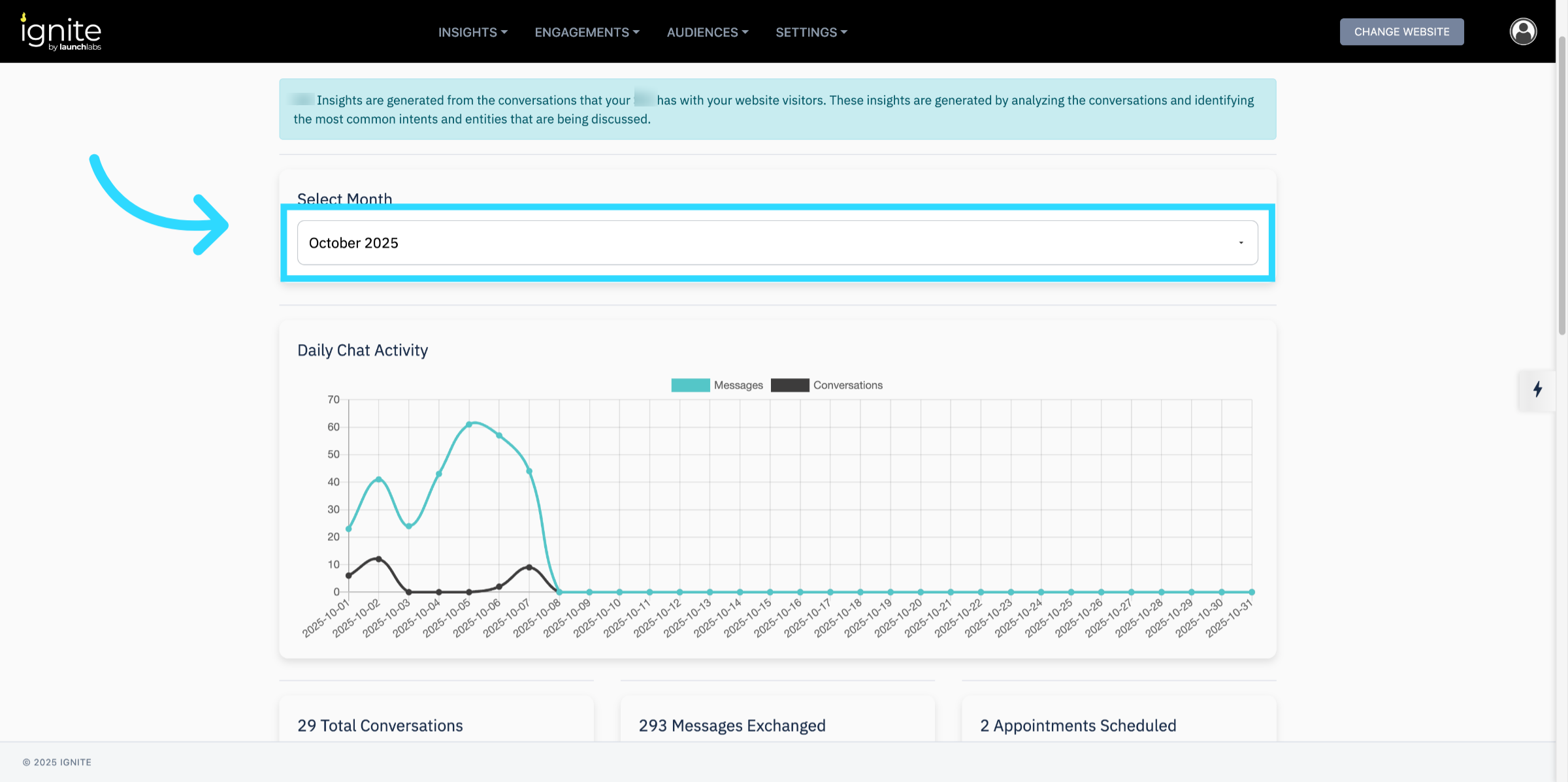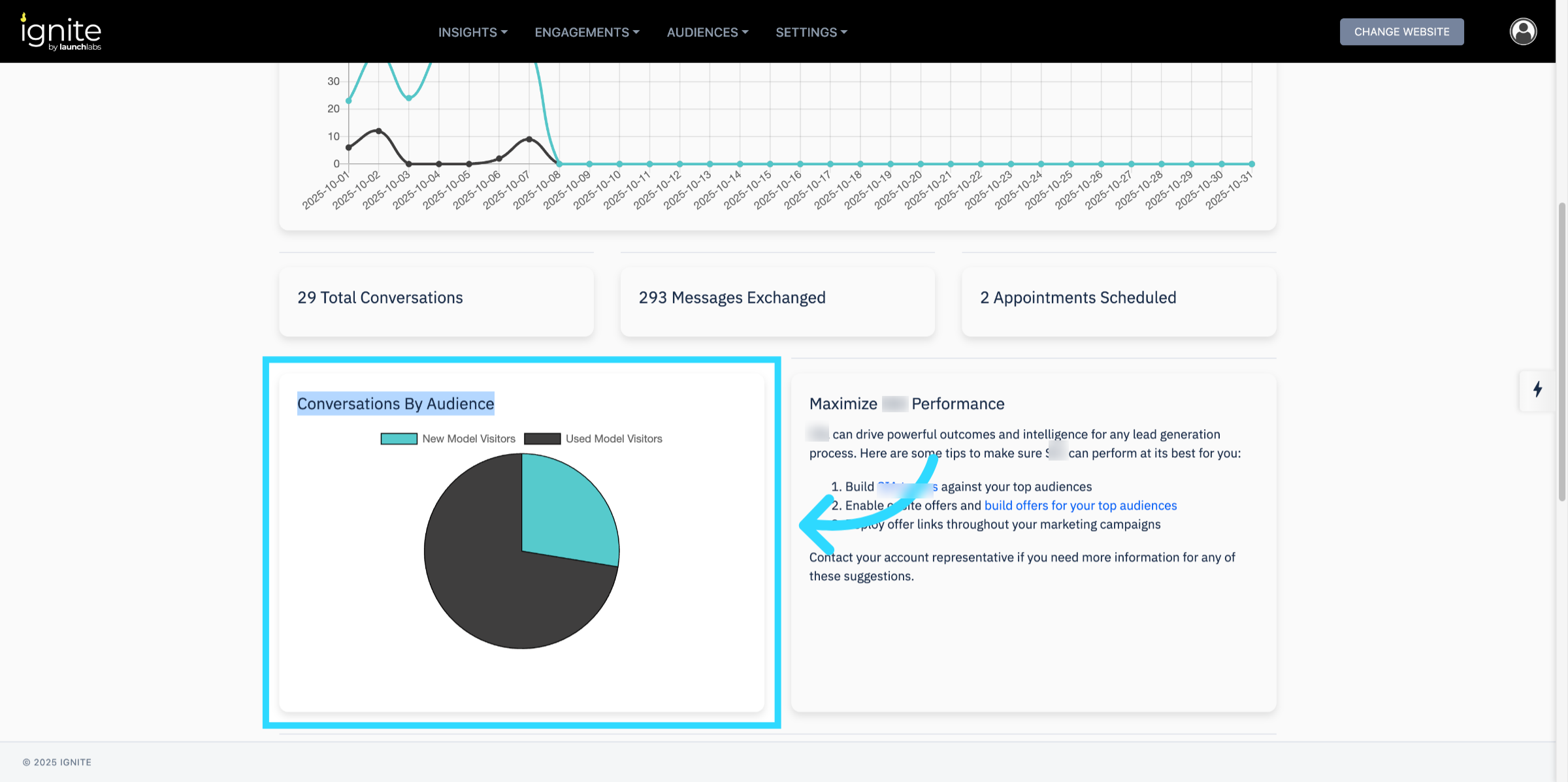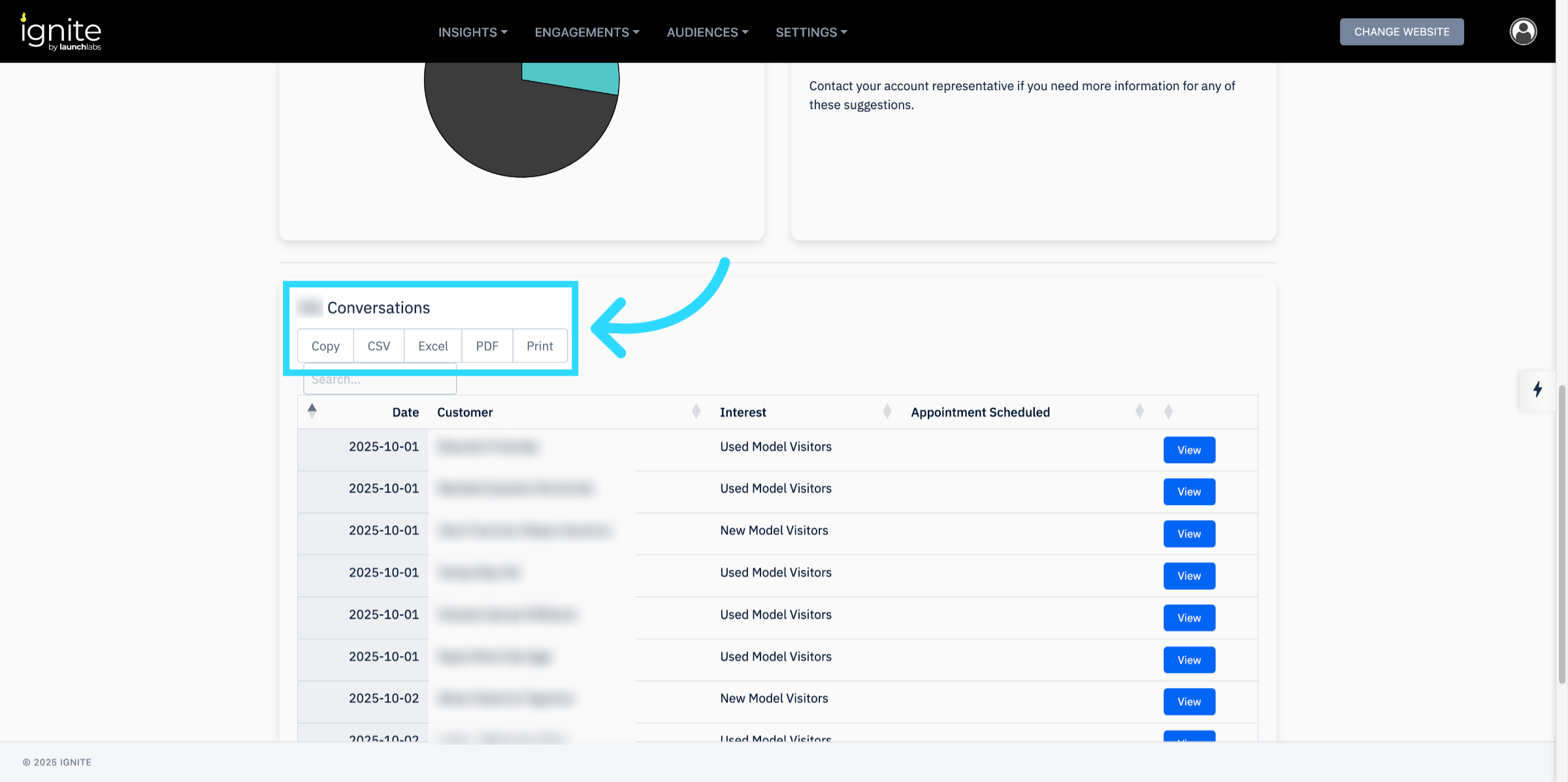ChatAI Insights
This article explains how to access and use ChatAI Insights in Ignite. ChatAI Insights helps you measure engagement, track visitor conversations, and uncover trends so you can optimize customer interactions and improve performance.
Watch this video tutorial to see ChatAI Insights in action:
👉 Before following this guide, make sure you have access to the Insights module in Ignite.
Step-by-Step Instructions
Follow these steps to access and review ChatAI Insights. Screenshots from the video should be included for each major step.
1. Open Insights
Go to the platform, and click Insights from the top navigation bar.
2. Select ChatAI Insights
Click ChatAI Insights from the menu to open the reporting dashboard.
3. Review Engagement Metrics
View data such as conversation volume, visitor engagement, and drop-off rates. These metrics provide an overview of how customers interact with ChatAI on your site.
4. Analyze Conversation Trends
Explore the types of questions asked, topics that generate the most activity, and where conversations typically end. Use this data to identify opportunities to improve ChatAI’s knowledge base or conversation design.
5. View Results
View results by date range, visitor segment, or other categories. This allows you to see performance trends over time or within specific audiences.
6. Export Insights (Optional)
If needed, export ChatAI Insights for further analysis or sharing with your team.
Next Steps
Once you’ve reviewed ChatAI Insights, you can:
Refine conversation flows and messaging to improve visitor engagement.
Identify gaps in ChatAI responses that may require updates.
Track how ChatAI contributes to overall conversions and lead quality.