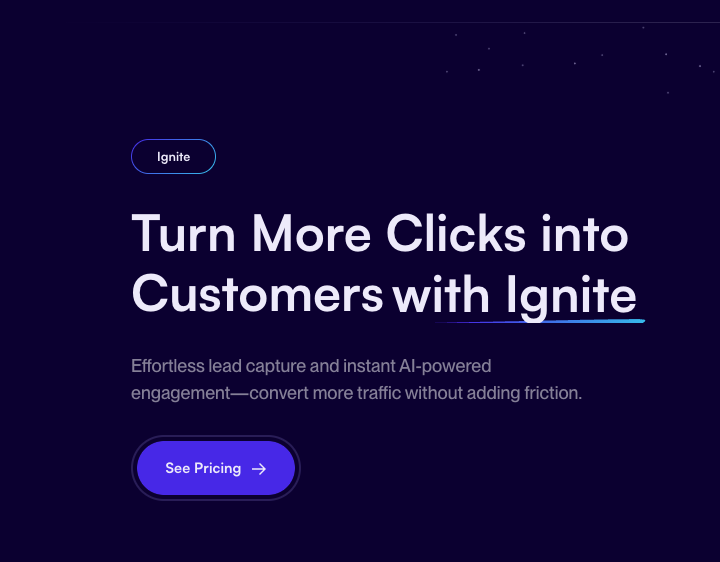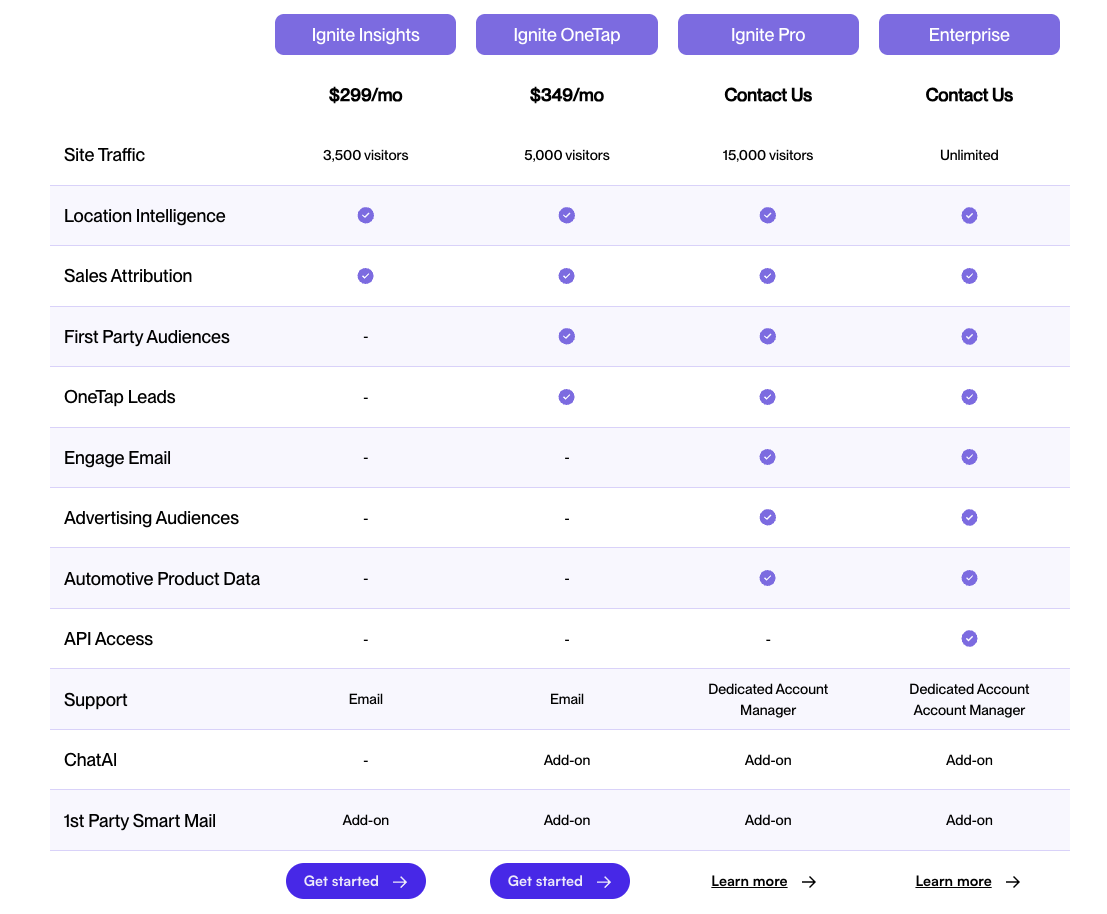Ignite Subscription Levels
Welcome to the Ignite's Subscription Tier documentation! In this article, we will provide you with an overview of the available pricing options for our Ignite services, along with helpful guidance on how to get started.
Pricing Tiers Overview
The new pricing tiers for our Ignite services can be found on our website. For detailed information, please visit the following link:
Getting Started
To begin your journey with Ignite, simply click the "See Pricing" button on our website. This will guide you through the process of selecting the right tier for your needs.
Service Availability
Currently, users have the option to sign up for either Ignite Insights or Ignite OneTap independently. Please note that the top two tiers will require contacting our team for activation.
We appreciate your interest in our services and look forward to supporting your needs with Ignite.
🚀 Ignite Insights
This tier allows users to access our Location Intelligence & Sales Attribution. Please note that no other engagements will be available automatically but may be available as an add-on option.
🚀 Ignite OneTap
This tier provides access to Location Intelligence & Sales Attribution PLUS 1st Party Audiences & OneTap Leads. The add-on of ChatAI & 1st Party Smart Mail is optional.
How to Sign Up
Select ‘Get Started’ under the desired tier. For this example, we’ll use the Ignite OneTap Tier.
Fill out the Sign Up information & click ‘Get Started’.
You will receive an email asking to confirm your email address. Click ‘Confirm my email’ to continue.
Once your email is confirmed, you’ll be prompted to create a password for your account.
To complete your profile, insert your mobile number & the 6-digit code that will be sent to your mobile device.
Click Next to continue.
Click Begin Setup.
Insert the website URL you’d like to put the Ignite Script on & select the appropriate industry from the drop-down menu & click ‘Next’.
Pick your plan & click ‘Next’.
Fill out your billing information & click ‘Complete Setup’.
You will then have access to your Ignite Tag to place on the website. This script can be added directly on the website or through GTM.
Under Engagements, you will have access to add-on First Party Smart Mail.
Congratulations!
🚀 You have completed your sign-up! If you need any assistance, please email Support@launchlabs.ai and our team will be happy to help.