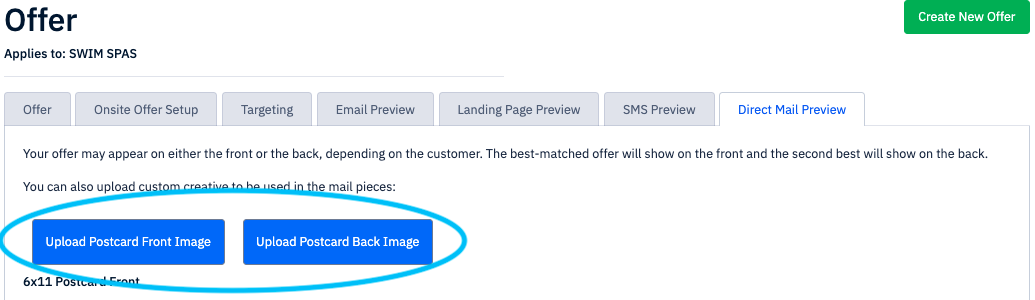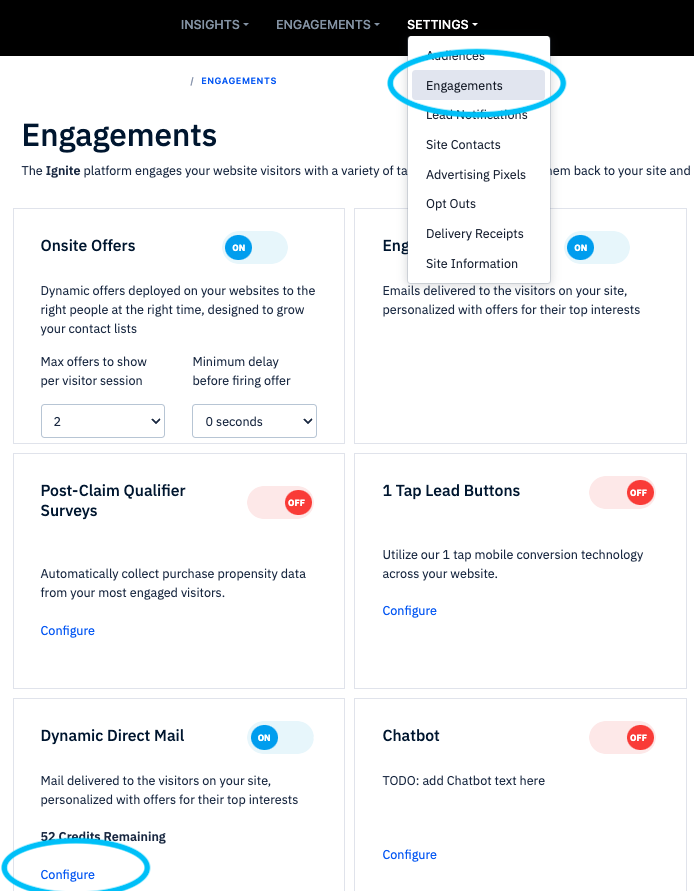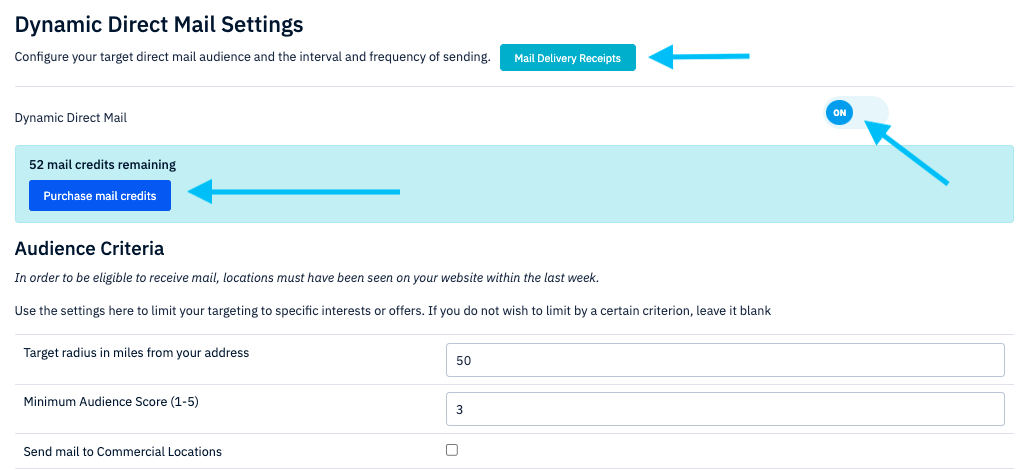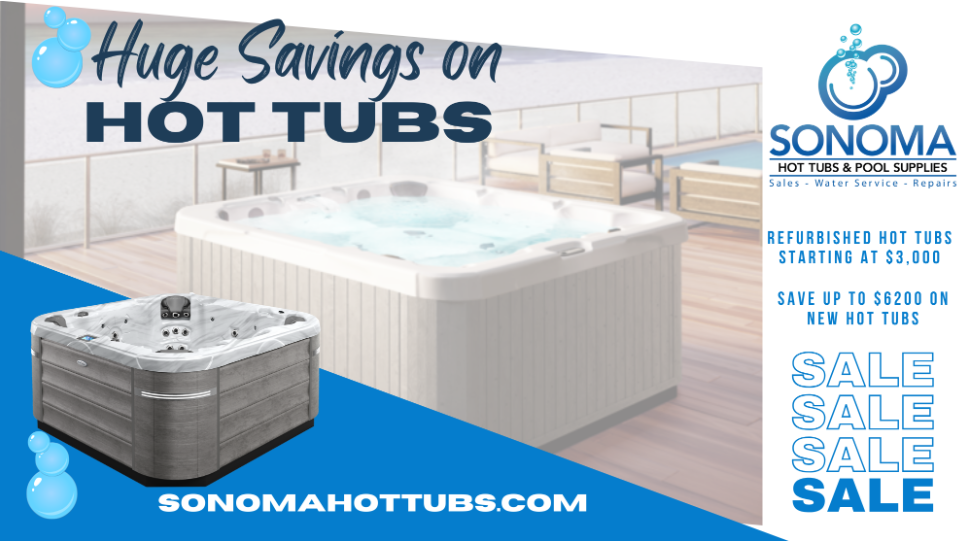Direct Mail Template and Information
Overview and Uploading Creative
Our mailers are sized at 6"x11" and are doubled-sided in full color. They send out in a drip style, so as shoppers are identified, and meet the preset criteria they are sent out. For example, they might send 2 per day, or 10, but they are not bulk sends like typical direct mail.
Once you've designed your mailer you can upload the finished creative under the direct mail preview tab associate with each offer. Then click on the corresponding buttons to upload the front and back of your mailer.
You must upload your creative as a high resolution JPG without printers marks
Purchasing Credits and Configuring
Anyone with billing access to your account will also have the ability to purchase mail credits. 1 credit = 1 mailer = $1.25. To purchase credits and complete your direct mail set up you'll want to take at look at your Engagement Setting Page, and select configure in the Direct Mail module.
On the Dynamic Direct Mail Settings page you'll see the option to purchase mail credits (as long as you have the magic power of billing access), you can also set any Audience Criteria to limit the offers or audiences that the mailer will send to.
This page also has the switch to officially toggle your direct mail ON or OFF, as well as a button that displays your mail delivery receipts, a full listing of all the addresses where the mail has been sent.
Direct Mail template examples with bleed and trim specs:
6x11_LL_postcard_Template.pdf attached below
Example of a layout that was done: