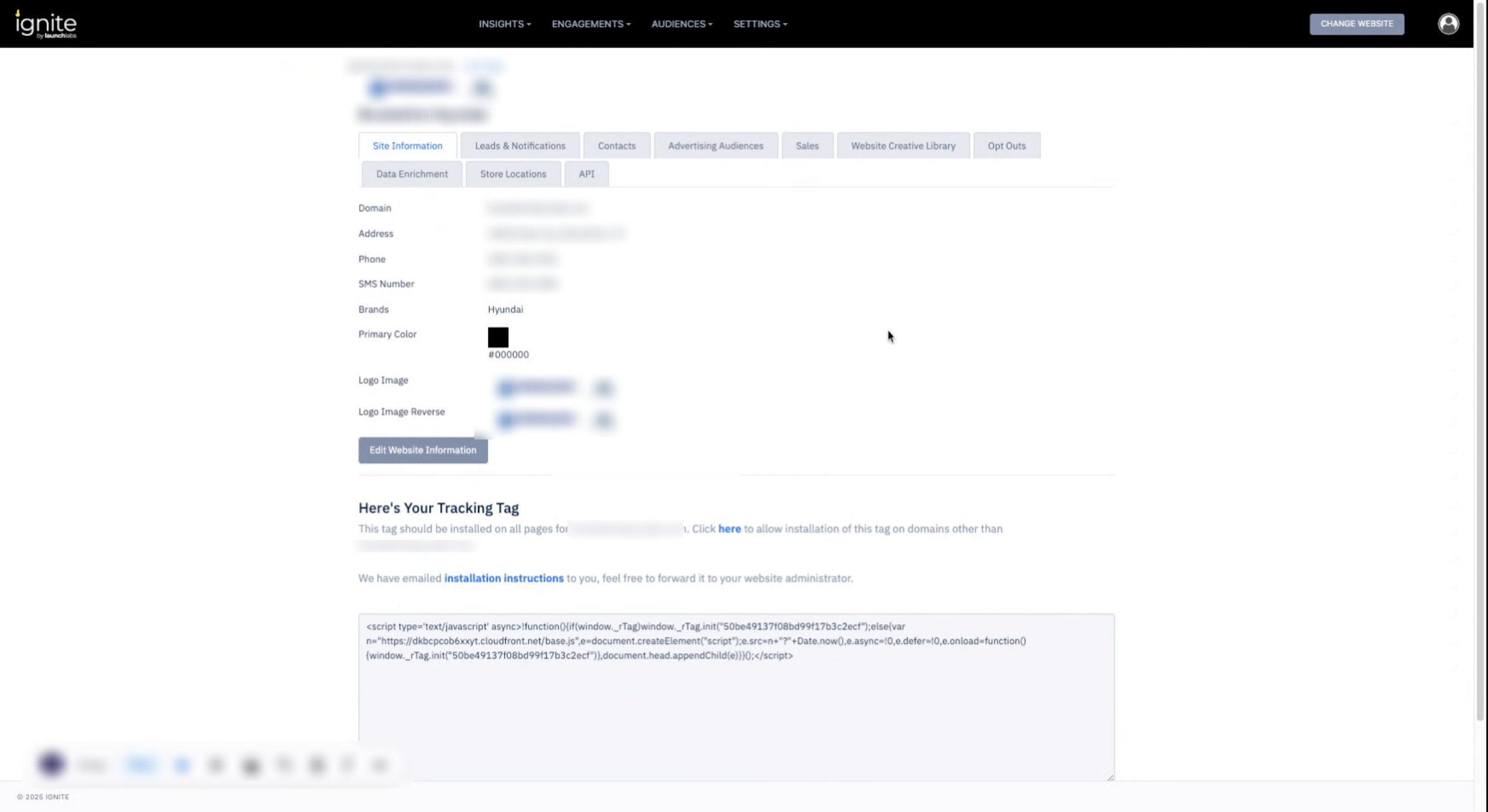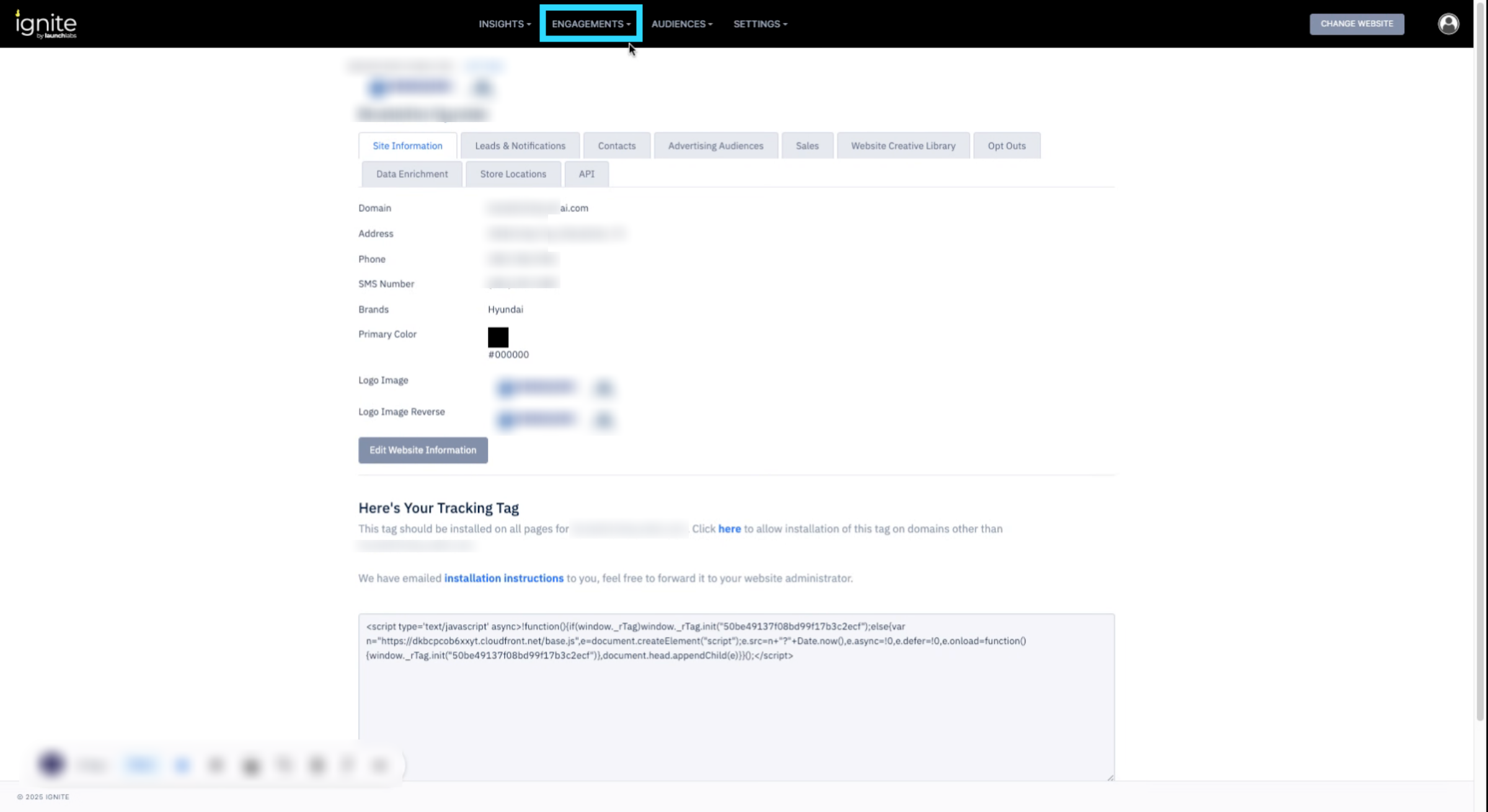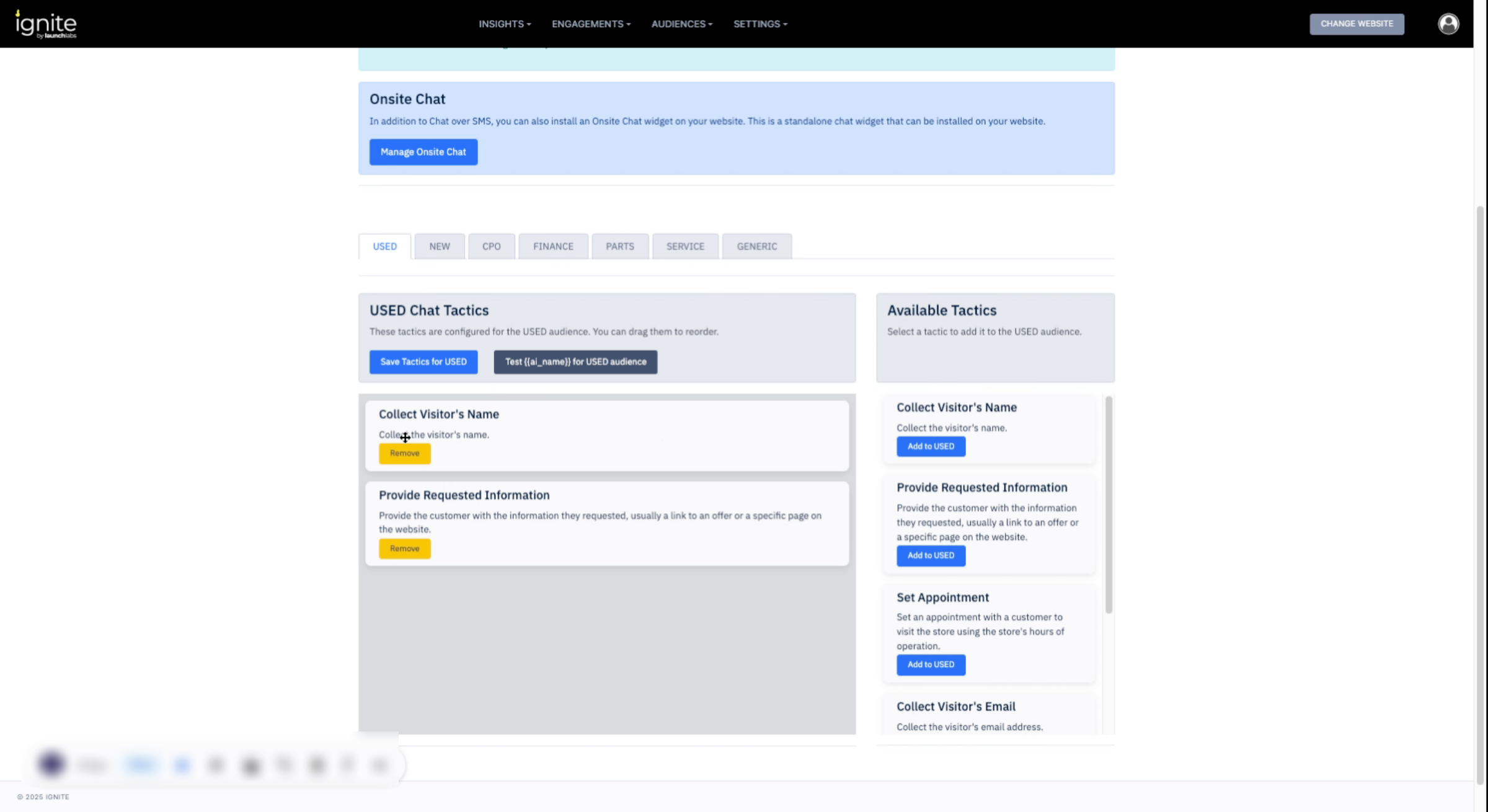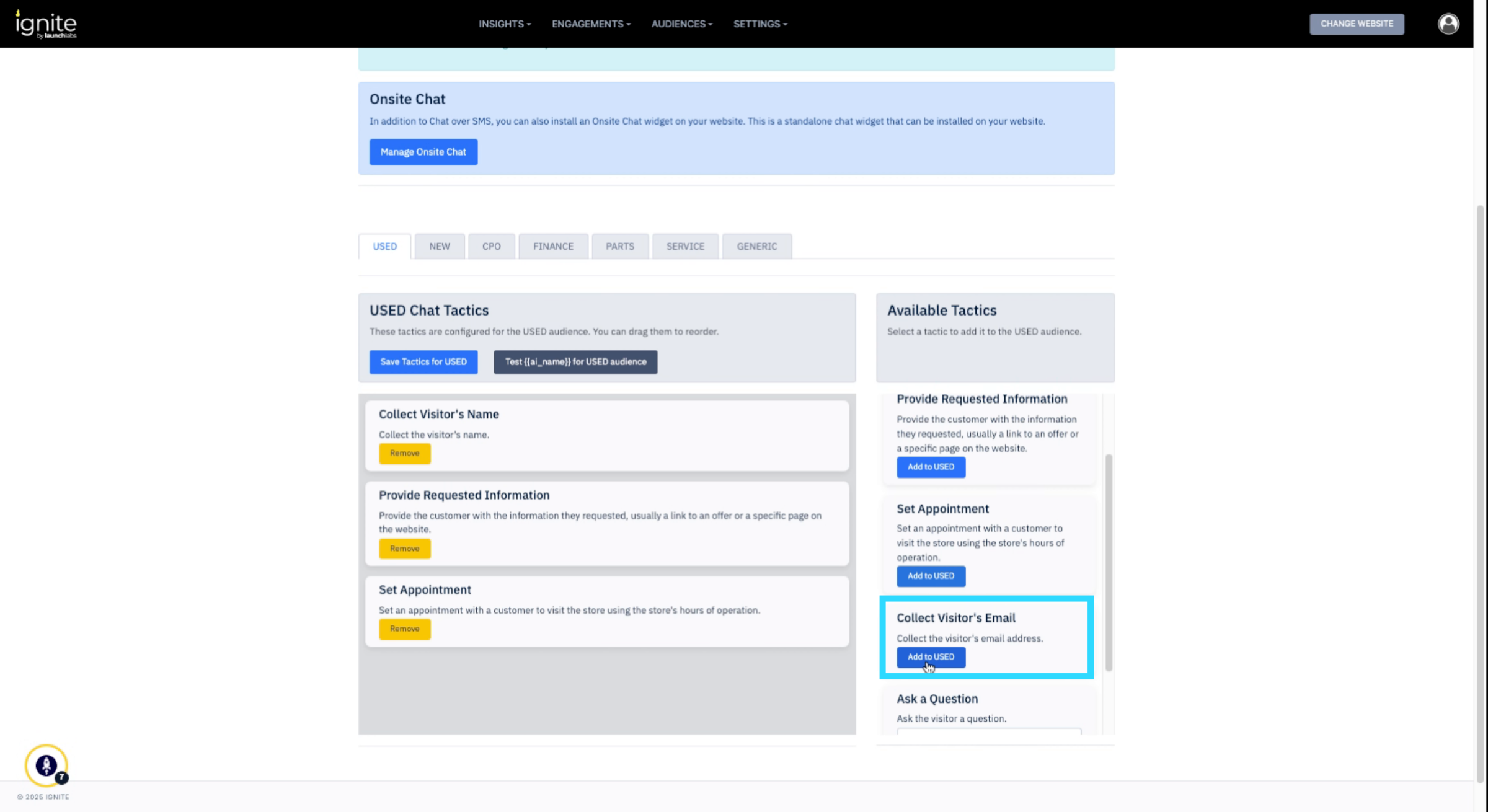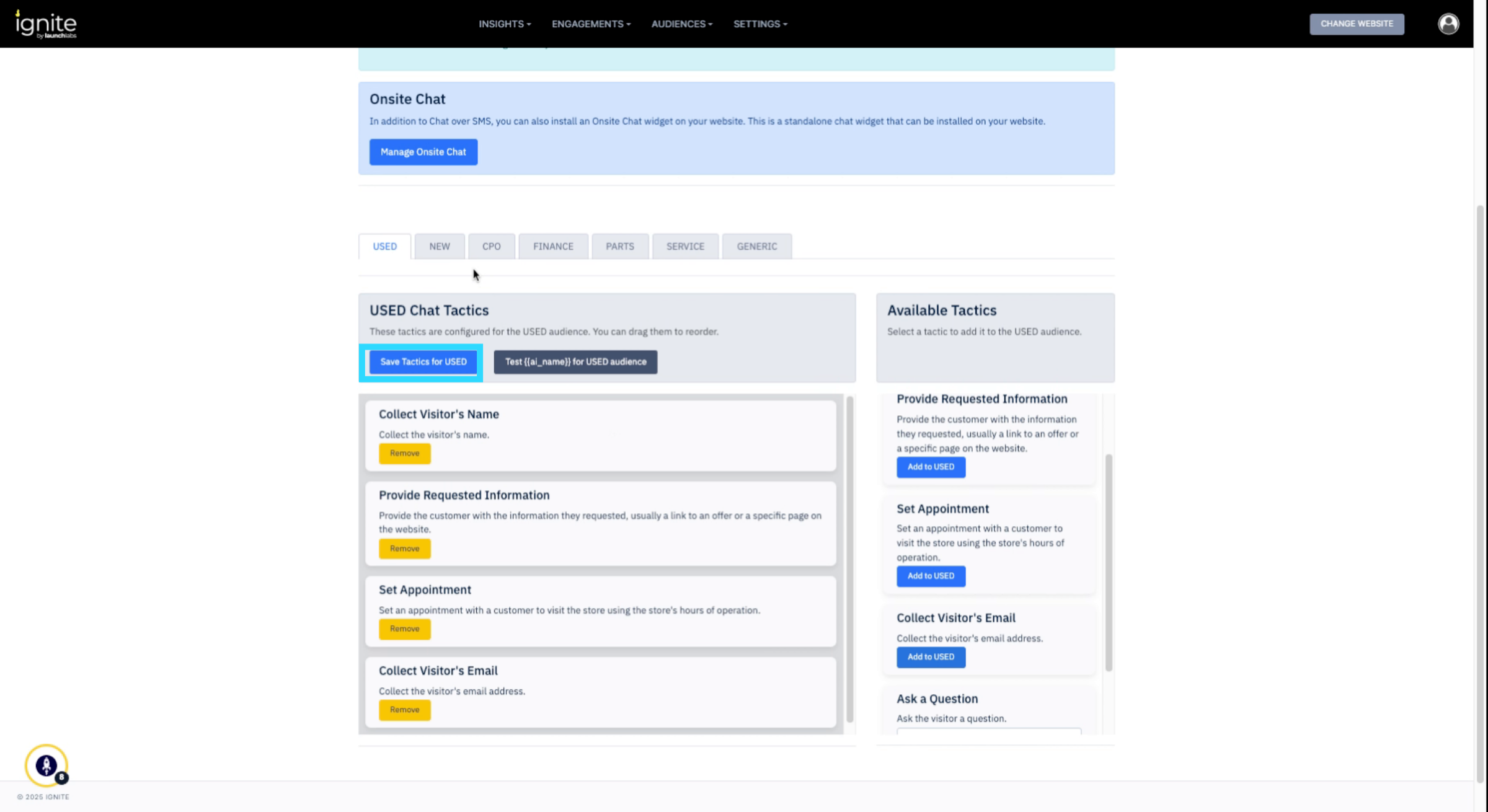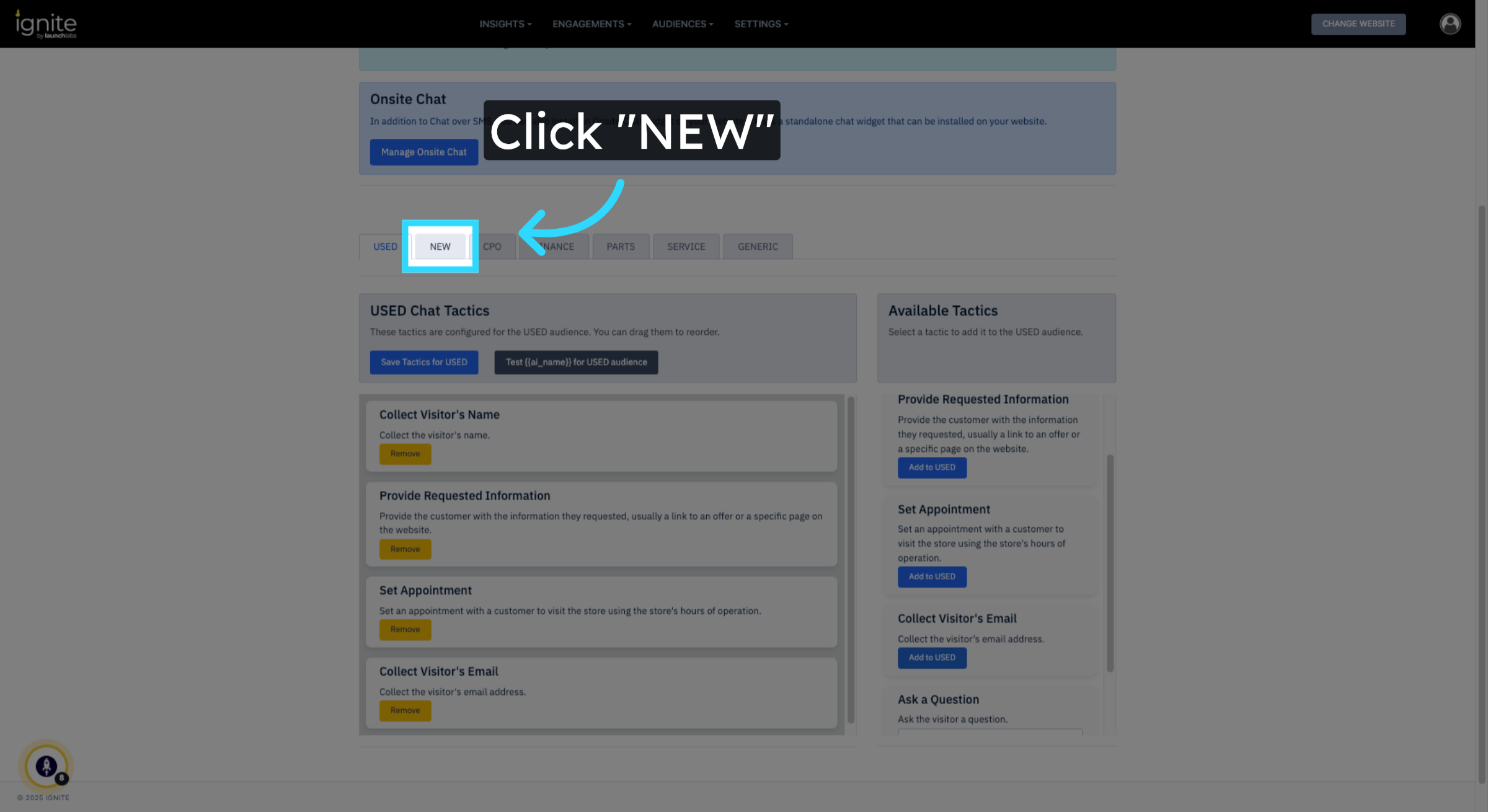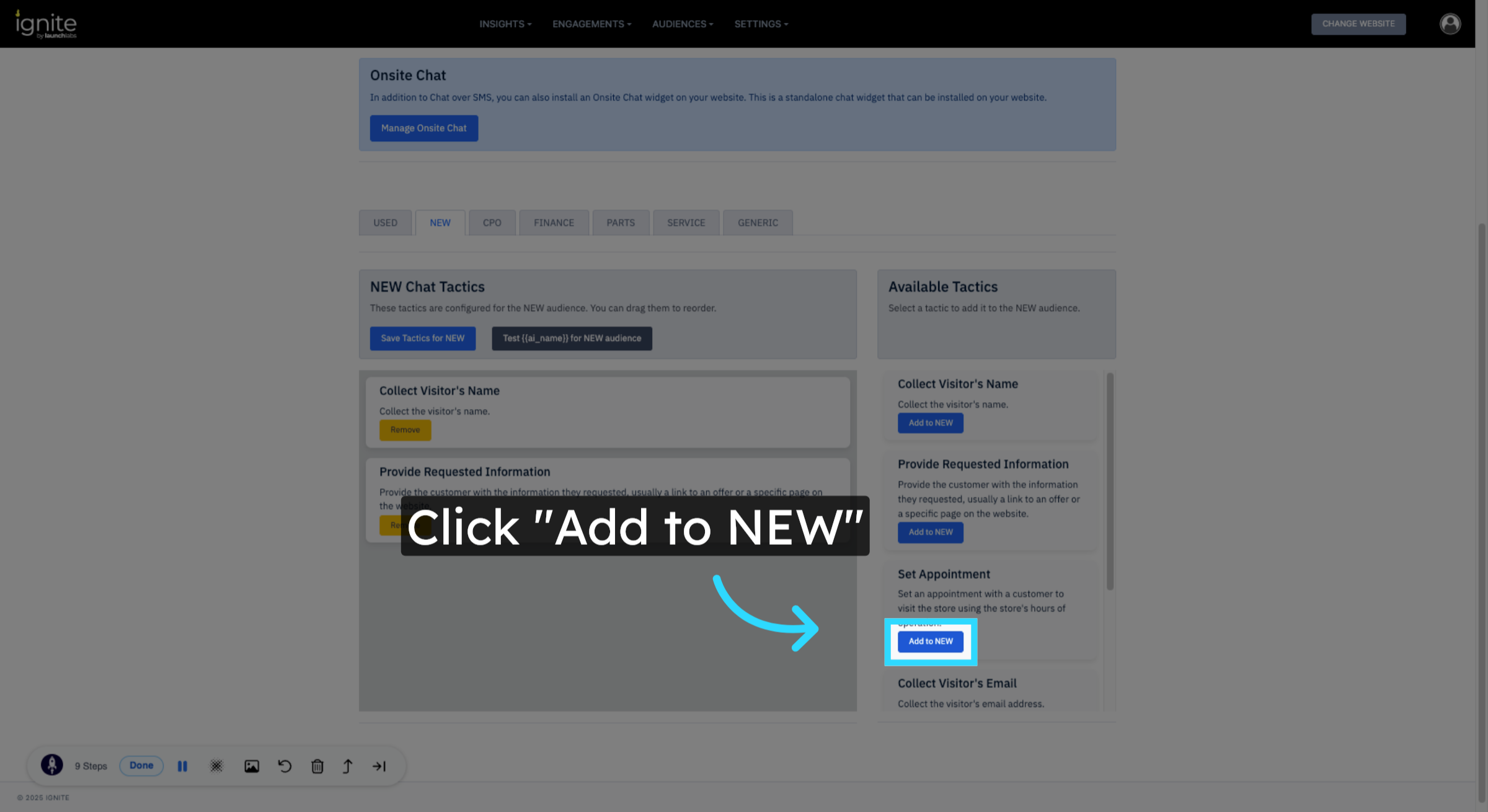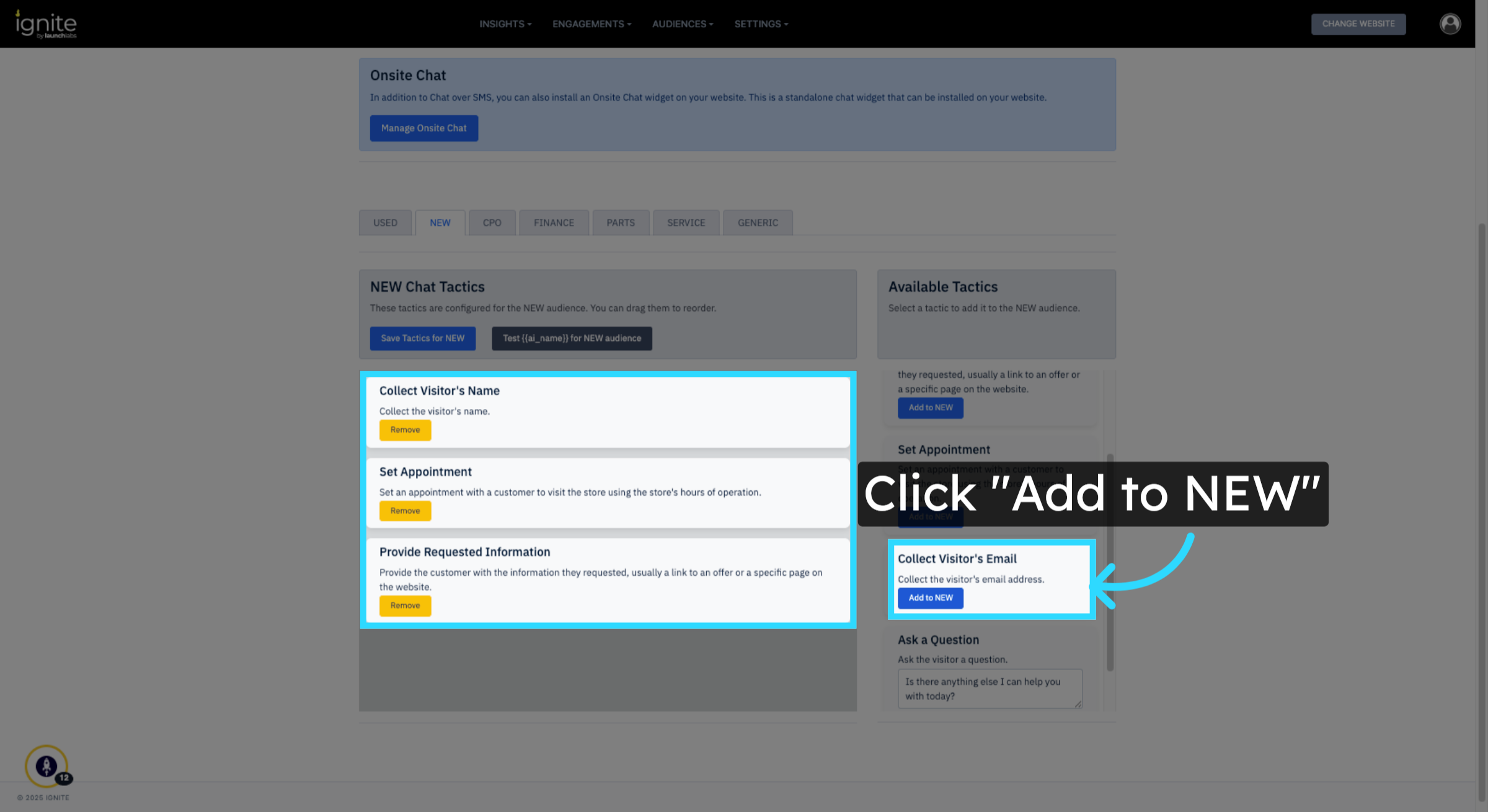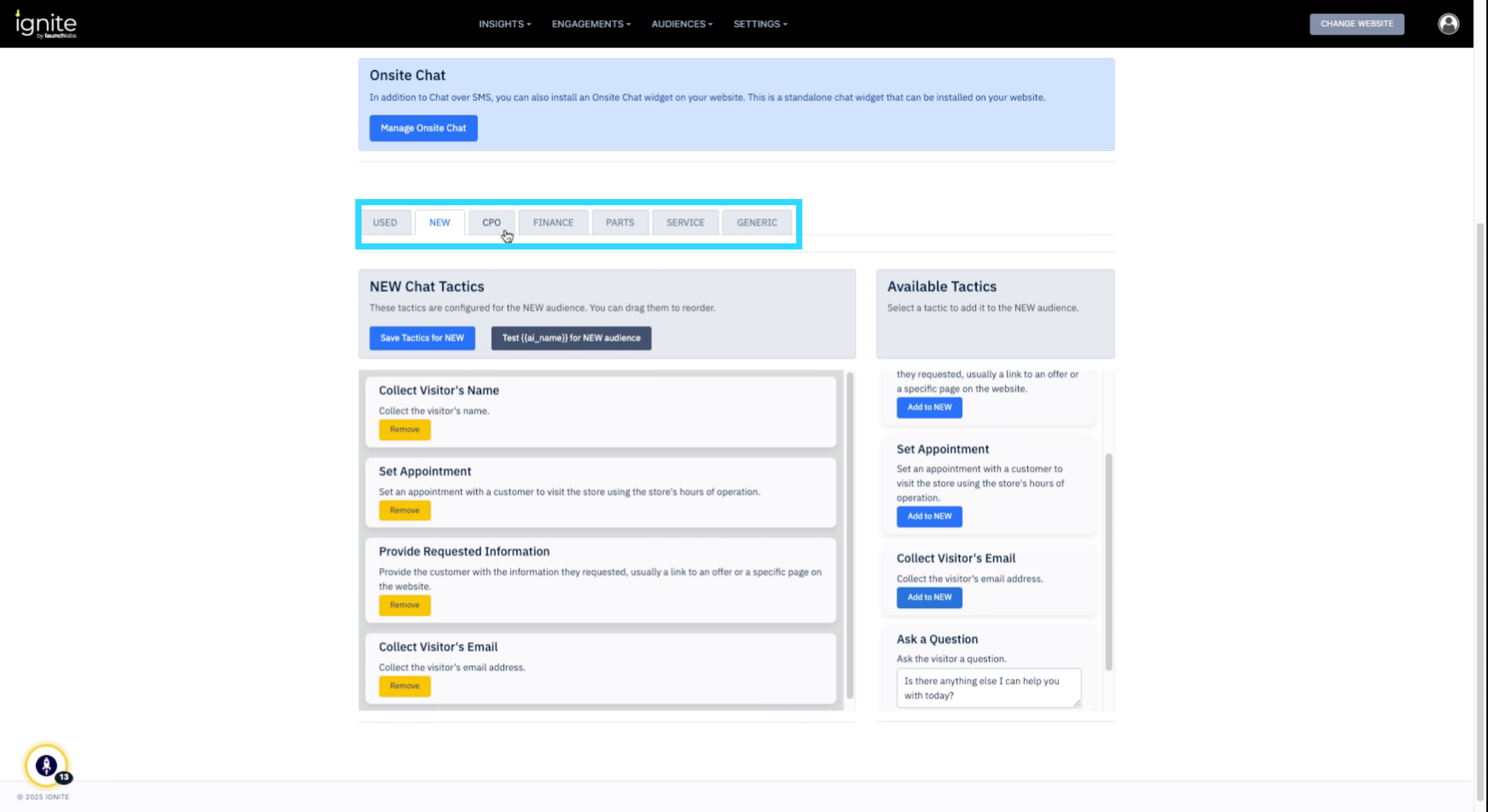How to Configure ChatAI?
This article explains how to configure ChatAI in Ignite so it can engage with your website visitors and help set appointments. You'll learn how to enable specific tactics such as collecting visitor information and scheduling appointments for both New and Used Model visitors.
Watch this video tutorial to see the full configuration process in action:
Step-by-Step Instructions
Follow these steps to configure ChatAI tactics for New and Used Model website visitors.
1. Go to Site Information
Navigate to the platform, then open the Site Information page for the dealership's website you're configuring ChatAI for.
2. Open the Engagements Tab
At the top of the screen, click the Engagements tab, then select ChatAI from the options.
3. Access Configuration Options
You are now on the ChatAI configuration page. Scroll down to view the available tactics. These options determine how ChatAI will engage with website visitors.
4. Configure Tactics for Used Model Visitors
Begin by enabling tactics under the Used Model Visitors section. You may already see options like Collect Visitor’s Name and Provide Requested Information enabled. To add more, locate the Set Appointment tactic on the right and click Add to Used. This will allow Chat-AI to book appointments during your store's operating hours. You can also add Collect Visitor’s Email to capture additional contact details.
5. Save the Configuration
Once you’ve added the desired tactics, click the Save button to apply the changes for the Used Model audience.
6. Create a New Configuration for New Model Visitors
To configure ChatAI for New Model Visitors, click the NEW tab at the top. Scroll down to access the same set of tactic options.
7. Add Tactics for New Model Visitors
Click Add to NEW next to the Set Appointment tactic, just as you did for Used visitors. You can customize the order of the tactics to control how Chat-AI responds to users. Once the order is set, add the Collect Visitor’s Email tactic to the configuration.
8. Configure Additional Tabs as Needed
Repeat this process across each audience tab to fully customize ChatAI behavior for different visitor types on your site.