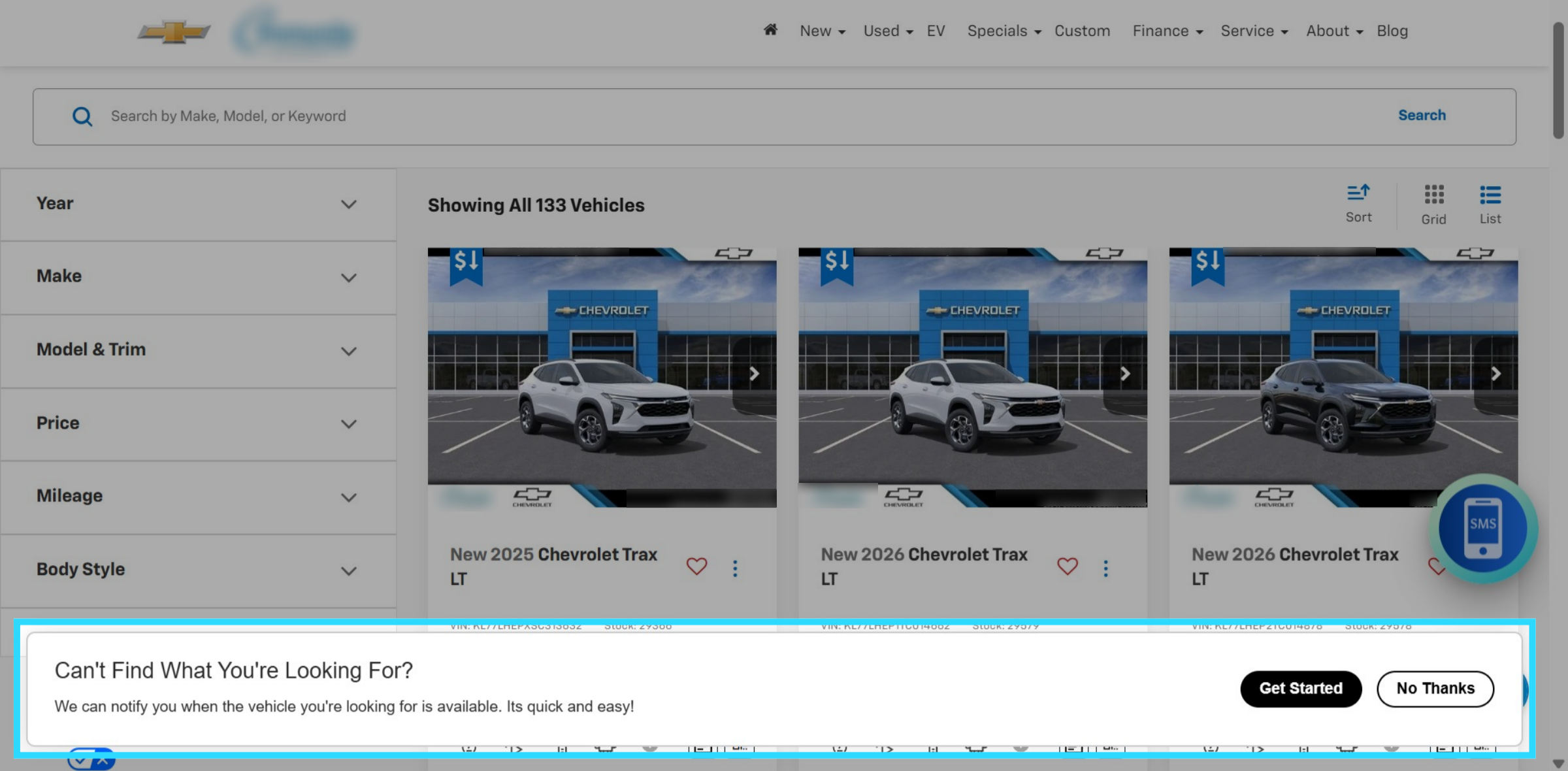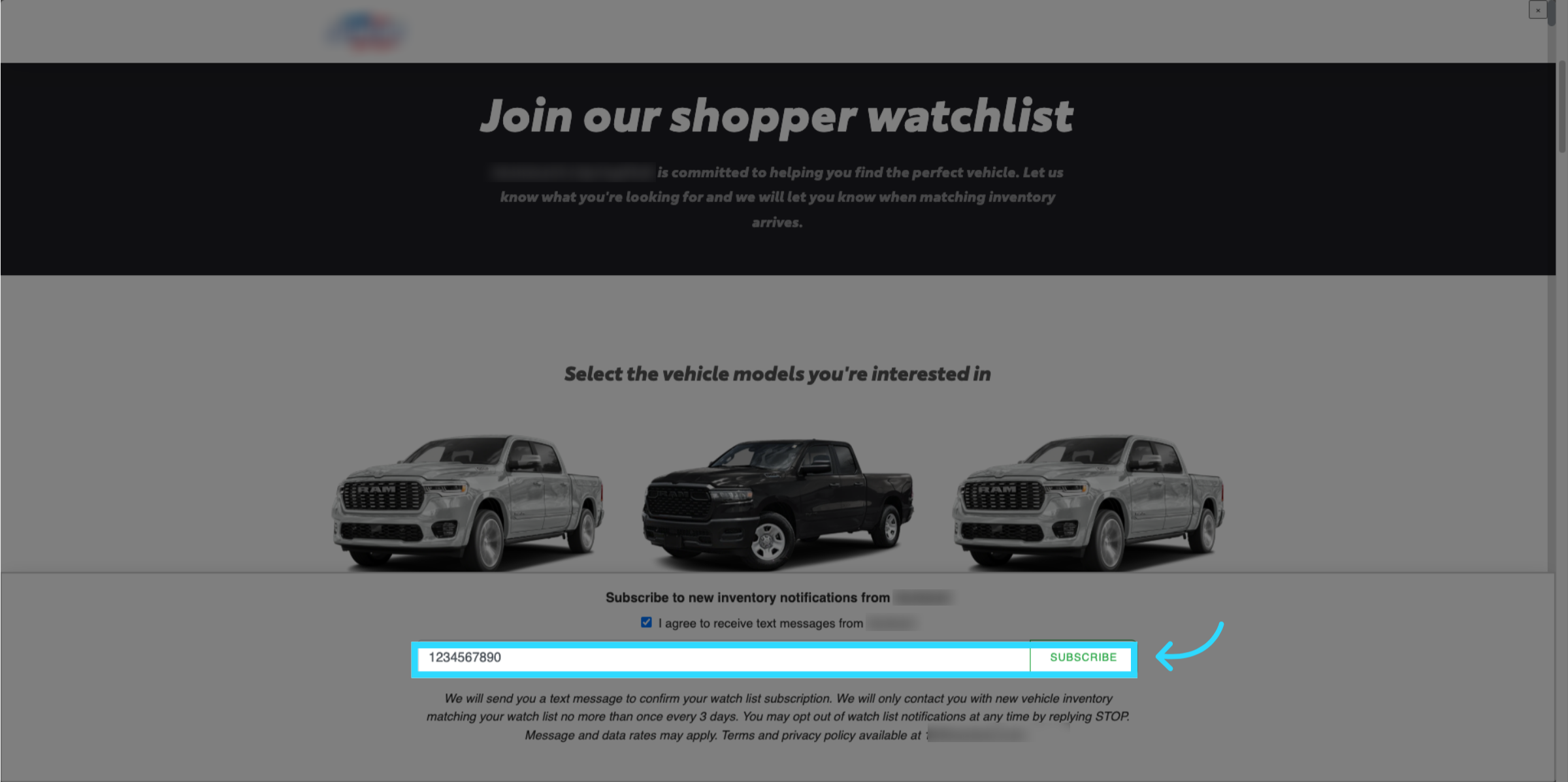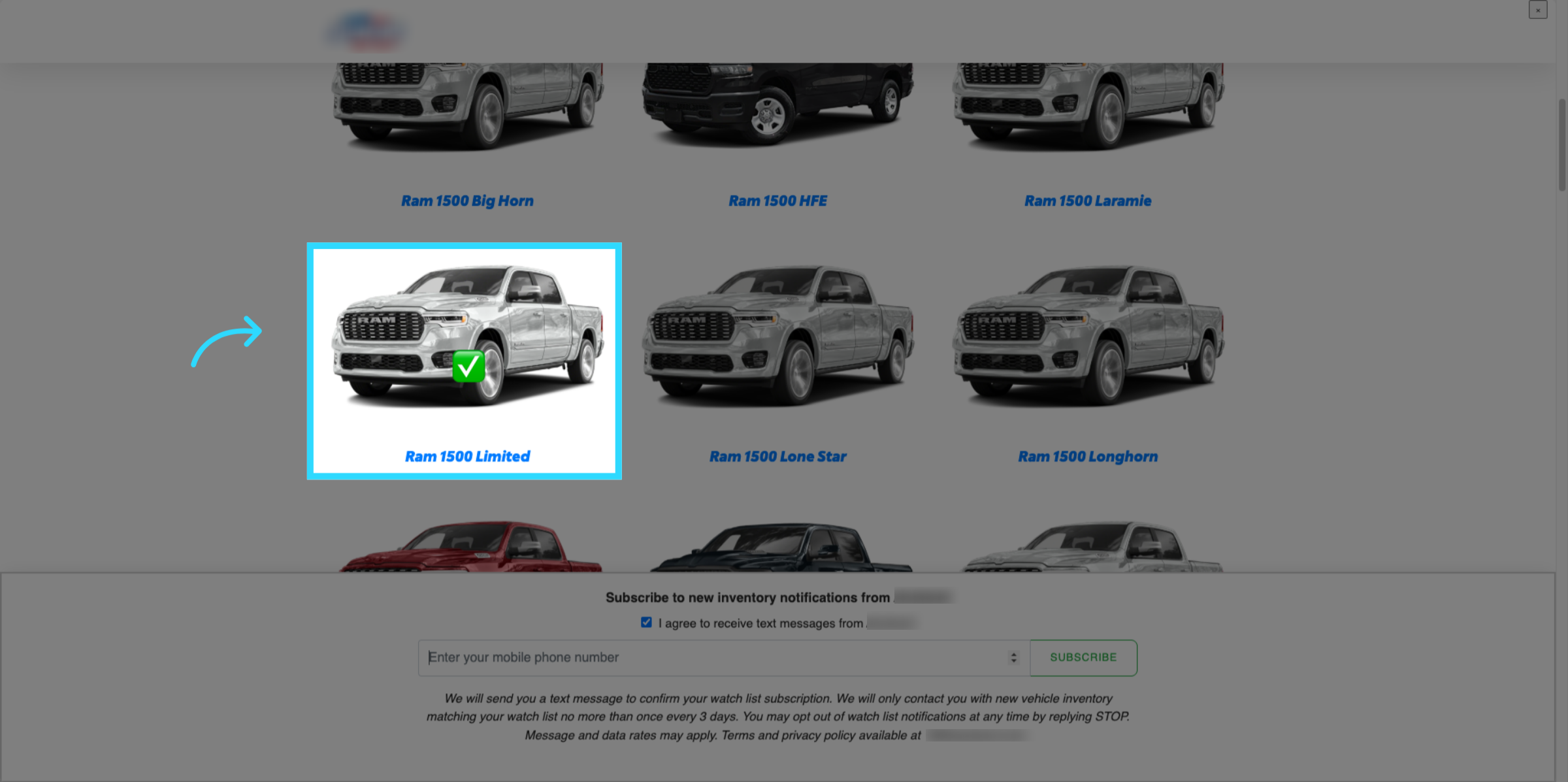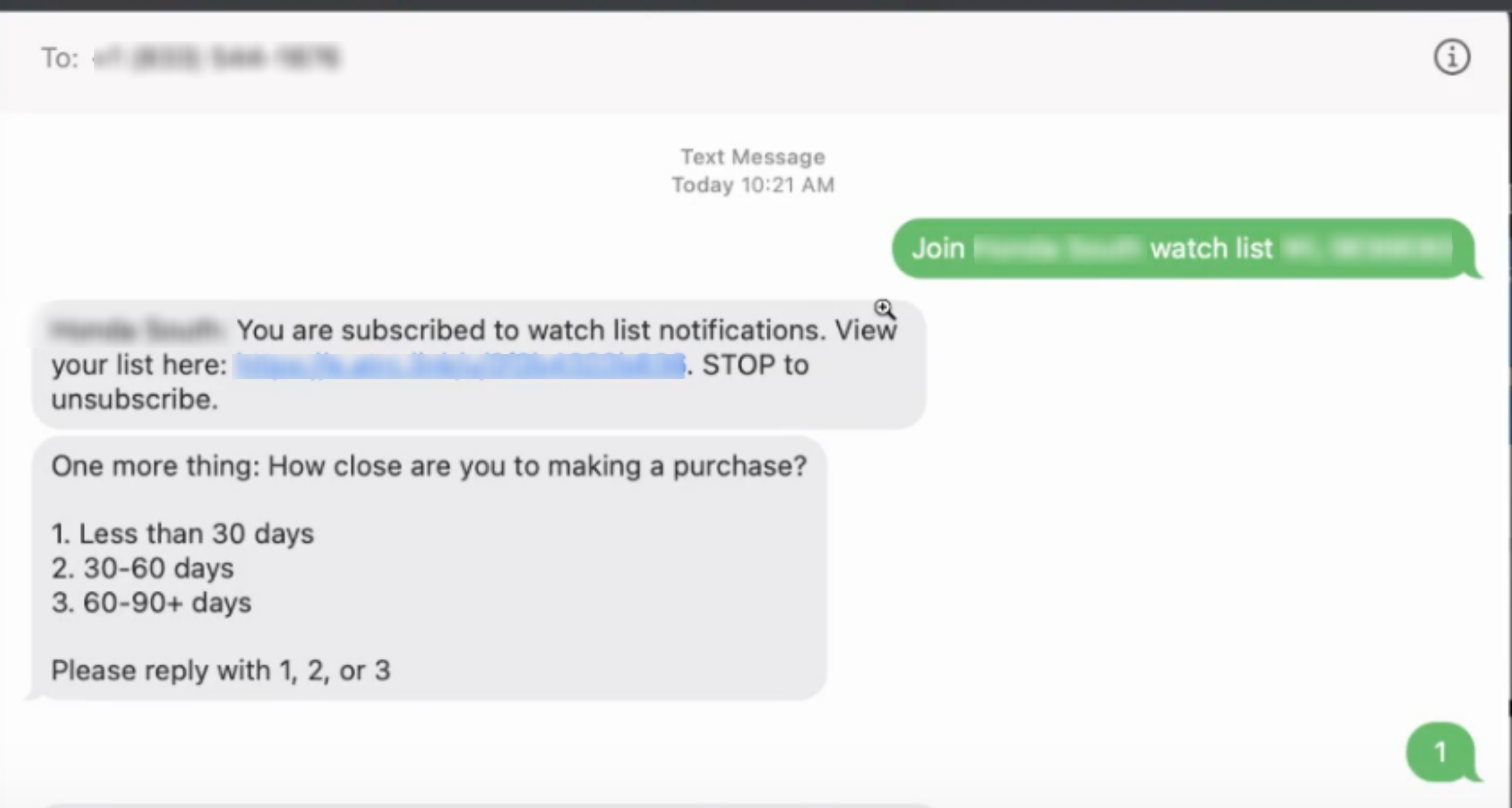What is Shopper Watchlist?
The Shopper Watchlist is a user-friendly tool that appears at the bottom of the website with a prompt that reads, “Can’t find what you’re shopping for?” This feature enables shoppers to indicate the specific vehicle they are looking for, such as a particular model or trim level. Once a vehicle that matches their criteria becomes available in the inventory, the shopper receives a text notification.
For information on how to configure the Shopper Watchlist, check out the article, How to Configure the Shopper Watchlist
Engaging with Customers
When a customer interacts with the Shopper Watchlist, they will receive a text notification when vehicles that match their search criteria come into stock. This presents dealers with a prime opportunity to convert interested shoppers into appointments.
Best Practices for Utilizing Shopper Watchlist
To maximize the effectiveness of the Shopper Watchlist, it is advisable to designate a team member to receive the Shopper Watchlist file daily or to log in and check it regularly. During periods of inventory shortages, if a customer visits the dealership looking for a vehicle that is not in stock, the following steps should be taken:
Check for suitable Certified Pre-Owned (CPO) or used alternatives.
Review inbound inventory to see if the customer can reserve a vehicle.
Offer the customer the option to place a factory order or explore potential dealer trades.
👉 It is recommended to follow up with the customer via a phone call to discuss their interests. If the customer is unreachable, a suggested message could be:
“(Shopper Name), I understand you are interested in an {insert vehicle} in a certain trim level we don't have. I do have a number of vehicles inbound in the next week. I was hoping to share info on what's coming in to see if any would meet what you are looking for.”
It is best for a sales manager to handle these communications, as their expertise can significantly impact the outcome. It is advisable not to input any information into the Customer Relationship Management (CRM) system unless the customer expresses interest.
It is important to remember that the Shopper Watchlist system is designed to automatically send text notifications to customers when the vehicles they are seeking become available on the website. This built-in follow-up feature alleviates the need for dealers to take additional steps. However, there remains a valuable opportunity to engage with customers and potentially secure a sale in the meantime.